17 monitoring event messages, Monitoring event messages, Section 17, monitoring event messages – HP NonStop G-Series User Manual
Page 355
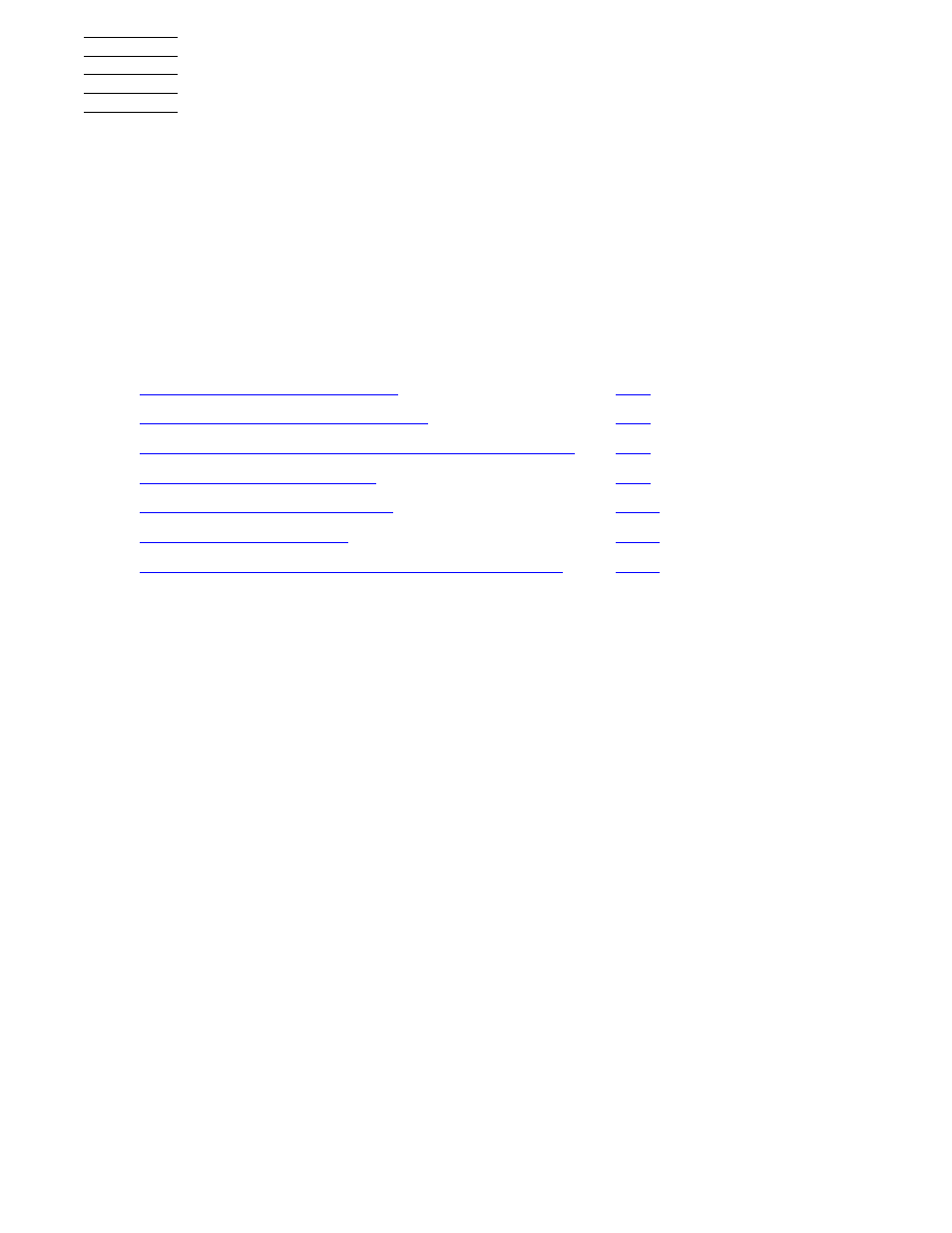
Guardian User’s Guide — 425266-001
17- 1
17
Monitoring Event Messages
Operator messages are often related to hardware malfunctions or to important changes in
the state of a system component. They help you ensure that all of your system
components are up and running.
Regularly monitoring operator messages is an important part of your job. Many
companies recommend that operations staff monitor messages every fifteen to twenty
minutes throughout the day. Frequent monitoring of messages can help you detect
potential problems at an early point and lets you take preventive or corrective measures.
Topic
Page
Understanding Operator Messages
Displaying Error Messages With Error
Displaying Operator Messages With a Printing Distributor
Interpreting Operator Messages
Directing Messages to a Disk File
