Backcopy examples – HP NonStop G-Series User Manual
Page 231
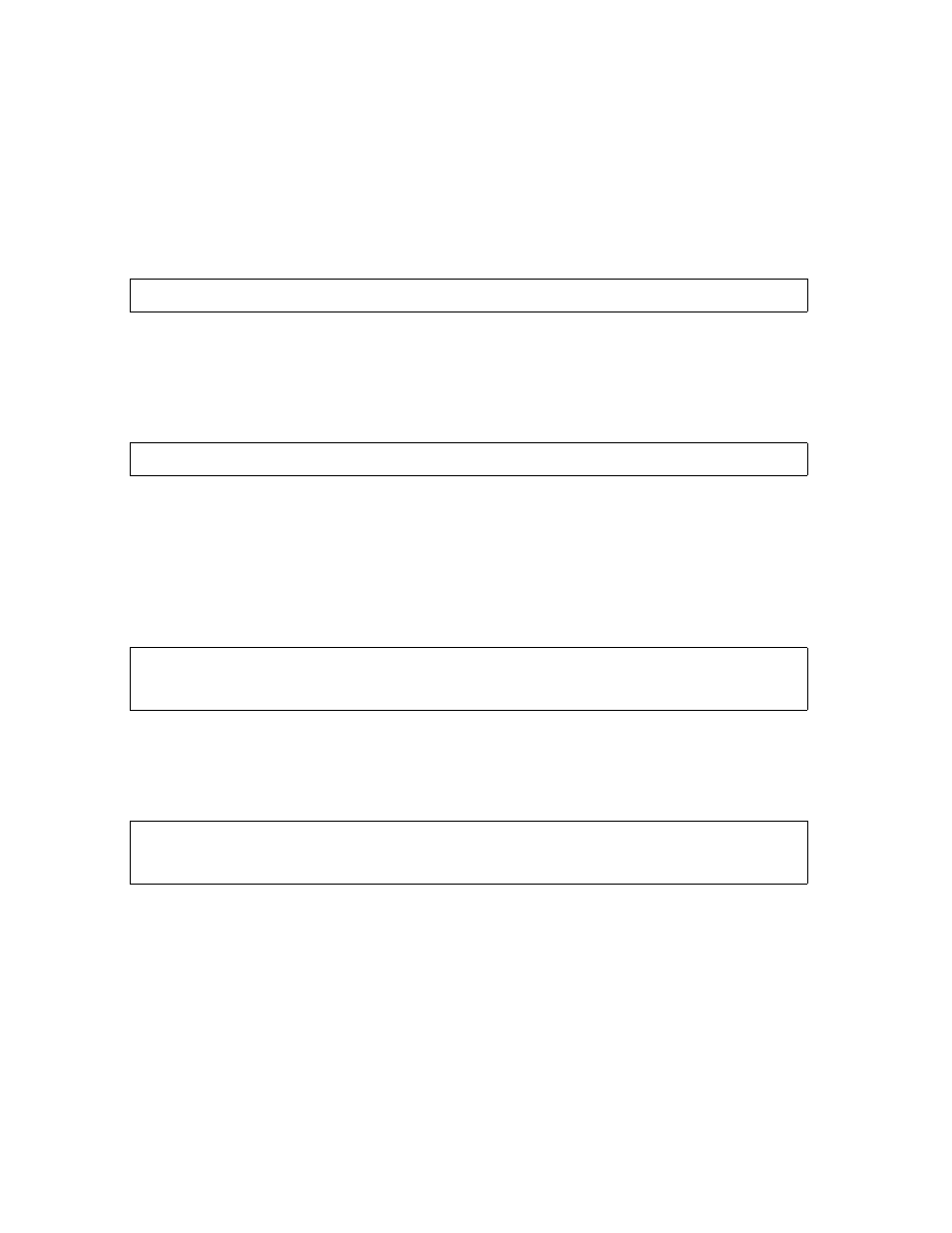
Backing Up and Restoring Disk Information
Guardian User’s Guide — 425266-001
11 -25
Backcopy Examples
Backcopy Examples
Making one copy of an unlabeled tape
This Backcopy command makes one copy of an unlabeled backup tape. The source tape
is on tape drive $TAPE1, and the destination tape is on tape drive $TAPE2. The format
of the new tape is the same format as the source tape. The LISTALL option causes
Backcopy to list all files that are copied.
Making two copies of an unlabeled tape
This Backcopy command makes two copies of an unlabeled backup tape. The source
tape is on tape drive $TAPE1, and the destination tapes are on tape drives $TAPE2 and
$TAPE3. The format of the new tapes is the archive tape format.
Making one copy of a labeled tape
This Backcopy command makes one copy of a labeled tape with volume identification
HD004. The ADD DEFINE command sets the attributes for this labeled tape. The
source tape is on tape drive $TAPE1; Backcopy displays a message for you to mount the
destination tape. The destination tape is unlabeled because the TAPE DEFINE does not
define it. The format of the new tape is the archive tape format.
Making one copy of an unlabeled tape
This Backcopy command makes one copy of an unlabeled tape on $TAPE1. The
destination tape is labeled because the TAPE DEFINE defines it.
10> BACKCOPY $TAPE1, $TAPE2, *.*.*, LISTALL
11> BACKCOPY $TAPE1, ($TAPE2, $TAPE3), *.*.*
12> ADD DEFINE =Source ^Tape, CLASS TAPE, &
12> &LABELS BACKUP, VOLUME HD004
13> BACKCOPY =Source ^Tape, $TAPE2, *.*.*
12> ADD DEFINE =Output, CLASS TAPE, LABELS BACKUP, &
12> &VOLUME SCRATCH
13> BACKCOPY $TAPE1, =Output, *.*.*
