HP NonStop G-Series User Manual
Page 299
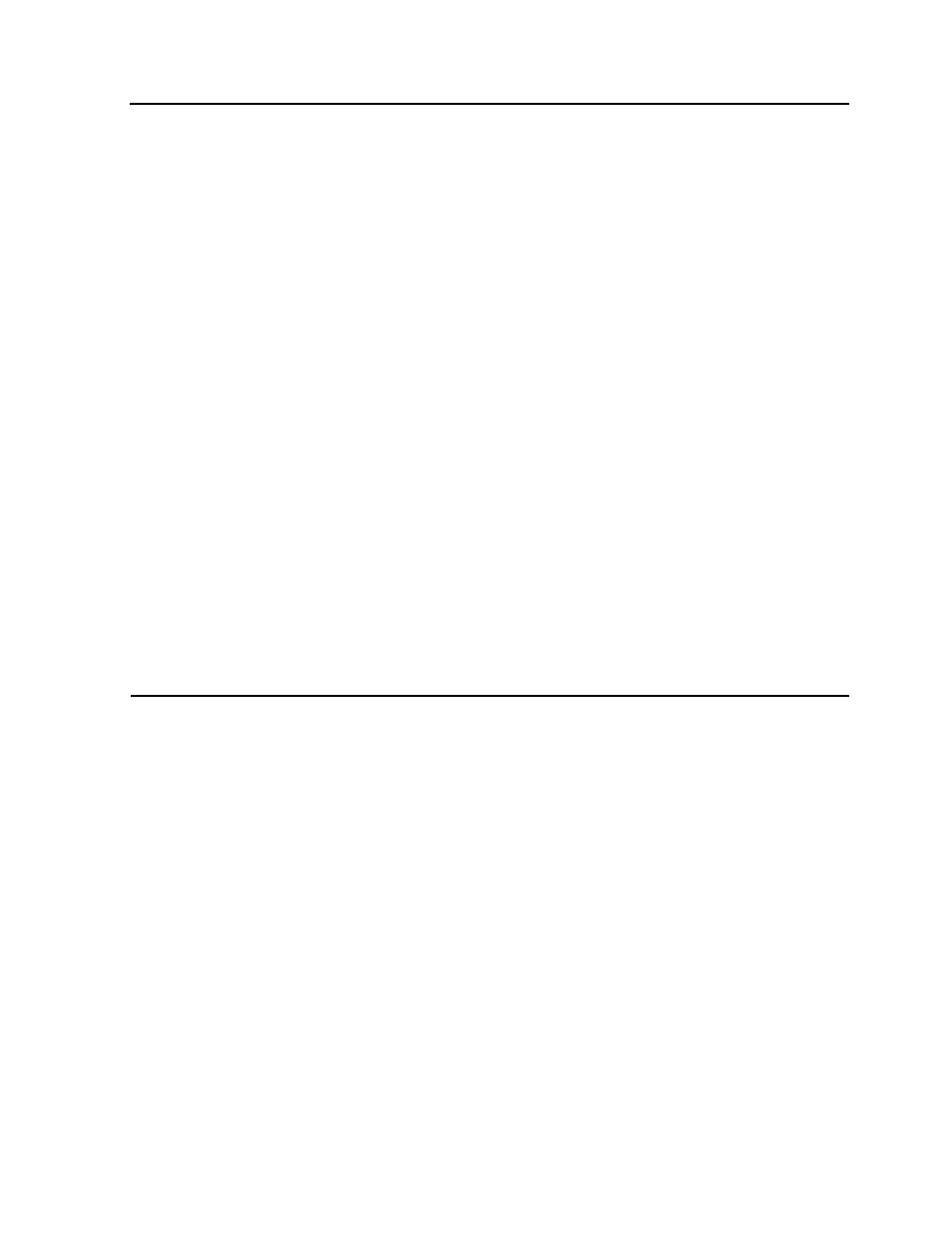
Performing Routine Spooler Operations Using
Spoolcom
Guardian User’s Guide — 425266-001
14 -37
Problem-Solving Summary
Jobs fail to print.
A printer is down, offline, or
in an error state.
Drain and restart the device in
question, or manually put it online.
The spooler subsystem is
hung.
Drain the spooler and perform a
warmstart.
A print process is down or is
in an error state.
Check configuration, restart the print
process, and check device status.
A paper jam has occurred.
Suspend the printer, physically fix the
jam, and restart the printer.
An invalid (Job -1) state has
occurred with a given device.
Drain the device and restart it. If
problems persist, drain and warmstart
the spooler.
A user sent a file to a dummy
or nonexistent location (or put
it on hold).
Reroute the job to an existing printer
or take the job out of the hold state.
FORM attributes of the job
and the device do not match.
Reroute the job or change the FORM
attributes.
The spooler supervisor process
is down.
Check for error messages, stop any
running collector or print processes,
drain the spooler, and warmstart the
spooler.
The job command fails to take
effect (jobs hang).
Check with your management: a
memory dump of the supervisor
process might be needed.
Table 14-7. Common Printer and Spooler Problems (page 2 of 2)
Problem
Possible Causes
Solution
