Entering fup commands from a command file, Sending input to fup from a command file – HP NonStop G-Series User Manual
Page 103
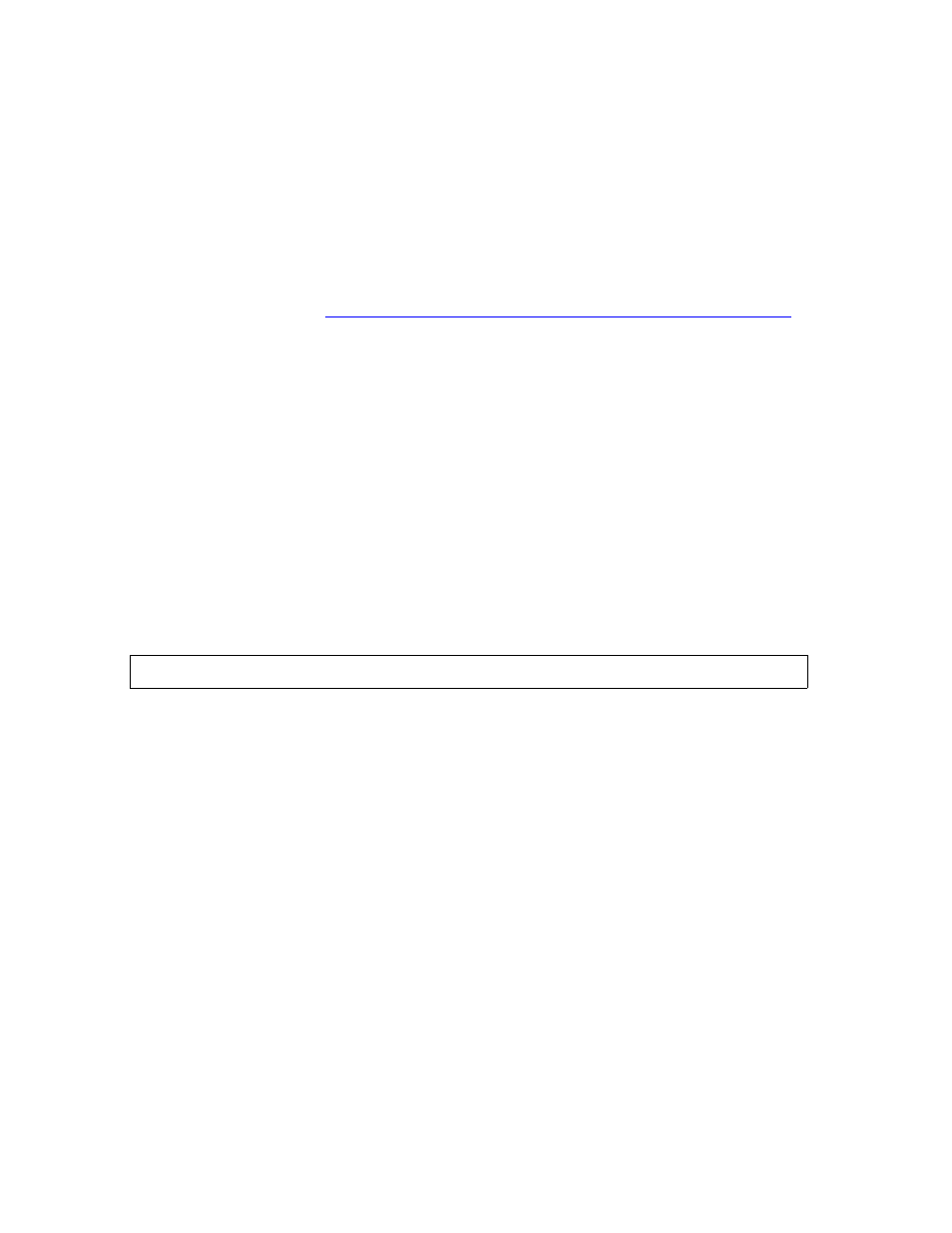
Using FUP for Basic File Management
Guardian User’s Guide — 425266-001
7 -3
Entering FUP Commands From a Command File
All the examples in this guide, except those in the next subsection, use the interactive
method of entering commands through FUP itself.
Entering FUP Commands From a Command File
A command file is an unstructured disk file that contains one or more commands for a
specific program. For example, you might create a command file that contains a series
of FUP commands. To create a command file, use a text editor, such as TEDIT.
When you start a FUP process, you can include any run option available with the RUN
command (described in
Section 4, Starting and Controlling Processes With TACL
). For
example, two common run options are IN (for specifying an input file) and OUT (for an
output file).
Sending Input to FUP From a Command File
To execute FUP commands in a command file, specify the command file as the input
file with the IN option when you start a FUP process.
For example, these commands, which are in a command file named ALLSUBS, list the
subvolumes in the disk volumes $DISK1, $DISK2, and $DISK3:
SUBVOLS $DISK1
SUBVOLS $DISK2
SUBVOLS $DISK3
To execute these commands, enter a FUP command specifying ALLSUBS as the input
file:
Control of the terminal returns to the TACL program after FUP executes the last
command in the command file.
You can add comment lines in a command file to identify the file and to explain the
operations being performed. FUP comment lines must begin with two dashes (--). Any
characters on the line following the -- are ignored by FUP. For example, here is the
ALLSUBS command file with comment lines added:
-- FUP Commands for Obtaining a List of
-- All Subvolumes in $DISK1, $DISK2, and $DISK3
--
-- Last Modified 1/17/99 13:24
--
SUBVOLS $DISK1 -- Contains manufacturing files
SUBVOLS $DISK2 -- Contains administrative files
SUBVOLS $DISK3 -- Contains all other files
1> FUP / IN ALLSUBS /
