Example, Determining device states – HP NonStop G-Series User Manual
Page 383
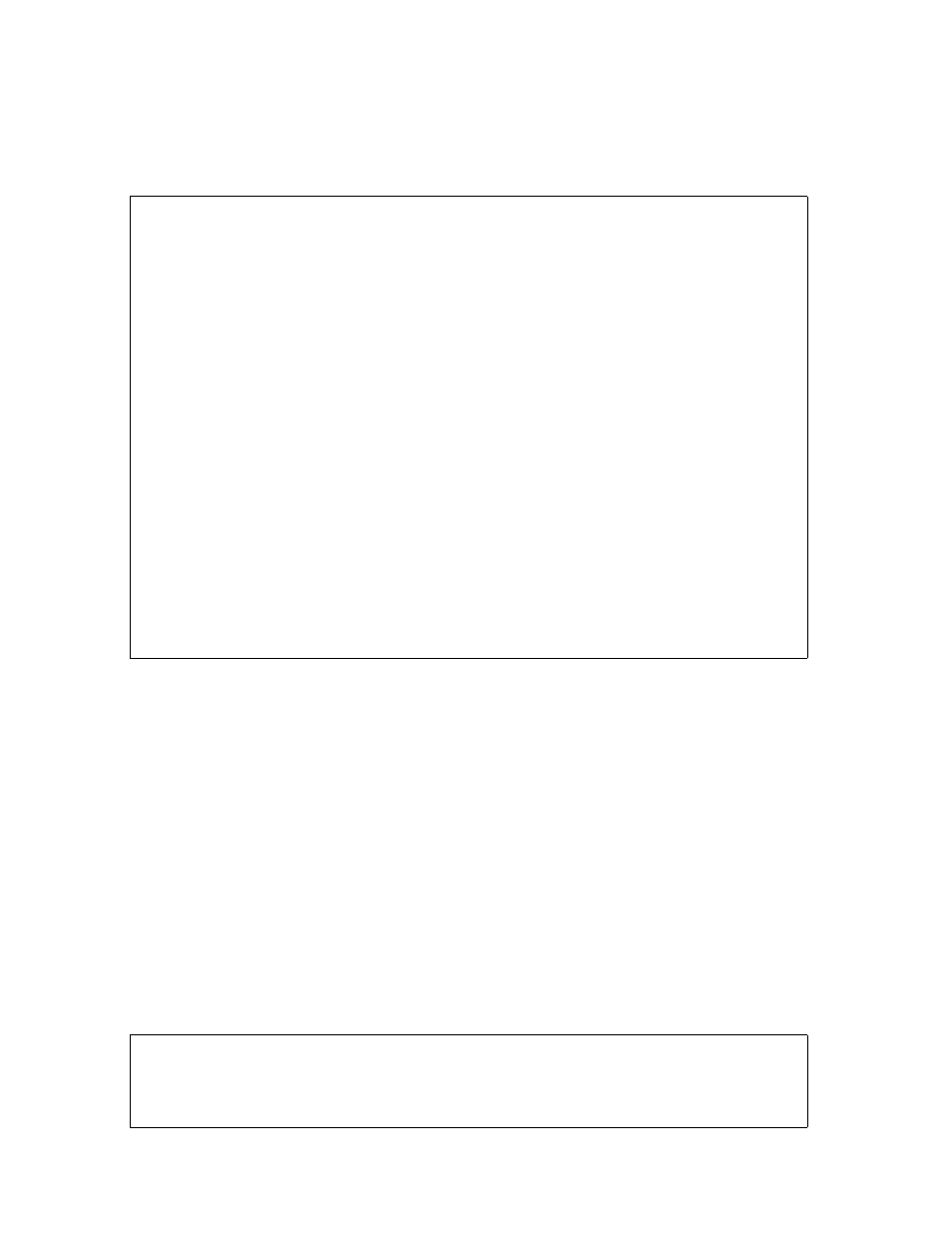
Monitoring Hardware Components
Guardian User’s Guide — 425266-001
19- 5
Example
Example
In this example, the SCF LISTDEV command lists all the devices on the system
\SHARK.
Determining Device States
This subsection explains how to determine the state of devices on your system and
understand the meanings of the various states.
You use the Subsystem Control Facility (SCF) to display the configuration
characteristics of all the devices on your system. See the SCF Reference Manual for G-
Series Releases for complete information about SCF, its commands and options, and
device types and subtypes.
To display only the configuration information (attributes and their values) for an object,
use the INFO command. INFO does not display dynamic information.
To check the current state of all disk devices on your system, enter:
> SCF STATUS DISK $*
The format of the STATUS display is shown below.
1-> SCF LISTDEV
SCF - T9082F40 - (29FEB96) (01JAN96) - 09/18/96 16:33:11 System \SHARK
Copyright Tandem Computers Incorporated 1986 - 1996
LDev Name PPID BPID Type RSize Pri Program
1 $NCP 0,22 0,0 (62,6 ) 3 199 \SHARK.$SYSTEM.SYS00.NCPOBJ
3 $YMIOP 0,6 1,6 ( 6,4 ) 80 205 \SHARK.$SYSTEM.SYS00.OSIMAGE
6 $SYSTEM 0,256 1,256 ( 3,41) 4096 220 \SHARK.$SYSTEM.SYS00.OSIMAGE
25 $ZZKRN 0,17 1,5535 (66,0 ) 132 180 \SHARK.$SYSTEM.SYS00.OZKRN
26 $ZZWAN 0,288 1,5535 (50,3 ) 132 180 \SHARK.$SYSTEM.SYS00.WANMGR
27 $ZZSTO 0,289 1,5535 (65,96) 64801 180 \SHARK.$SYSTEM.SYS00.TZSTO
28 $ZZLAN 0,16 1,5535 (43,0 ) 132 180 \SHARK.$SYSTEM.SYS00.LANMAN
30 $ZSNET 0,17 1,5535 (66,0 ) 132 180 \SHARK.$SYSTEM.SYS00.OZKRN
46 $ZM00 0,18 0,0 (45,0 ) 132 201 \SHARK.$SYSTEM.SYS00.QIOMON
48 $TAPE1 0,274 1,5535 ( 4,6 ) 2048 200 \SHARK.$SYSTEM.SYS00.OTPPROCP
49 $TAPE0 0,273 1,5535 ( 4,9 ) 2048 200 \SHARK.$SYSTEM.SYS00.OTPPROCP
52 $DATA12 3,262 2,5535 ( 3,41) 4096 220 \SHARK.$SYSTEM.SYS00.TSYSDP2
53 $DATA11 3,263 2,5535 ( 3,41) 4096 220 \SHARK.$SYSTEM.SYS00.TSYSDP2
54 $DATA10 3,264 2,5535 ( 3,34) 4096 220 \SHARK.$SYSTEM.SYS00.TSYSDP2
60 $DATA04 0,270 1,5535 ( 3,40) 4096 220 \SHARK.$SYSTEM.SYS00.TSYSDP2
62 $DATA02 0,268 1,5535 ( 3,34) 4096 220 \SHARK.$SYSTEM.SYS00.TSYSDP2
63 $DATA01 0,267 1,5535 ( 3,40) 4096 220 \SHARK.$SYSTEM.SYS00.TSYSDP2
64 $DATA00 0,266 1,5535 ( 3,41) 4096 220 \SHARK.$SYSTEM.SYS00.TSYSDP2
69 $ZZW00 0,295 0,0 (50,0 ) 0 199 \SHARK.$SYSTEM.SYS00.CONMGR
72 $ZZW16 0,296 0,0 (50,4 ) 132 180 \SHARK.$SYSTEM.SYS00.WANBOOT
73 $EXPIP 0,20 1,5535 (63,0 ) 3 199 \SHARK.$SYSTEM.SYS00.LHOBJ
76 $ZNET 0,24 0,0 (50,63) 3900 165 \SHARK.$SYSTEM.SYS00.SCP
77 $ZTC0 0,297 0,0 (48,0 ) 32000 200 \SHARK.$SYSTEM.SYS00.TCPIP
78 $ZTNT 0,299 0,0 (46,0 ) 6144 170 \SHARK.$SYSTEM.ZTCPIP.TELSERV
subsystem STATUS object-type object-name
Name State PPID BPID attr1 attr2 attr3 …
object-name1 state nn,nnn nn,nnn val1 val2 val3 …
object-name2 state nn,nnn nn,nnn val1 val2 val3 …
