Responding to tape mount requests – HP NonStop G-Series User Manual
Page 191
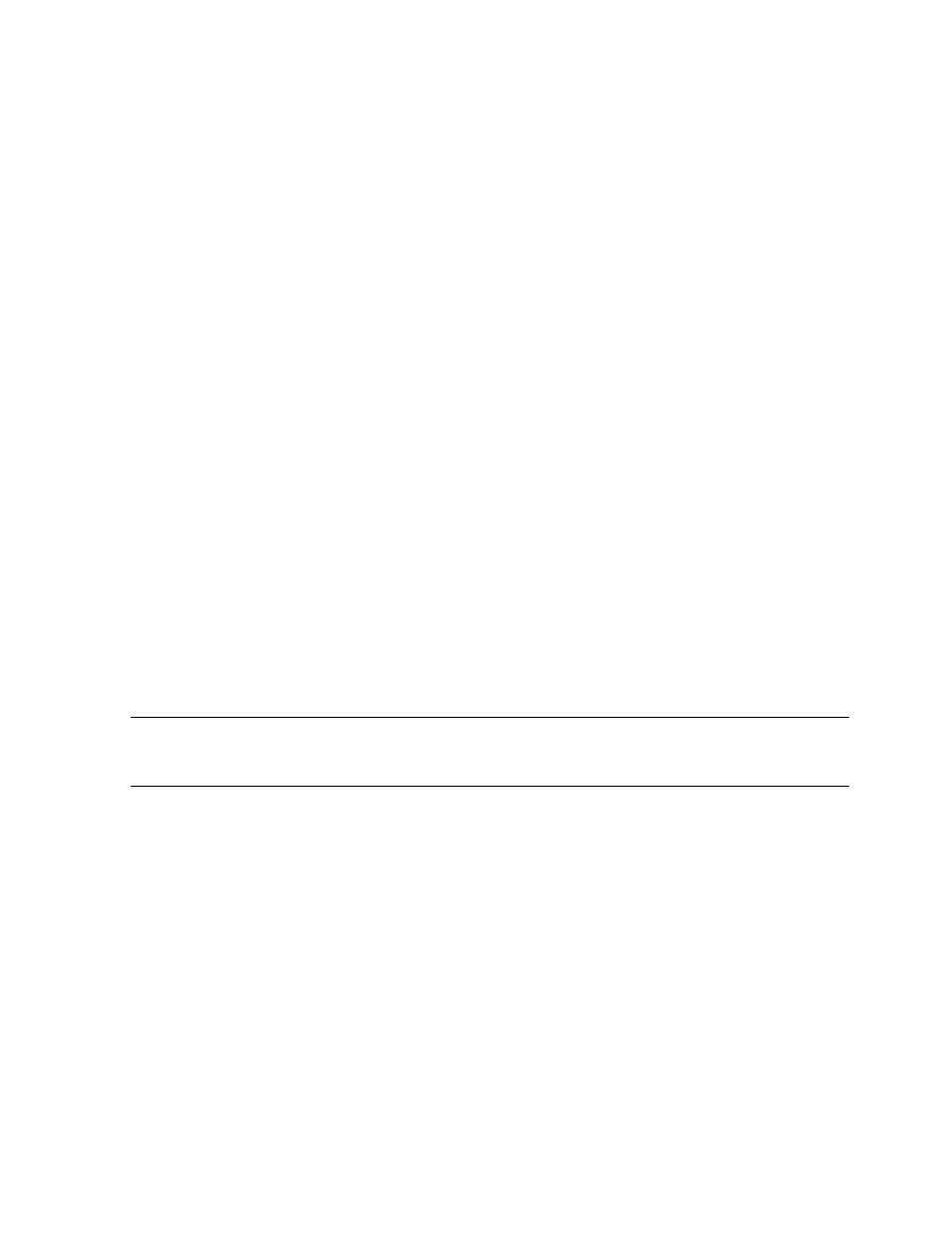
Using Labeled Tapes
Guardian User’s Guide — 425266-001
10 -17
Responding to Messages and Requests
SAVEABEND files have names of the form ZZSA
nnn
and are located on the
volume and subvolume where the program file for the $ZSVR process resides. For
example, if a STATUS $ZSVR showed that the program file for $ZSVR was
$SYSTEM.SYS23.ZSERVER, the SAVEABEND file would be:
$SYSTEM.SYS23.ZZSAnnn
Then enter:
> FUP DUP $SYSTEM.SYS23.ZZSA001, $SYSTEM.SYS23.ZZSA002
2. Tell your operations manager the location of this file, or print a copy for reference.
3. Start another $ZSVR process pair:
> ZSERVER /NAME $ZSVR, NOWAIT, PRI 199, CPU x/y
All pending mount messages are lost and the requester’s application receives file system
error 195.
Example
To copy the SAVEABEND file and begin a new $ZSVR process pair using CPUs 1 and
2, enter:
> FUP DUP $SYSTEM.SYS23.ZZZSA001, $SYSTEM.SYS23.ZZZSAOO2
> ZSERVER /NAME $ZSVR, NOWAIT, PRI 100, CPU 1/2
Responding to Tape Mount Requests
Labeled-tape messages are sent to the operator console and any other console that you
have designated. All labeled-tape messages that have a sequence number require some
action from you.
When you receive a request to mount a labeled tape (or a scratch tape):
1. Install or remove the write ring, as requested.
2. Mount the correct tape on the requested tape drive or, if no drive is requested, on
any available tape drive (use the MEDIACOM STATUS TAPEDRIVE command to
determine which drives are free).
3. Ready the drive.
If the tape you mount matches the tape requested, this informational message appears:
$ZSVR: STATUS 1504 - vid TAPE OPENED ON $tape-device
If the system does not accept the tape, you get an error message.
Note. If, for any reason, you cannot mount a requested tape, use the MEDIACOM STATUS
TAPEMOUNT, DETAIL command to learn the name of the user who made the request and
then notify the user of the problem.
