Using a tape define with restore – HP NonStop G-Series User Manual
Page 228
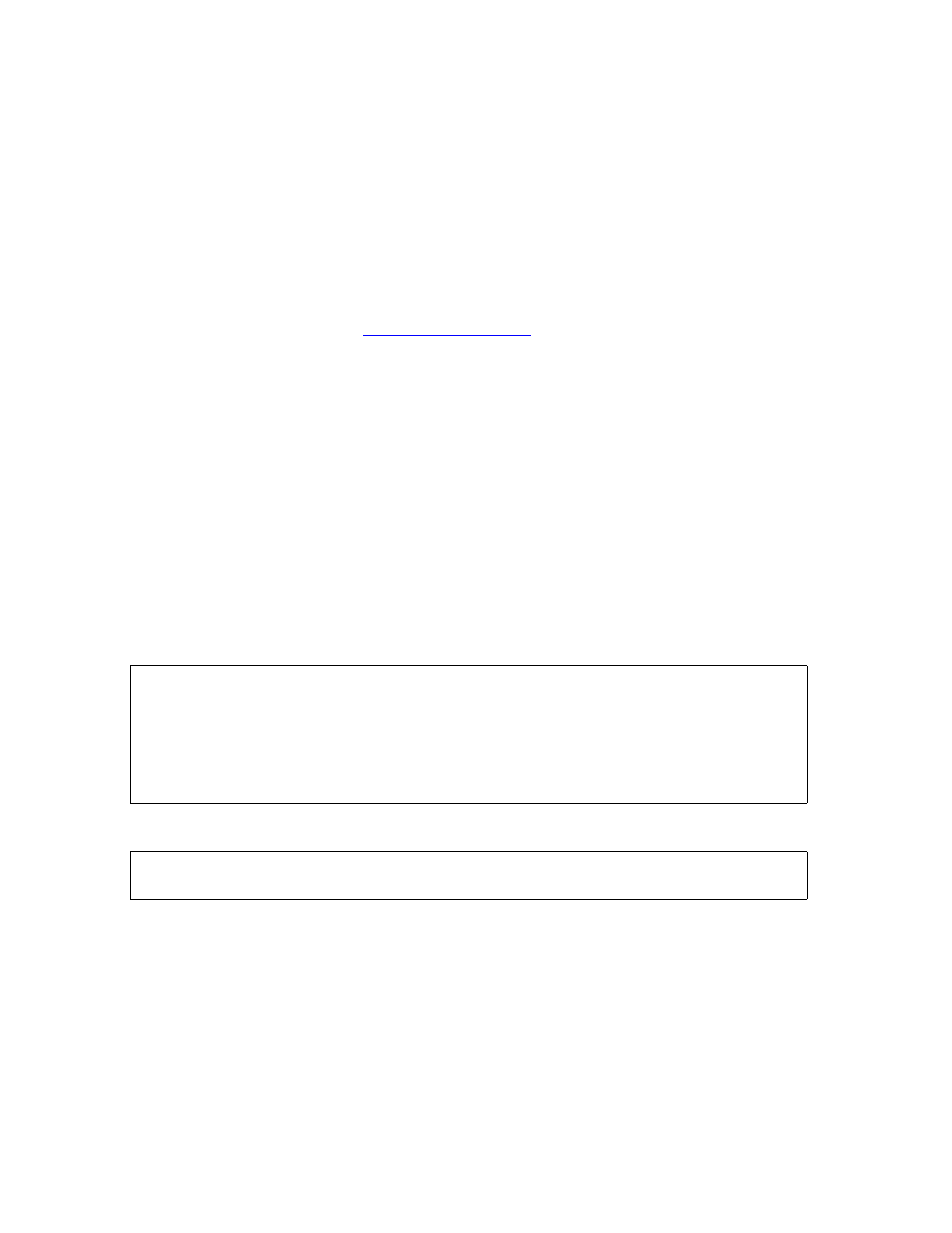
Backing Up and Restoring Disk Information
Guardian User’s Guide — 425266-001
11 -22
Using a TAPE DEFINE With Restore
Using a TAPE DEFINE With Restore
To restore tapes created with Backup using a TAPE DEFINE, do one of the following:
•
Use the original TAPE DEFINE in your Restore command.
•
Modify the original DEFINE, using the ALTER DEFINE command, and use that
DEFINE in your Restore command.
•
Create a new DEFINE and use it in your Restore command.
•
Do not use a TAPE DEFINE. Instead, follow the standard procedure for running
Restore described under
Restore can access the files on any backup tape using any of these options. To choose
which option to use, determine which is most convenient for you to use for each
situation in which you must restore files.
This example illustrates the second option, showing how to modify the DEFINE you
created for your backup command. In this example, you add a mount message and a
device name to the TAPE DEFINE =MYBACKUP used in the previous Backup
example.
1. View the attributes of the existing Backup DEFINE, using the INFO DEFINE
command, as illustrated below.
2. Add a mount message and a device name to the TAPE DEFINE, using the ALTER
DEFINE command, as illustrated below.
3. Enter a Restore command using the TAPE DEFINE you have altered.
Restore displays this mount message at the operator console:
4. Mount the first tape in the set (with volume ID TP022) on tape drive $TAPE0.
The Restore operation begins. When the restoration of TP022 is finished, Restore
prompts for the second tape, if necessary. The second tape must also be mounted on
$TAPE0.
10> INFO DEFINE =MYBACKUP , DETAIL
Define Name =MYBACKUP
CLASS TAPE
VOLUME (TP022, TP023)
LABELS BACKUP
11> ALTER DEFINE =MYBACKUP, DEVICE $TAPE0, MOUNTMSG &
11> &"Emergency recovery of $DISK2.WEEK"
12> RESTORE =MYBACKUP,$DISK2.WEEK.*,LISTALL,TAPEDATE
$ZSVR: 0006 MOUNT TP022 ON $TAPE0 NO RING
"Labeled RESTORE. Tape #1. Emergency recovery of $DISK2.WEEK"
