Using a tape define – HP NonStop G-Series User Manual
Page 106
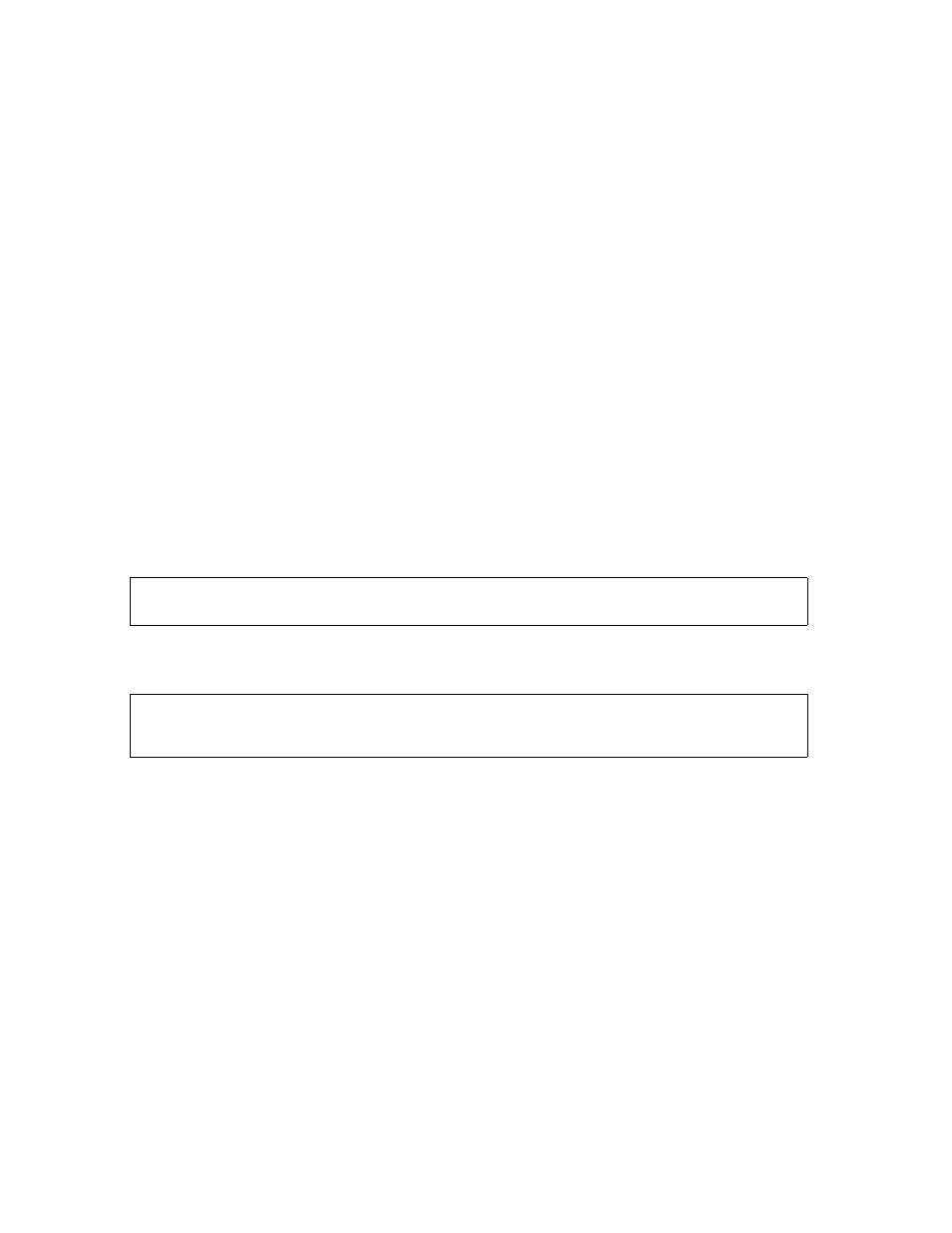
Using FUP for Basic File Management
Guardian User’s Guide — 425266-001
7 -6
Using DEFINEs in FUP Commands
Using a TAPE DEFINE
You can use a TAPE DEFINE in place of a tape device name in these situations:
•
As the destination in a BUILDKEYRECORDS command
•
As either the source or destination in a COPY command
•
As the source file in a LOAD command
The syntax of the BUILDKEYRECORDS, COPY, and LOAD commands is shown in
the File Utility Program (FUP) Reference Manual. Also see the description of the FUP
COPY command in that manual for a description of how FUP command parameters
interact with TAPE DEFINE attributes.
If you specify LABELS ANSI or LABELS IBM in your DEFINE, your FUP command
parameters must not conflict with the DEFINE attributes. For example, if you specify a
RECIN value in a COPY command that sends output to a TAPE DEFINE that contains
a RECLEN value, the two record-length values must agree or FUP returns an error.
These examples demonstrate the use of TAPE DEFINEs with the FUP COPY command
to transfer data from disk to tape, or vice versa.
Because no block or record length is set in the COPY command or in the DEFINE for
the first example, FUP uses the default record and block lengths set for the system:
In the next example, the RECLEN attribute of the TAPE DEFINE sets the input record
length for the COPY operation to 200 bytes:
1> ADD DEFINE =OUTFILE, CLASS TAPE, LABELS ANSI, VOLUME 88MNOP, USE OUT
2> FUP COPY $DATA.RECDS , =OUTFILE
1> ADD DEFINE =INFILE, CLASS TAPE, LABELS ANSI,VOLUME 89RST, USE OUT,
RECLEN 200
2> FUP COPY =INFILE, $DATA.RECDS
