Entering commands from a command file, Spoolcom commands – HP NonStop G-Series User Manual
Page 265
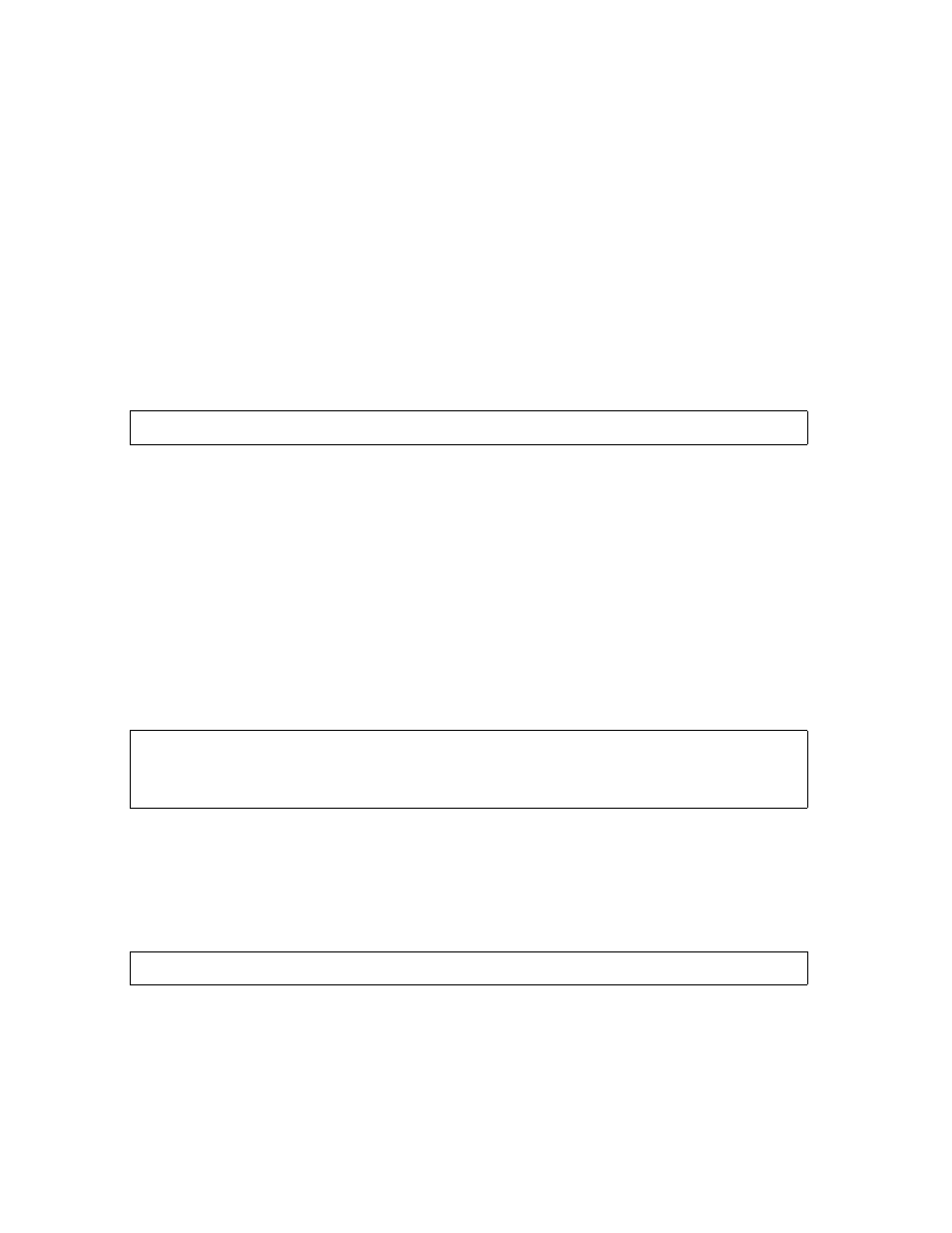
Performing Routine Spooler Operations Using
Spoolcom
Guardian User’s Guide — 425266-001
14- 3
Entering Commands From a Command File
Entering Commands From a Command File
Spoolcom accepts commands from a command file — an unstructured EDIT disk file
that contains one or more commands, created with a text editor such as TEDIT.
When you start a Spoolcom process, specify the command file for the IN option.
Spoolcom executes the commands in this file then returns control to the TACL program.
For example, the command file DEVSTAT contains these Spoolcom commands:
COMMENT -- SPOOLCOM Device Status Command File
COMMENT Displays the status of all line printers
DEV $LP1
DEV $LP2
DEV $LP2
To execute these commands, run Spoolcom and specify DEVSTAT for the IN option:
Spoolcom displays the status of $LP1, $LP2, and $LP3 and then returns control of your
terminal to the TACL program.
Comment lines in the command file identify the file and explain the operations being
performed. Each comment line must begin with the word COMMENT, which tells
Spoolcom to ignore the rest of the characters on that line.
Spoolcom Commands
Spoolcom commands entered from a terminal or read from a command file cannot
exceed 132 characters. You can enter two or more Spoolcom commands on the same
line if you separate them with semicolons. For example, this command displays the
status of job number 322, then exits Spoolcom:
Spoolcom commands consist of a command word sometimes accompanied by a
parameter, and optionally followed by any number of subcommands. The command and
its parameter are separated from the subcommands by commas; subcommands are
separated from each other by commas.
For example, to specify the report name TAL COMPILE for job number 1635:
12> SPOOLCOM / IN DEVSTAT /
)JOB 322, STATUS; EXIT
JOB BATCH STA FLAGS OWNER TIME COPY PAGE REPORT LOCATION
322 RDY T 1,30 11:23 1 12 MANFJOE #LP
)JOB 1635, HOLD, REPORT TAL COMPILE, START
JOB
The command; parameter 1635 references job number 1635 for the command
HOLD
Subcommand that places the job in the hold state (to rename a job report, you
must first put the job on hold)
REPORT
Subcommand that specifies the report name TAL COMPILE for the job
START
Subcommand that places the job back in the printer queue
