Determining group and user name and number, Examples: getting user information – HP NonStop G-Series User Manual
Page 329
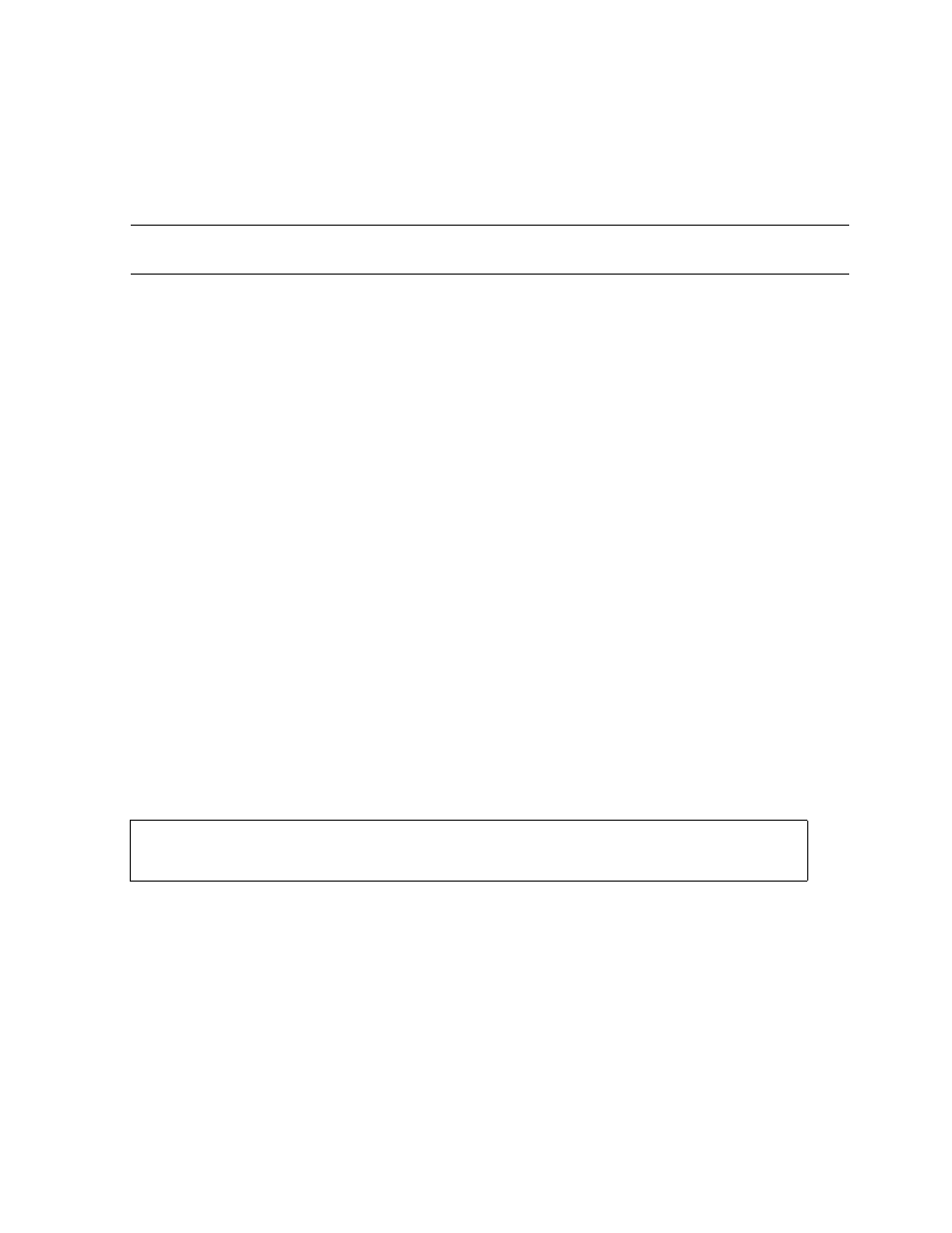
Managing Users and Security
Guardian User’s Guide — 425266-001
16- 7
Determining Group and User Name and Number
Determining Group and User Name and Number
You sometimes need to learn users’ names to notify them of problems with programs
they control. Use the TACL USERS program on your local system to learn a user’s
group and user names if you only have the group and user numbers, and vice versa.
If you know a user’s group and user ID numbers...
To learn the user’s name, group name, and default volume and subvolume, enter:
> USERS group-id,user-id
If you know a user’s group ID number only...
To learn the user’s name, group name, user ID number, and default volume and
subvolume, enter:
> USERS group-id, *
If you know a user’s group name only...
To learn the user’s name, ID number, and default volume and subvolume, enter:
> USERS group-name.*
Examples: Getting User Information
Getting User Name and Information for a User ID
To learn the user name and other information associated with the user ID 8,1, enter:
> USERS 8,1
USERS displays information such as:
Getting User ID and Information for a User Name
To learn the user ID and other information about the user SALES.BONNIE, enter:
> USERS SALES.BONNIE
USERS displays the same information shown in the previous example.
Getting Information For All Users in a Group
To get information for all users in the SALES group (group ID 8), enter either:
> USERS SALES.*
Note. If your system is protected by the Safeguard security product, the USERS program
might not be available for system operators to use.
GROUP USER I.D. # SECURITY DEFAULT VOLUMEID
SALES .BONNIE 008,001 NUNU $DATA1.BONNIEF
