File-creation examples, Creating an unstructured file – HP NonStop G-Series User Manual
Page 128
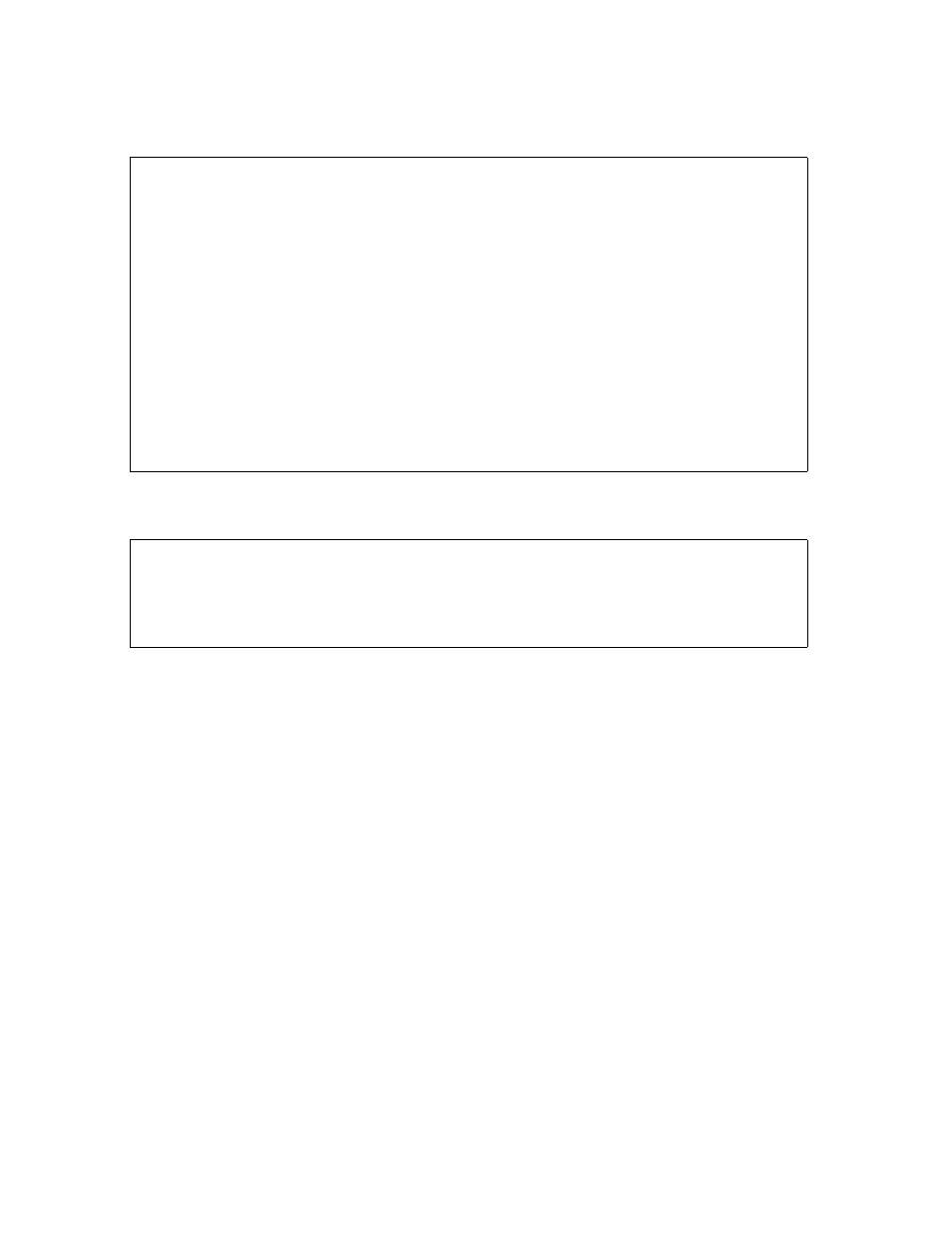
Using FUP for Advanced File Management
Guardian User’s Guide — 425266-001
8 -6
File-Creation Examples
For example, you can reset more than one parameter with a single RESET command by
separating the parameters with commas:
To reset all file-creation parameters at once, enter RESET with no parameters. For
example, this command restores all the file-creation parameters to their default values:
File-Creation Examples
These examples show how to create all the types of files: unstructured, entry-sequenced,
relative, and key-sequenced files. Examples are also given for creating files with
alternate keys, partitioned files, and files that match the attributes of an existing file.
Each example shows the series of commands needed.
Creating an Unstructured File
Unstructured files are arrays of bytes. They are normally used to store object programs
or text created with a text editing program such as TEDIT. If you create a file that has
the logon default file-creation attributes, the new file is an unstructured file.
-SHOW
EXT ( 5 PAGES, 5 PAGES )
REC 80
BLOCK 4096
IBLOCK 4096
KEYLEN 9
KEYOFF 0
DCOMPRESS, ICOMPRESS
MAXEXTENTS 16
-RESET EXT, COMPRESS
-SHOW
EXT ( 1 PAGES, 1 PAGES )
REC 80
BLOCK 4096
IBLOCK 4096
KEYLEN 9
KEYOFF 0
MAXEXTENTS 16
-RESET
-SHOW
TYPE U
EXT ( 1 PAGES, 1 PAGES )
MAXEXTENTS 16
BUFFERSIZE 4096
