Getting information about subvolumes and files – HP NonStop G-Series User Manual
Page 109
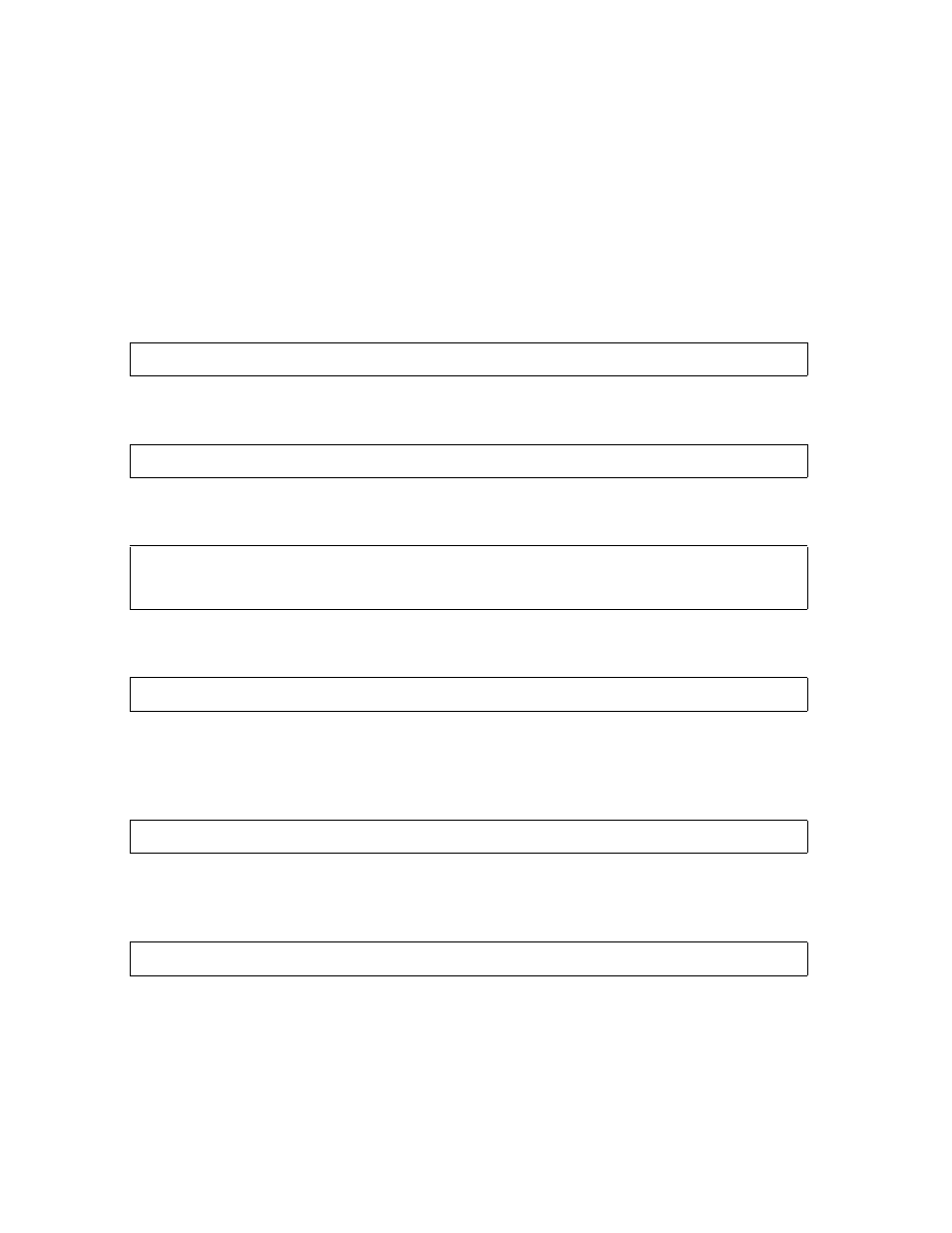
Using FUP for Basic File Management
Guardian User’s Guide — 425266-001
7 -9
Getting Information About Subvolumes and Files
Getting Information About Subvolumes and Files
FUP commands can give you the following information:
•
A list of the subvolumes in a disk volume (SUBVOLS command)
•
A list of the files in a subvolume (FILES command)
•
Information about an individual file or file set (INFO command)
To get a list of the subvolumes in a given disk volume, enter the FUP SUBVOLS
command followed by the name of the volume:
In systems that are part of a network, a SUBVOLS command can specify a volume in
another system:
If you enter the SUBVOLS command alone, you receive a list of the subvolumes in your
current default system and volume:
Use the FILES command to get a list of the files in a subvolume. Enter the FILES
command followed by the name of the subvolume:
In the FUP FILES command you must include the system name, volume name, or
subvolume name only if it differs from the current default value. For example, this
command lists the files in the subvolume SUBTOO in the current default system and
volume:
To get a list of the files in every subvolume on a disk volume, enter the FILES
command and an asterisk (*) as the subvolume name. For example, this command lists
all the subvolumes on the $SYSTEM disk:
-SUBVOLS $DISK78
-SUBVOLS \DETROIT.$DISK45
-SUBVOLS
$DISK33
JANIS JIMIT MAYA MICK NATASHA SELENA
-FILES \NY.$APPLE.JACK
-FILES SUBTOO
-FILES $SYSTEM.*
