Catalog define, Defaults define, Map define – HP NonStop G-Series User Manual
Page 92
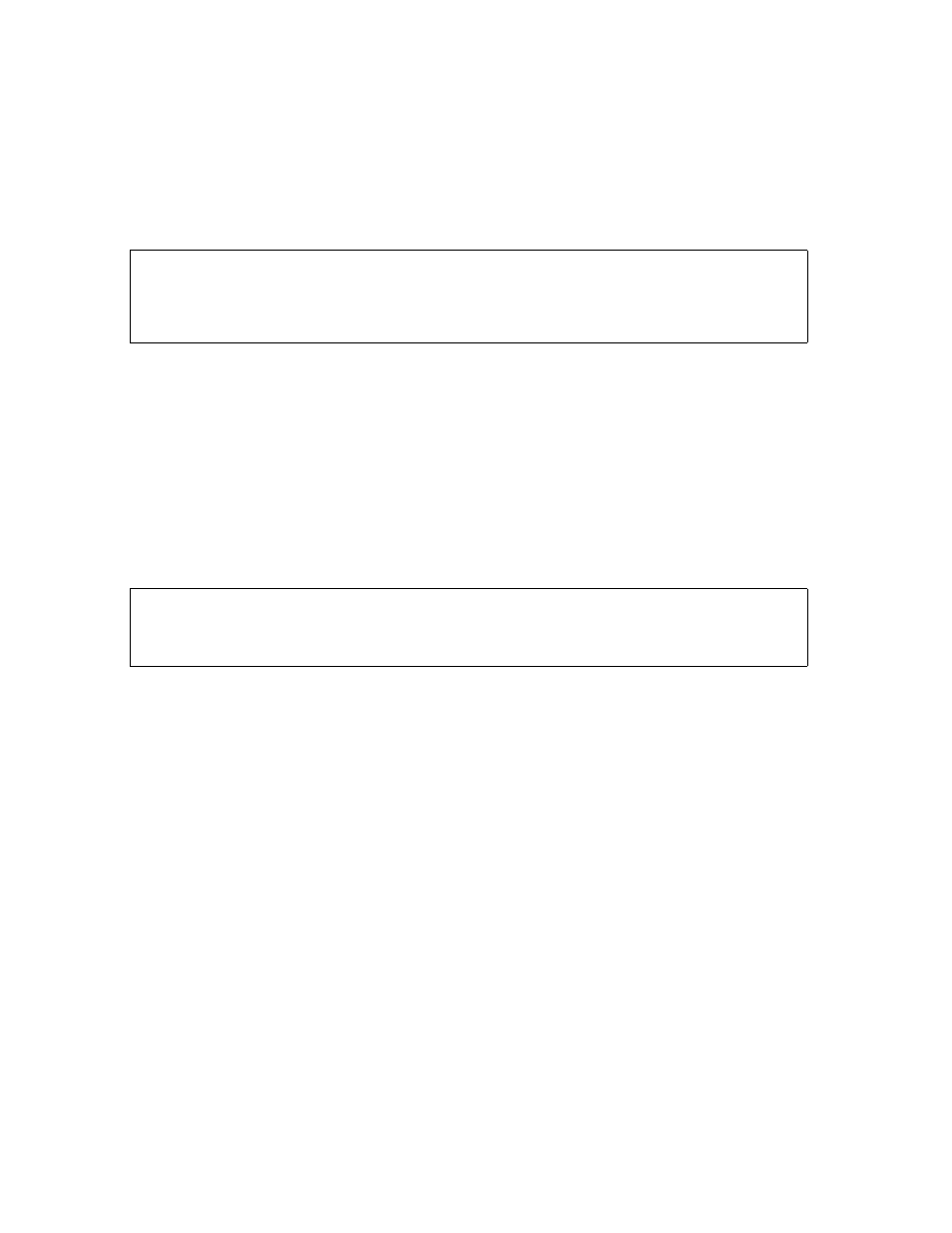
Creating and Using DEFINEs
Guardian User’s Guide — 425266-001
6 -4
DEFINE Classes
CATALOG DEFINE
A CATALOG DEFINE lets you specify a logical name for a particular SQL catalog.
(The CATALOG DEFINE does not change the current default catalog.)
For example, this CATALOG DEFINE lets you substitute =PCAT for the catalog that
resides on subvolume \ACCT.$DISK.CAT:
For more information, see the NonStop SQL/MP Reference Manual.
DEFAULTS DEFINE
The DEFAULTS DEFINE contains standard default values such as the default volume
and subvolume names. Each process has a DEFAULTS DEFINE with the name
=_DEFAULTS. (This DEFINE name contains an underscore (_) as the second character
because it is a Compaq DEFINE.)
This example shows the DEFAULTS DEFINE displayed with the TACL INFO
DEFINE command:
The DEFAULTS DEFINE:
•
Is always propagated to a new process, regardless of the DEFMODE setting
•
Cannot be deleted or renamed, but can be displayed and altered
•
Is automatically modified by the TACL program to match its current volume setting
and is set from the default volume in the startup message
Attributes for the DEFAULTS DEFINE are VOLUME, SWAP, and CATALOG, which
are described in the TACL Reference Manual.
MAP DEFINE
A MAP DEFINE lets you substitute a logical DEFINE name for an actual file name.
When you create a MAP DEFINE, you give it the name you want to use as a substitute
for an actual file name. You can use a MAP DEFINE wherever a file name can be used.
3> ADD DEFINE =PCAT, CLASS CATALOG, SUBVOL \ACCT.$DISK.CAT
4> INFO DEFINE =PCAT
Define Name =PCAT
CLASS CATALOG
FILE \ACCT.$DISK.CAT
8> INFO DEFINE =_DEFAULTS
Define Name =_DEFAULTS
CLASS DEFAULTS
VOLUME $DATA5.MYSUBVOL
