Purging subvolumes without prompting, Using the nopurgeuntil option – HP NonStop G-Series User Manual
Page 119
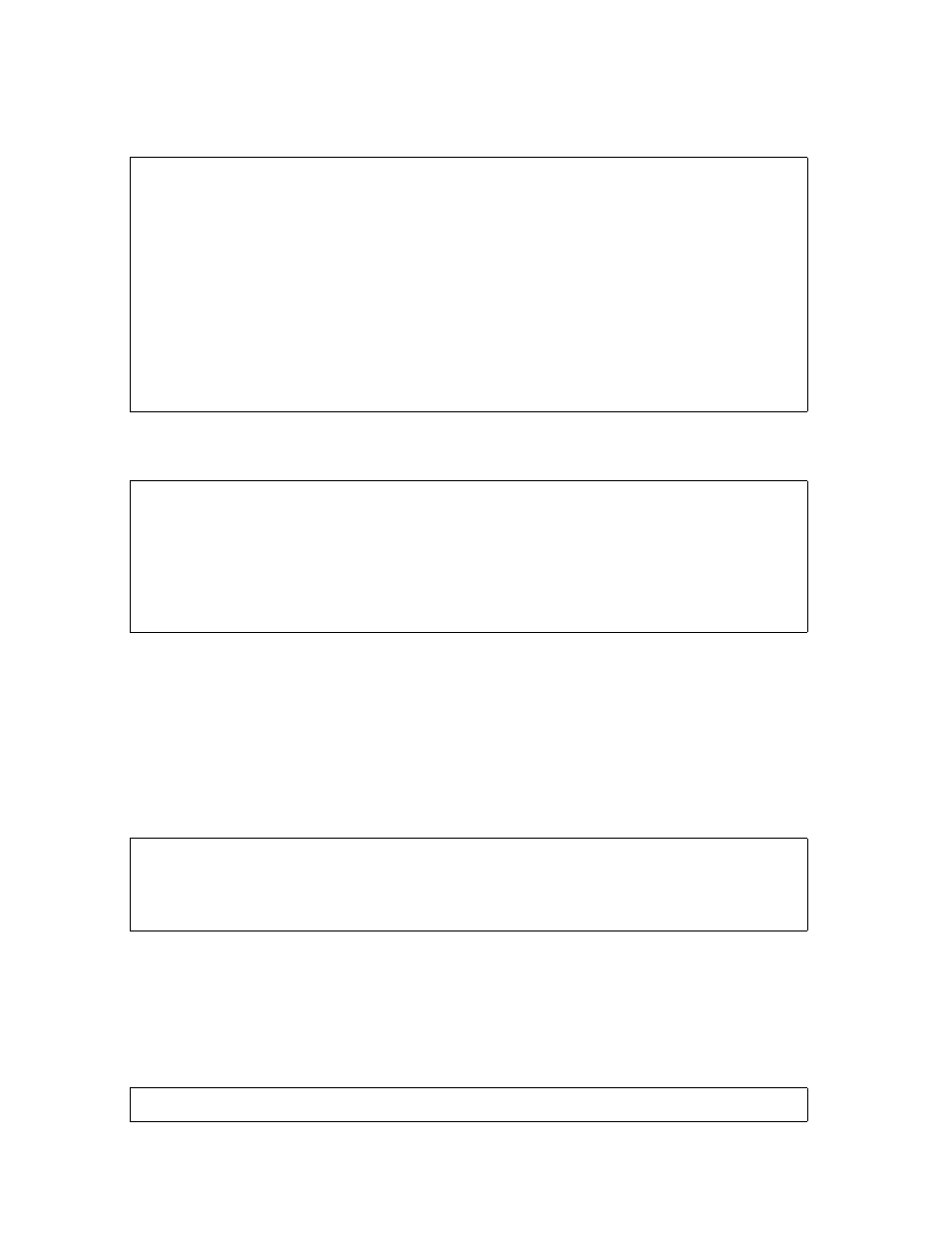
Using FUP for Basic File Management
Guardian User’s Guide — 425266-001
7- 19
Deleting Files
•
If you choose SELECT, FUP displays information about each file in the subvolume
and prompts you for permission to purge each file in turn:
•
If you choose FILES at the subvolume prompt, FUP lists the files in the subvolume,
redisplays the PURGE command prompt, and waits for your next command:
•
If you press Return or type an answer that is not defined in the subvolume prompt,
FUP behaves as if you answered SELECT.
•
To exit the FUP PURGE command, press CTRL-Y.
Purging Subvolumes Without Prompting
If you place an exclamation point (!) at the end of your PURGE command, you can
purge the entire subvolume of files with no further prompting:
Using the NOPURGEUNTIL Option
If you want to prevent a file from being purged before a specific date, use the ALTER
command with the NOPURGEUNTIL option to alter the file’s expiration date. For
example, this command prevents the file FILE1992 from being purged before January 1,
2000.
-PURGE IDEAS.*
DO YOU WISH TO PURGE THE ENTIRE FILESET $CORP.IDEAS?
( Y[ES], N[ONE], S[ELECT], F[ILES] )?S
$CORP.IDEAS
CODE EOF LAST MODIF OWNER RWEP TYPE REC BLOCK
BAD 101 98732 11:15 8,44 AOGO
PURGE? Y
$CORP.IDEAS.BAD PURGED.
CODE EOF LAST MODIF OWNER RWEP TYPE REC BLOCK
GOOD 101 2048 18MAY87 9:10 8,44 CUCU
PURGE?N
CODE EOF LAST MODIF OWNER RWEP TYPE REC BLOCK
INDIFF 101 68129 03MAR87 8:46 8,44 CUCU
PURGE?Y
$CORP.IDEAS.INDIFF PURGED.
2 FILES PURGED
-PURGE IDEAS.*
DO YOU WISH TO PURGE THE ENTIRE FILESET $CORP.IDEAS?
( Y[ES], N[ONE], S[ELECT], F[ILES] )?F
$CORP.IDEAS
BAD GOOD INDIFF
DO YOU WISH TO PURGE THE ENTIRE FILESET $CORP.IDEAS?
( Y[ES], N[ONE], S[ELECT], F[ILES] )?
-PURGE IDEAS.* !
$CORP.IDEAS.BAD PURGED.
$CORP.IDEAS.GOOD PURGED.
$CORP.IDEAS.INDIFF PURGED.
3 FILES PURGED
-ALTER FILE1992, NOPURGEUNTIL 1JAN2000,8:00:00
