Coldstarting a drained spooler, Automation example – HP NonStop G-Series User Manual
Page 275
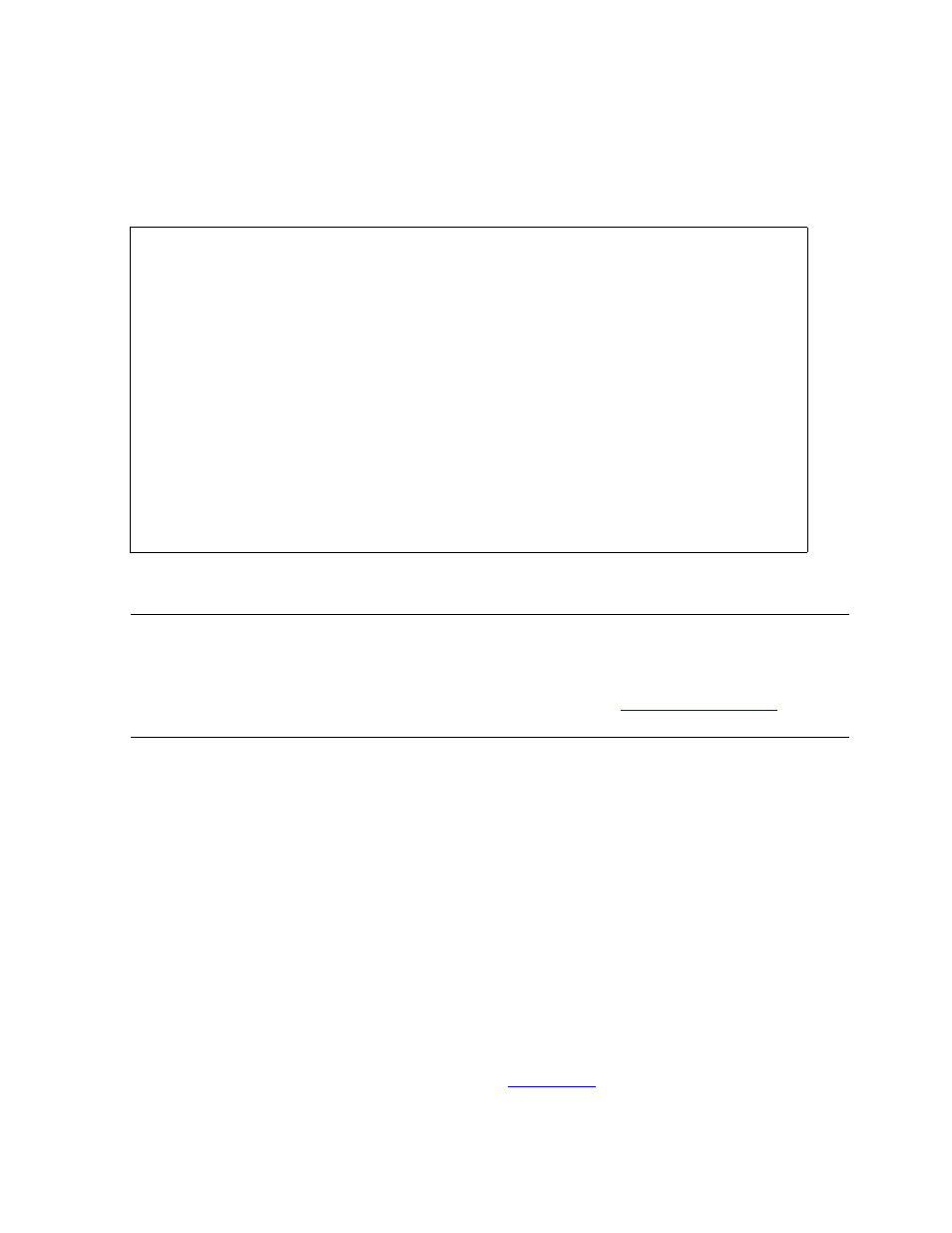
Performing Routine Spooler Operations Using
Spoolcom
Guardian User’s Guide — 425266-001
14 -13
Coldstarting a Drained Spooler
Automation Example
This command file warmstarts a spooler. You can adapt it by substituting elements
specific to your system, then invoke it with an OBEY command:
> OBEY $SYSTEM.SPLUTIL.WARMFILE
Coldstarting a Drained Spooler
To start a new spooler:
1. Log on as a super-group user (255,
n
), but not as the super ID (255,255).
2. If you are going to change the data file size, purge the collector data file:
> PURGE data-filename
This is not required. If you are not going to change the data file size, do not purge
the collector data file.
3. Purge the supervisor control files.
> PURGE supervisor-control-filename
4. Create the data files in which collectors store jobs:
> FUP CREATE data-filename [ , create-param ]...
Create one data file for each collector. See
on page 14-16 for information
on determining the extent size of the data file.
COMMENT -- THIS IS $SYSTEM.SPLUTIL.WARMFILE
COMMENT -- It restarts a previously existing spooler system
COMMENT -- First, create the supervisor process, supplying the name of the
COMMENT control file of the spooler system being warmstarted:
SPOOL /IN $MKT.SPL.SPL,OUT $0,NAME $SPLS,PRI 147,CPU 0/1
COMMENT -- Add or modify any collectors and print processes (to delete a
print COMMENT process, first delete the locs and devices associated
with it):
SPOOLCOM PRINT $OFFICE,FILE $WORK.ALL.BEST,PRI 145,CPU 3
SPOOLCOM LOC #DEFAULT.FAST
SPOOLCOM DEV $SLOW,PROCESS $USERP,SPEED 300,WIDTH 70
COMMENT -- Finally, start the spooler:
SPOOLCOM SPOOLER, START
COMMENT -- The spooler is now completely active and ready to
COMMENT -- spool and print jobs.
Note. Coldstarting a spooler subsystem is an infrequent task that you perform primarily in
emergency situations. Before performing a coldstart, make sure it is the appropriate operation.
The spooler coldstart procedure is generally the same each time you do it. You should
maintain command files to save time when you start the spooler.
page 14-13 has a sample command file you can adapt for your system.
