Task 1: get the facts and log the problem, Task 1.1: learn the problem symptoms, Task 1.2: learn about the situation – HP NonStop G-Series User Manual
Page 413
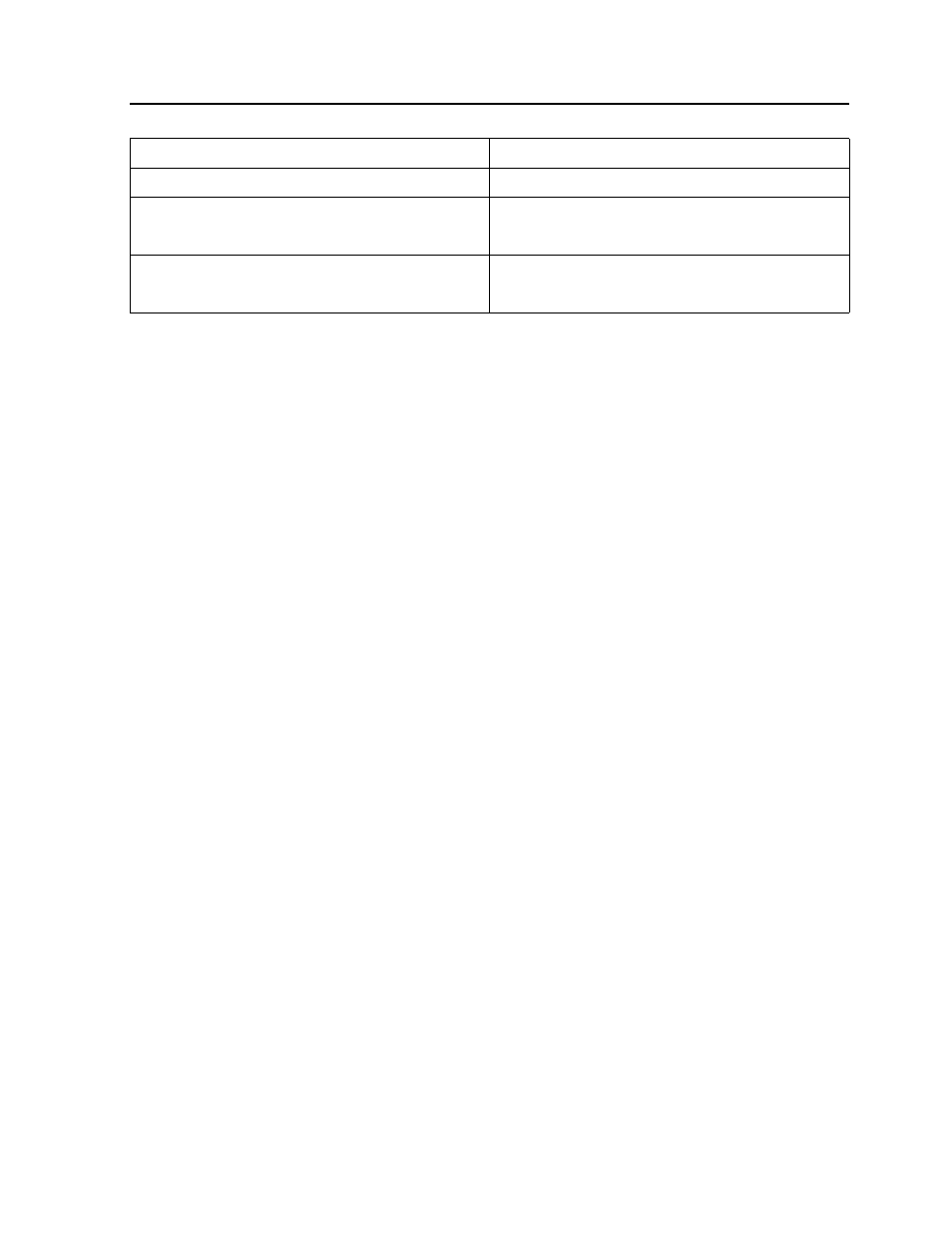
Problem Solving Techniques
Guardian User’s Guide — 425266-001
A- 3
Task 1: Get the Facts and Log the Problem
Task 1: Get the Facts and Log the Problem
The first step in solving any problem is to get the facts. Although it is tempting to
speculate about causes, your time is better spent in first understanding the symptoms of
the problem.
Task 1.1: Learn the Problem Symptoms
You get the facts by asking questions. Try to get a clear, complete description of
problem symptoms by collecting facts about the problem itself. Examples of the
questions to ask are:
Task 1.2: Learn About the Situation
Collect facts about the situation in which the problem arose. A clear description of the
situation that led to the problem could indicate a simple solution. Ask questions such as:
•
Who reported the problem and how can this person be contacted?
•
How critical is the situation?
•
What events led to the problem?
•
Has anything changed recently that might have caused the problem?
•
What event messages have occurred?
•
What is the current configuration of the hardware and software products affected?
Situation Facts
Escalation Decision
Plan to Verify/Fix
Plan to Prevent and Control Damage
Category
Questions to Ask
What?
What are you having trouble with?
What specifically is wrong?
Where?
Where did you first notice the problem?
Where has it occurred since you first noticed it?
Which applications, components, devices, and people are affected?
When?
When did the problem occur?
What is the frequency of the problem?
Has this problem occurred before this time?
Magnitude?
Is the problem quantifiable in any way? (That is, can it be measured?) For
example, how many people are affected? Is this problem getting worse?
Table A-1. Problem Solving Worksheet
Problem Facts
Possible Causes
