Spooler jobs and job attributes – HP NonStop G-Series User Manual
Page 238
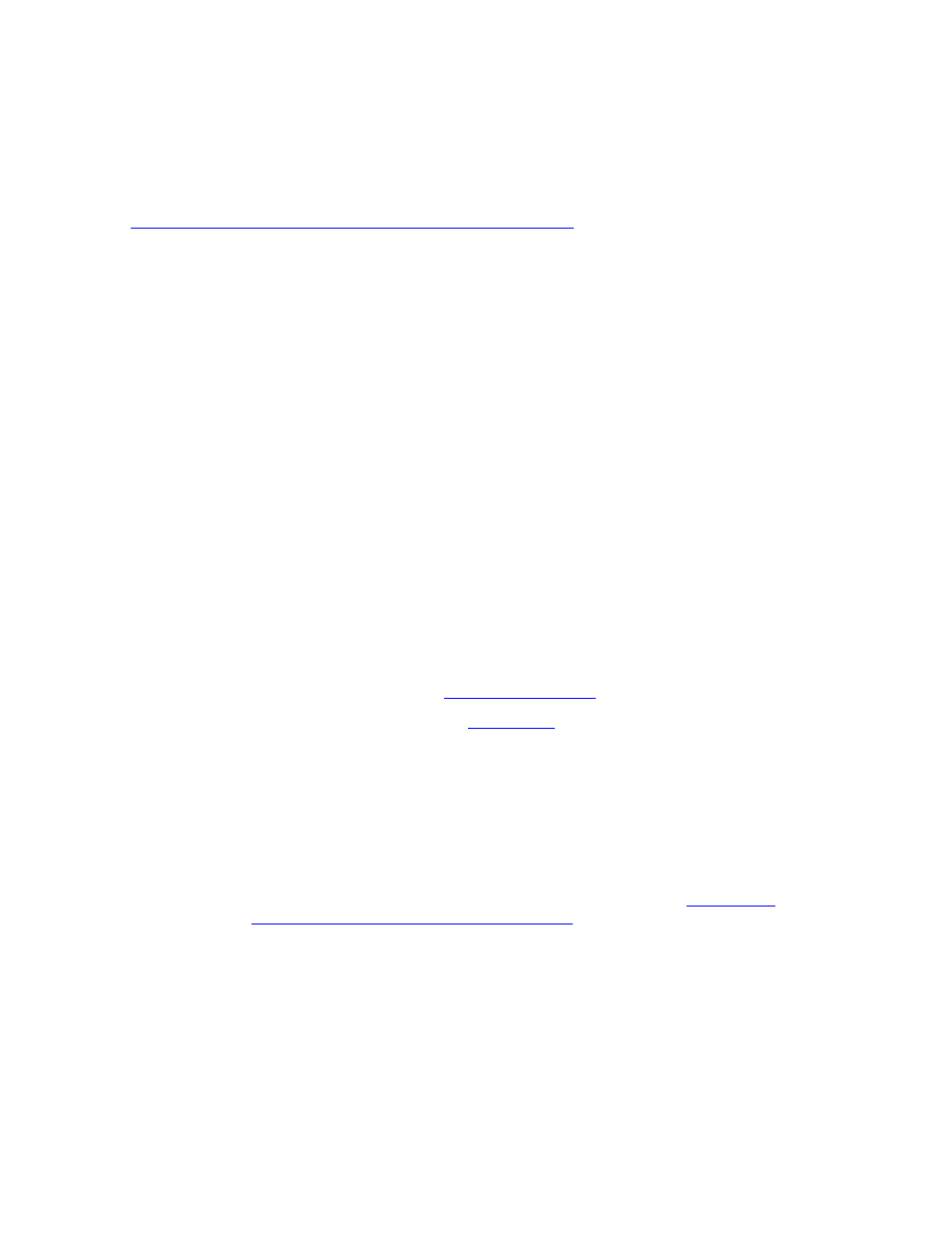
Introduction to the Spooler
Guardian User’s Guide — 425266-001
12- 4
Spooler Jobs and Job Attributes
Spooler Jobs and Job Attributes
When you send output from an application to the spooler, the output is called a spooler
job. Spooler job attributes are assigned characteristics for a particular job. To display
these attributes for your spooler jobs, use the Peruse STATUS or JOB command (see
Section 13, Managing Your Spooler Jobs Using Peruse
, for details).
A spooler job file is an unstructured disk file with file code 129 that contains a spooler
job, including print data records and formatting control information. You use Peruse
commands to manage your spooler job files like you manage your spooler jobs.
Attribute
Definition
Batch
Number
Identifies a batch, which is a group of individual jobs that have been linked
together with the Peruse LINK command.
Job Number
A unique number in the range 1 through 4095 that the spooler assigns to
identify each spooler job.
Job Copies
Specifies the number of copies that the spooler should print.
Job Form
Name
An optional attribute that lets you guarantee that your job is printed only on
the printer that has the same form name.
For example, if an application produces a job that fills out W-2 forms, the job
must be printed on a printer loaded with W-2 form paper. If the job has a form
name of “W2,” it will print only on a printer that has the same form name. The
form name “W2” is assigned to the printer when the special paper is loaded.
Job Priority
Determines when a job will print in relation to other jobs queued for the same
printer. The spooler maintains a queue for all printers. Higher-priority jobs are
placed near the front of the queue, while lower-priority jobs are placed near
the end of the queue. See
Job State
Describes the job status (see
on page 12-5), which can be:
OPEN: Job being added to the spooler. For example, if you send a TFORM
process’ output to the spooler, the job is OPEN until the TFORM output is
complete.
READY: Job ready to print, but not yet printing (usually because another job
is printing).
PRINT: Job being printed. PRINT is normally the last state before the job is
deleted from the spooler. To prevent the spooler from deleting a job after
printing, use Peruse to set the hold-after-printing flag; see
Managing Your Spooler Jobs Using Peruse
, for details.
HOLD: Job not printed, remains in the spooler indefinitely until you delete it
or remove the hold. You can put a job on HOLD using the Peruse HOLD
command.
You can put a job on hold at any time. If the job is in READY or PRINT, it is
placed on hold immediately. If it is in OPEN, it is placed on hold after the job
is completely spooled.
