HP NonStop G-Series User Manual
Page 194
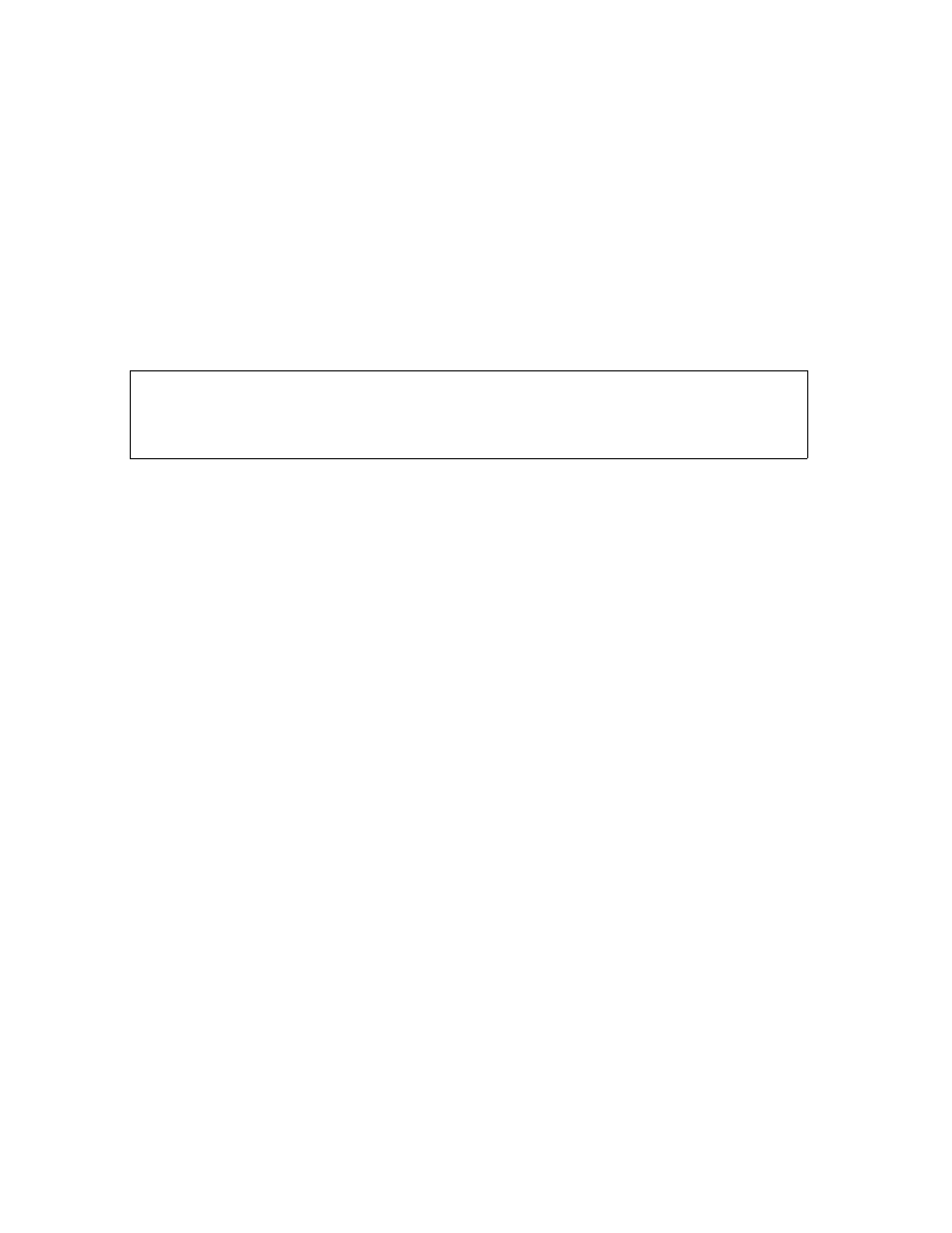
Using Labeled Tapes
Guardian User’s Guide — 425266-001
10 -20
Responding to Messages and Requests
Viewing a Tape Drive-Usage Request
To view outstanding tape drive-usage requests, enter:
> MEDIACOM STATUS TAPEMOUNT [[ \node.] message-number ]
[ , DETAIL ]
When you enter STATUS TAPEMOUNT without specifying a node or message
number, MEDIACOM displays a brief report of all outstanding mount requests on the
current default node. You can also specify the DETAIL option to receive a detailed
report about all mount requests or a message you specify. See the DSM/Tape Catalog
Operator Interface (MEDIACOM) Manual for more information.
MEDIACOM displays tape mount requests in the format:
number
the message number assigned by $ZSVR.
tname
the name of the tape being requested in the message.
type
the type of tape label or label processing mode (ANSI, IBM, BLP, and so on).
nodedev
the name of the node where
tname
must be mounted; or the name of the tape drive
to use.
prot
specifies whether to protect
tname
from being overwritten.
action
specifies the action you must take for processing to continue, such as ACCEPT OR
REJECT TAPEMOUNT.
Accepting a Tape Drive-Usage Request
To accept a tape drive-usage request, log on as a super-group user (255,
n
) and enter:
MC> ACCEPT TAPEMOUNT [ \node.] message-number
You also use the ACCEPT TAPEMOUNT command when a mounted tape cannot be
read. If it is appropriate to use such a tape, the ACCEPT TAPEMOUNT command gives
permission to use that tape as an unlabeled tape.
Tape Tape Label Write
Mount Name Type Node or Device Prot Action Needed
----- ---- ----- -------------- ----- -------------
number tname type nodedev prot action
