Getting tacl help – HP NonStop G-Series User Manual
Page 42
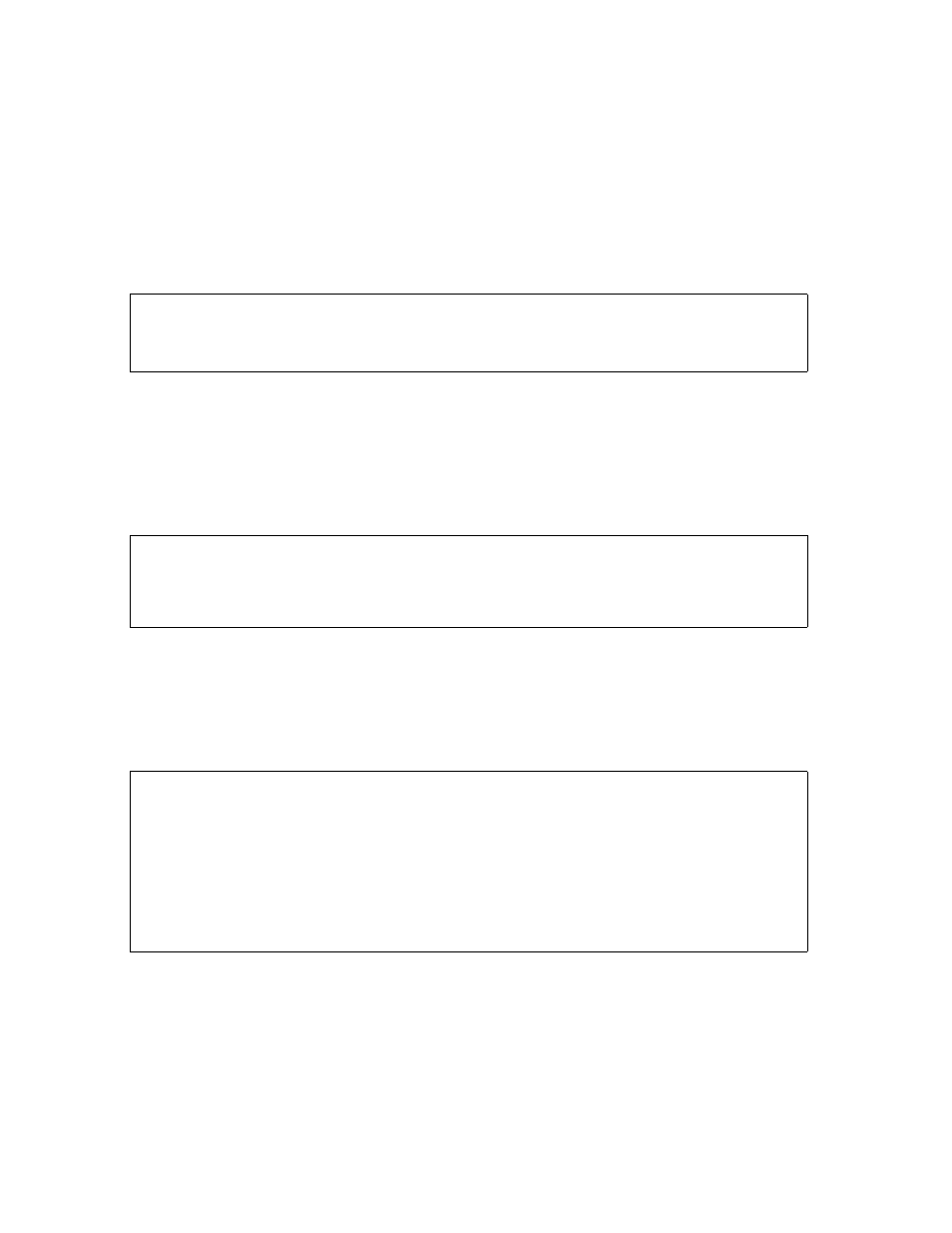
Getting Started With TACL
Guardian User’s Guide — 425266-001
2- 12
Getting TACL Help
Getting TACL Help
The TACL program offers on-screen help for TACL commands:
•
When you make a mistake entering a command, the TACL program displays ways
to correct your mistake.
For example, when you misspell the name of a command, the TACL program
displays a list of the options it is expecting at that point:
This message tells you that the TACL program needs the correct name of a variable
(such as a TACL command or macro), a built-in (a TACL function or variable that
begins with a number sign “#”), or a file (the name of a program file). In this case,
STATS is none of these; it is a misspelling of STATUS.
If you enter the command name correctly but make a mistake in a command option,
the TACL program lists the options that are legal for that command. For example:
•
The F16 function key is the TACL HELP key. If you enter the first part of a
command plus a space and then press F16 (without pressing Return), the TACL
program lists the possible options for that point in the command.
This example shows a list of options for the STATUS command. In this example,
the user pressed the F16 key after typing STATUS and a space.
7> STATS *, USER
STATS *, USER
^
*ERROR* Name of variable, builtin, or file needed
8> STATUS *, USR
STATUS *, USR
^
Expecting one of:
DETAIL GMOMJOBID PRI PROG STOP TERM or USER
9> STATUS
status
^
Where you typed the helpkey, TACL was expecting /
Or a legal processid or cpu,pin
Or a legal system name
Or a number or an arithmetic expression
(Its value must be between 0 and 15 inclusive)
Or *
Or ,
Or end
