Managing files with tacl (c ontinued), Starting and controlling processes with tacl, Defining function keys and writing macros – HP NonStop G-Series User Manual
Page 5
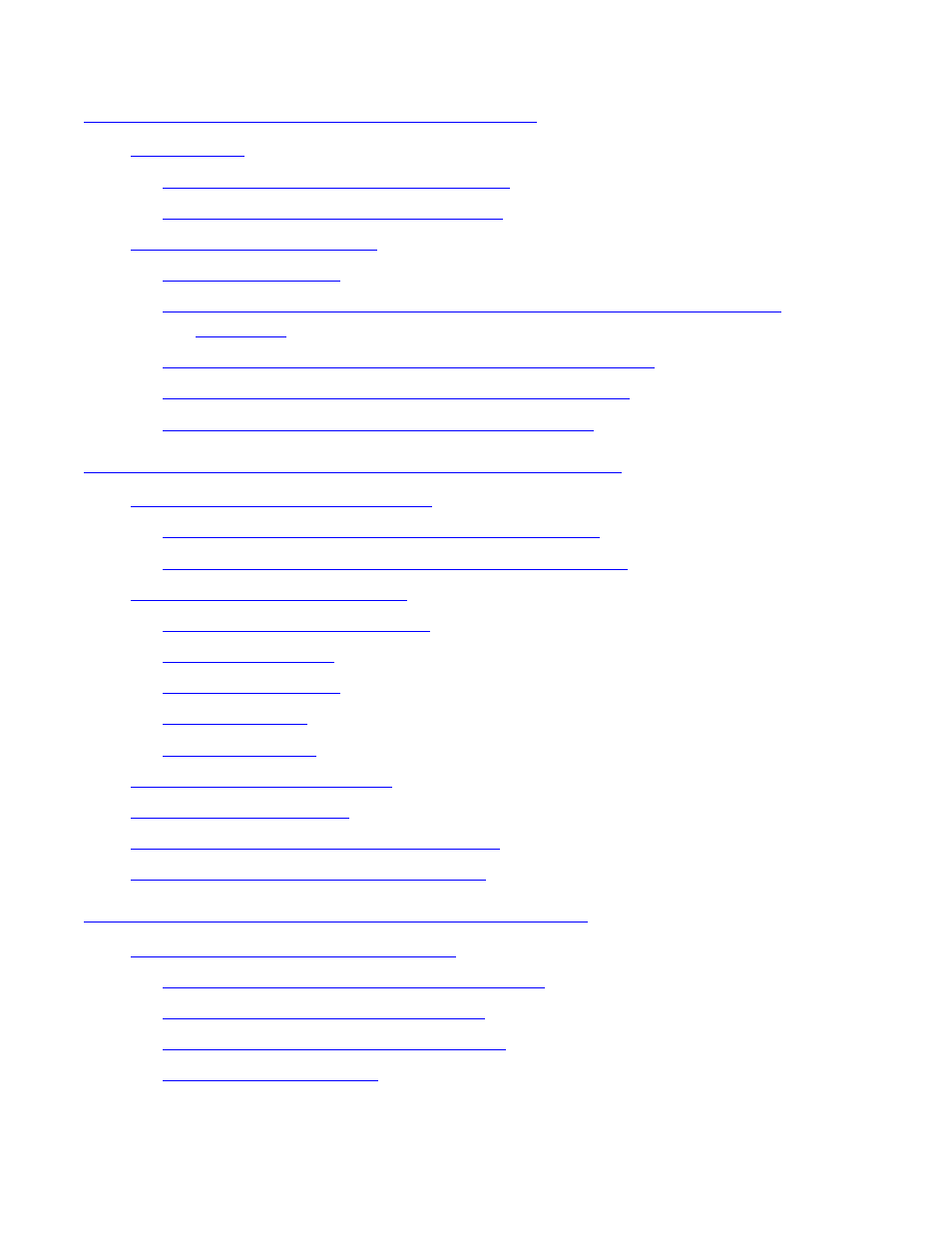
Contents
Guardian User’s Guide — 425266-001
iii
3. Managing Files With TACL (continued)
3. Managing Files With TACL (continued)
3-8
Purging Files Using Individual File Names
3-8
Purging Files Using File-Name Templates
3-9
3-10
3-10
Changing Your Current Default System, Volume, or Subvolume (VOLUME
3-10
Changing Your Current Default Node (SYSTEM Command)
3-11
Changing Your TACL Prompt (SETPROMPT Command)
3-12
Changing Your Saved Defaults (DEFAULT Program)
3-13
4. Starting and Controlling Processes With TACL
Getting Information About Processes
4-2
Displaying Process Information (STATUS Command)
4-2
Displaying Named Process Information (PPD Command)
4-3
Starting and Controlling a Process
4-5
Running a Process at a High PIN
4-6
4-6
4-6
4-7
4-7
4-8
4-9
Running Compaq NonStop™ Kernel Utilities
4-10
Solving Common System Process Problems
4-11
5. Defining Function Keys and Writing Macros
Defining and Using Your Function Keys
5-2
Creating a Library File for Your Function Keys
5-2
Loading Your Function Key Definitions
5-6
Displaying Your Function Key Definitions
5-6
5-6
