Yokogawa Removable Chassis DX1000N User Manual
Page 92
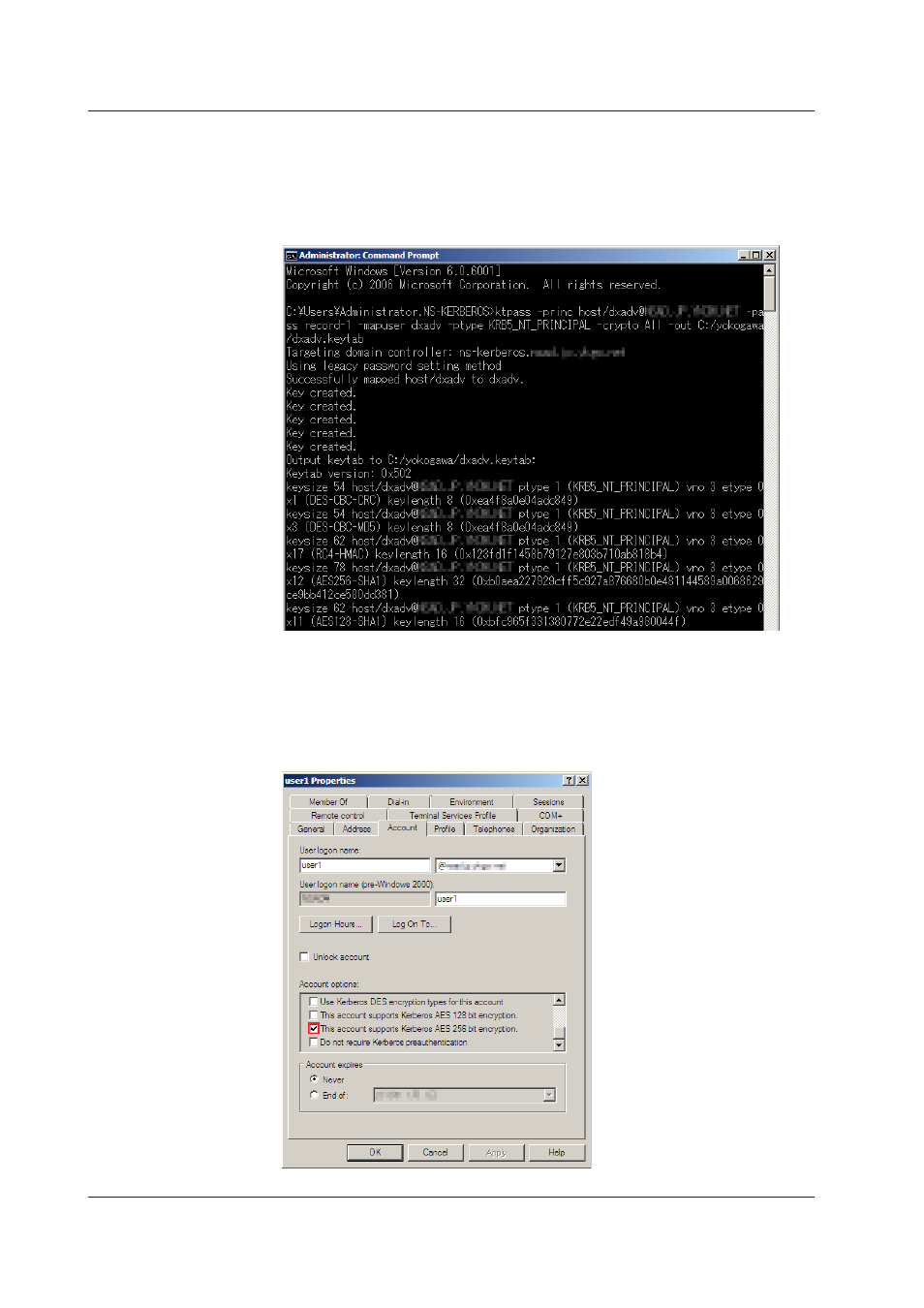
1-84
IM 04L41B01-17E
Mapping the host principal to the host account
Open the command prompt, and execute the following command.
ktpass –princ host/dxadv@(the name of the realm you are using) -pass record-1 –
mapuser dxadv –ptype KRB5_NT_PRINCIPAL –crypto All –out C:\yokogawa\dxadv.
keytab
The file dxadv.keytab is created in the C:\yokogawa folder.
Create an Active Directory User Account and Change Its Properties
Create an Active Directory DX user account. Change the properties of the account to
match those of the host.
In this example, select the following check box:
This account supports Kerberos AES 256 bit encryption
Be sure to select the same encryption method as the one used by the DX host account.
1.14 Using the Password Management Function (/AS1 option)
