App index – Yokogawa Removable Chassis DX1000N User Manual
Page 81
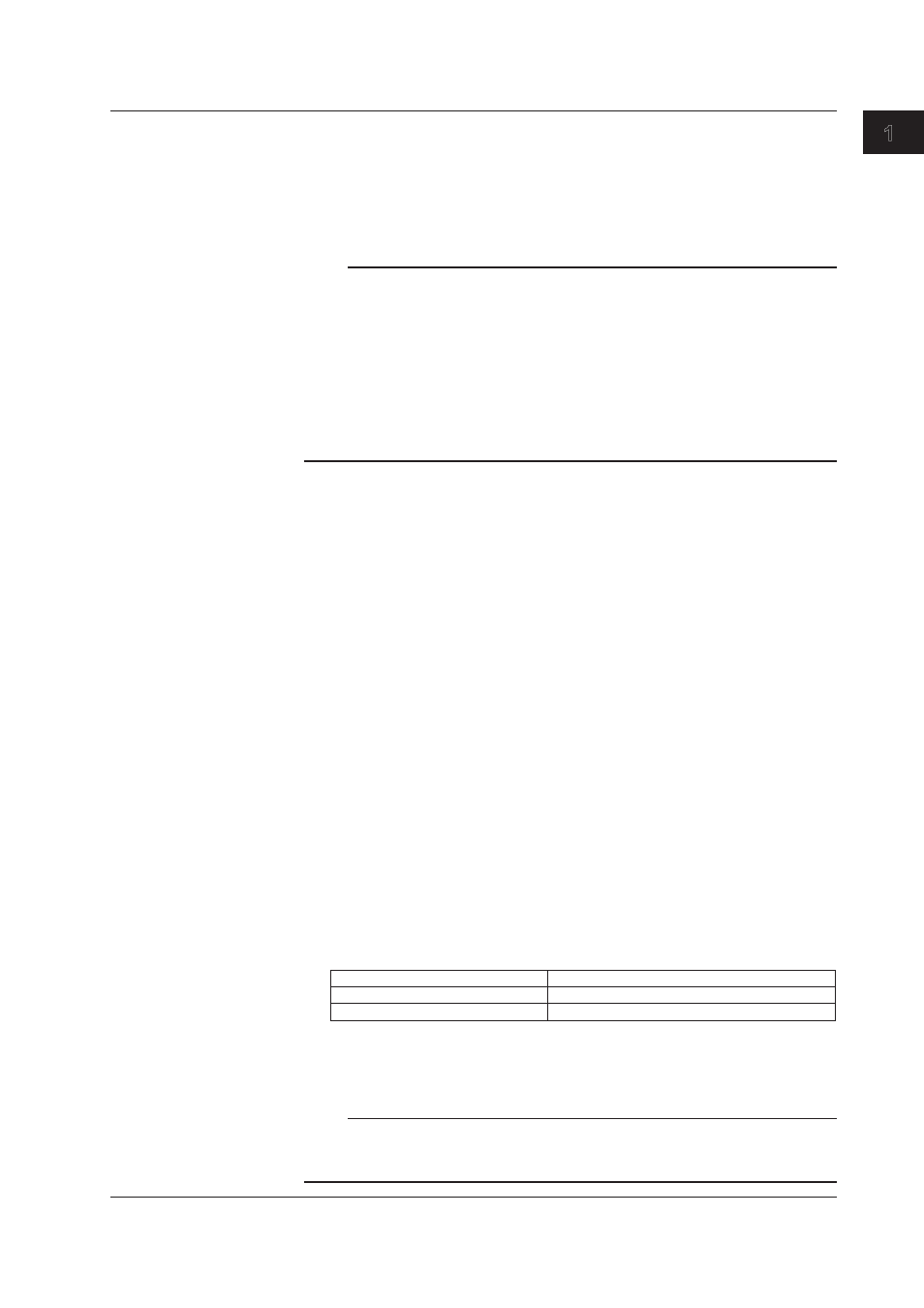
1-73
IM 04L41B01-17E
Using the Ethernet Interface
1
2
3
4
5
6
App
Index
Logging In
Perform the operations that are appropriate for your PC, software, and network
environment.
This section explains the operations that a user performs on the PC before he or she
logs in and how the DX responds to those operations. For information about the flow of
login processing, see appendix 2.
Note
• Regardless of the connection types—key login, a setting or monitoring connection to
the setting/measurement server, or connection through the LL command using serial
communication—two users cannot be logged in with the same name.
• If you try to connect to the DX from a PC when no administrators have been registered, the
DX returns the following response:
E1 402 Select username from ’admin’ or ’user’
• Selecting admin is the same as logging in to the setting function at the administrator
level.
• Selecting user is the same as logging in to the monitoring function at the user level
except that you can’t use the CM or CE commands.
Logging In Before the Password Has Been Set
Immediately after you register a user on the DX, the default password is used as the
login password for that user. When you log in for the first time, you will be prompted to
change the password.
1.
Specify the host name or IP address of the DX that you want to connect to. Or,
specify the port number (34260) of the setting/measurement server.
The DX returns the following message:
E1 406 “Select function from ‘setting’ or ‘monitor’.”
2.
Enter “setting” to log in to the setting function.
Enter “monitor” to log in to the monitoring function.
The DX returns the following message:
E1 400 “Input username.”
3.
Enter the user name.
The DX returns the following message:
E1 405 “Input user ID.”
4.
Enter the user ID.
The DX returns the following message:
E1 401 “Input password.”
5.
Enter the default password.
User
Default password
Administrator 1 to 5
Admin1 to Admin5
User 1 to 90
User01 to User90
The DX returns the following message:
E1 407 “Password has expired. Please enter a new password.”
6.
Enter a new password.
Note
• You cannot use the same combination of user ID and password as another user.
• Enter a password that is between 6 and 20 characters in length.
• You cannot register a character string that contains spaces or the word “quit.”
1.12 Using the Setting/Measurement Server
