12 using the setting/measurement server, 12 using the setting/measurement server -72, When not using the login function – Yokogawa Removable Chassis DX1000N User Manual
Page 80: When using the login function (standard), On dxs with the /as1 advanced security option
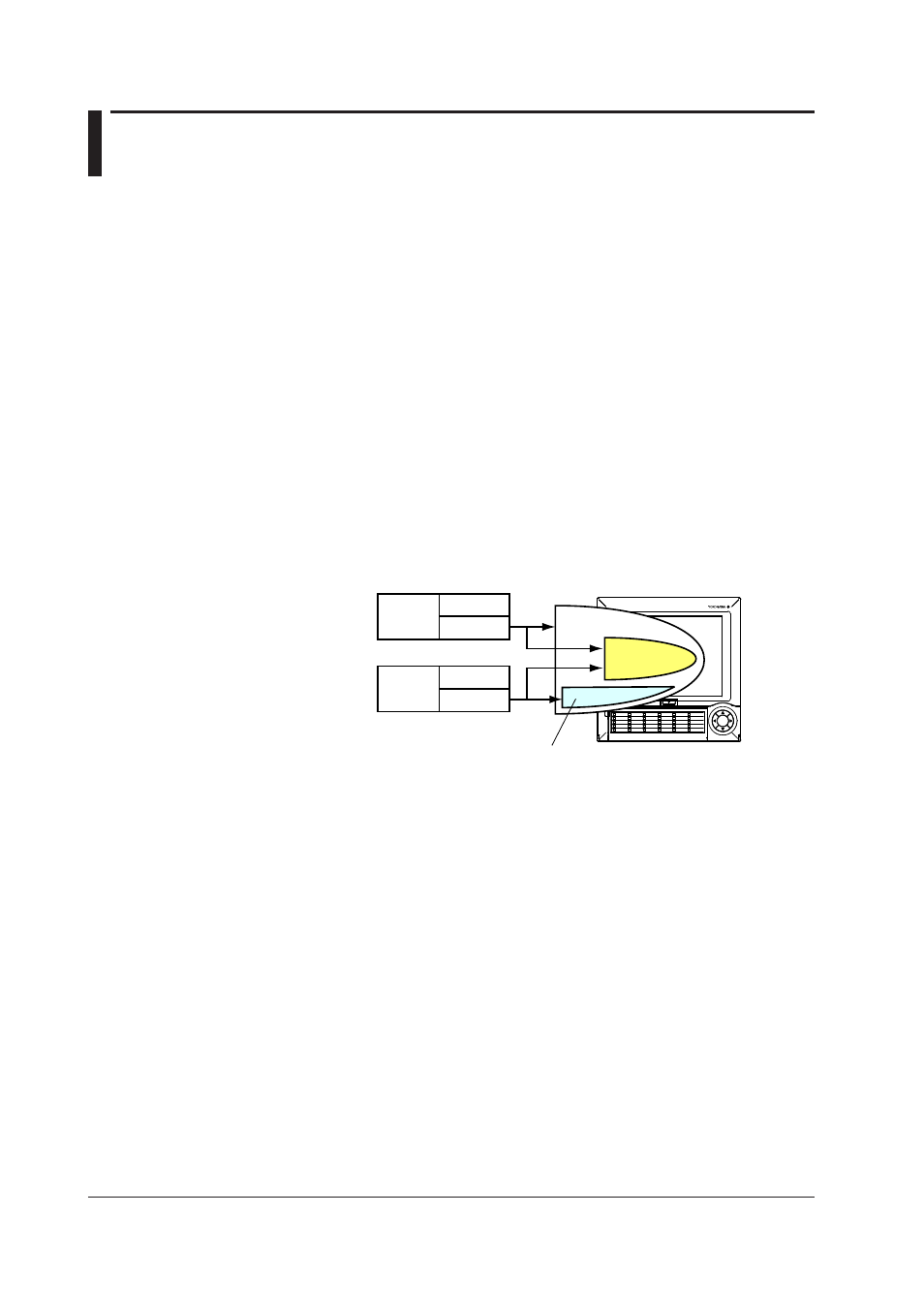
1-72
IM 04L41B01-17E
1.12 Using the Setting/Measurement Server
This section explains how to use the setting/measurement server. You can use this
function to send commands to retrieve data from the DX and to control it. For information
about the maximum number of simultaneous connections, see section 6.1.
When Not Using the Login Function
Access the server using the user name “admin” or “user.” Of the commands in chapter
3, you can use either the administrator (admin) or user commands, depending on which
name you used to log in.
When Using the Login Function (Standard)
Log in as a administrator or user who has been registered on the DX. Of the commands
in chapter 3, you can use either the administrator or user commands, depending on
which name you used to log in.
On DXs with the /AS1 Advanced Security Option
When Not Using the Login Function
Access the server using the user name “user.” You can use the monitoring function
commands. You cannot access the server using the user name “admin.”
When Using the Login Function
Connect (log in) to the monitoring function or the setting function as a administrator or
user who has been registered on the DX.
User
name
Administrator
DX
User
Setting function
Part of the setting function
User ID
Password
User
name
User ID
Password
Monitoring
function
• Monitoring Function
You can produce measurement and setup data and execute input commands for
communication input data and external input channels. Administrators and users can
connect to the monitoring function. Users can connect regardless of whether they log
in through key operations or serial communication.
• Setting Function
Administrators and users can connect to the setting function. Administrators can
execute all the commands. In addition to the monitoring function commands, users
can execute some operations, such as the starting and stopping of recording.
However, users cannot perform operations that are forbidden by the user privilege
settings. For details, see section 3.2.
When you are using the multi-login function, you can log in to the setting function in
the circumstances listed below, but all commands other than the monitoring function
commands will result in errors.
• When a user who has logged in through key operations is in setting mode or basic
setting mode.
• There is a user who is using serial communication to execute a command to enter
setting mode.
When you are not using the multi-login function, you will be unable to log in to the
setting function if an administrator or user has logged in to the DX through key
operations or if there is a user who is executing the LL command through serial
communication.
