Yokogawa Removable Chassis DX1000N User Manual
Page 78
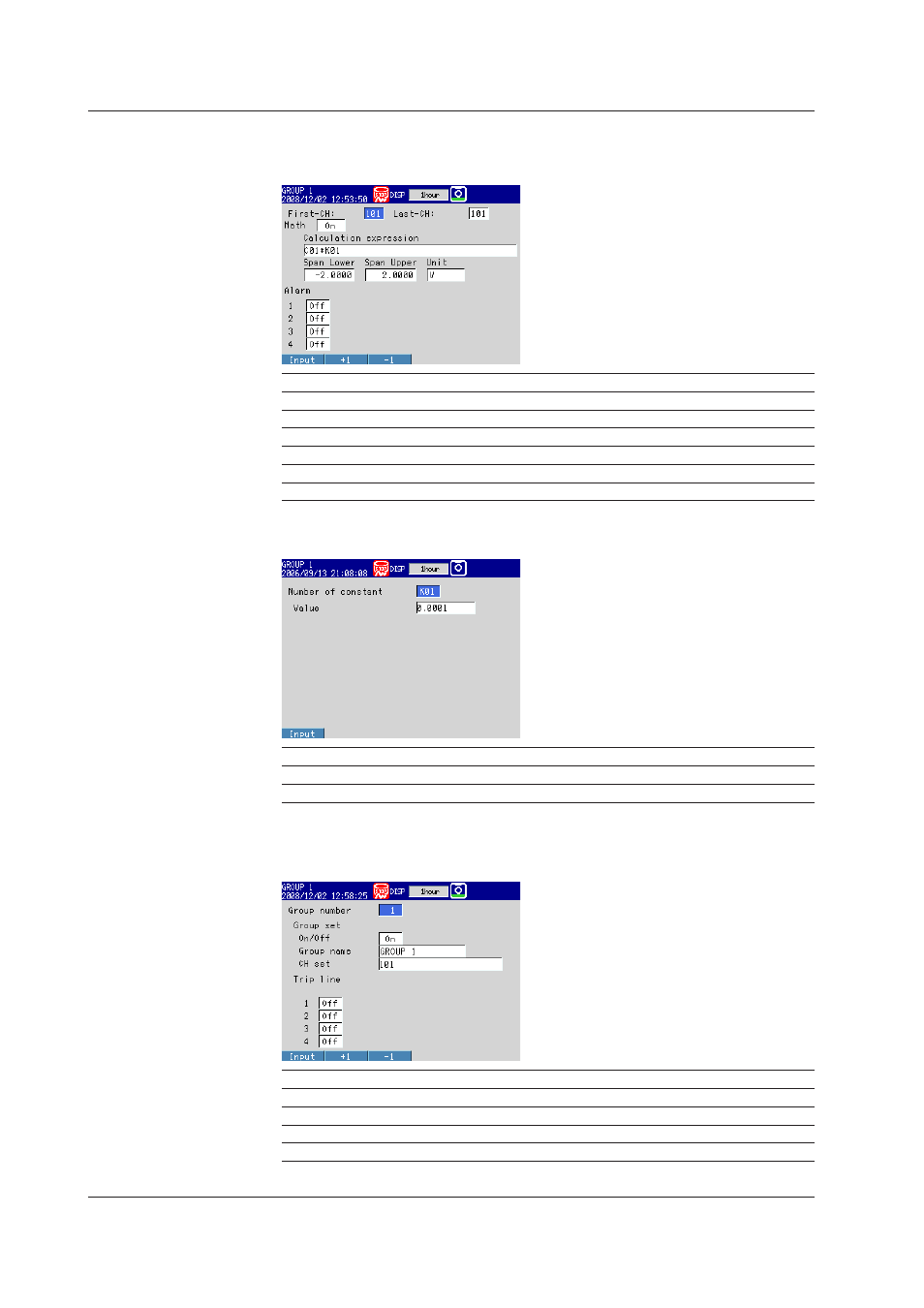
1-70
IM 04L41B01-17E
Setting the Computation Channel
◊ Press
MENU (to switch to setting mode), and select the Menu tab > Math channel >
Expression, Alarm.
Item
Settings
First-CH, Last-CH
101
Math
On
Calculation expression C01*K01
Span_L
–2.0000
Span_U
2.0000
Unit
V
◊ Press
MENU (to switch to setting mode), and select the Menu tab > Math channel >
Constant.
Item
Settings
Number of constant
K01
Value
0.0001
Assigning the channel to a Group
◊ Press
MENU (to switch to setting mode), and select the Menu tab > Group set, Trip
line.
Item
Settings
Group number
1
On/Off
On
Group name
GROUP 1
CH set
101
1.11 Usage Example of the Modbus Function
This manual is related to the following products:
