Yokogawa Removable Chassis DX1000N User Manual
Page 52
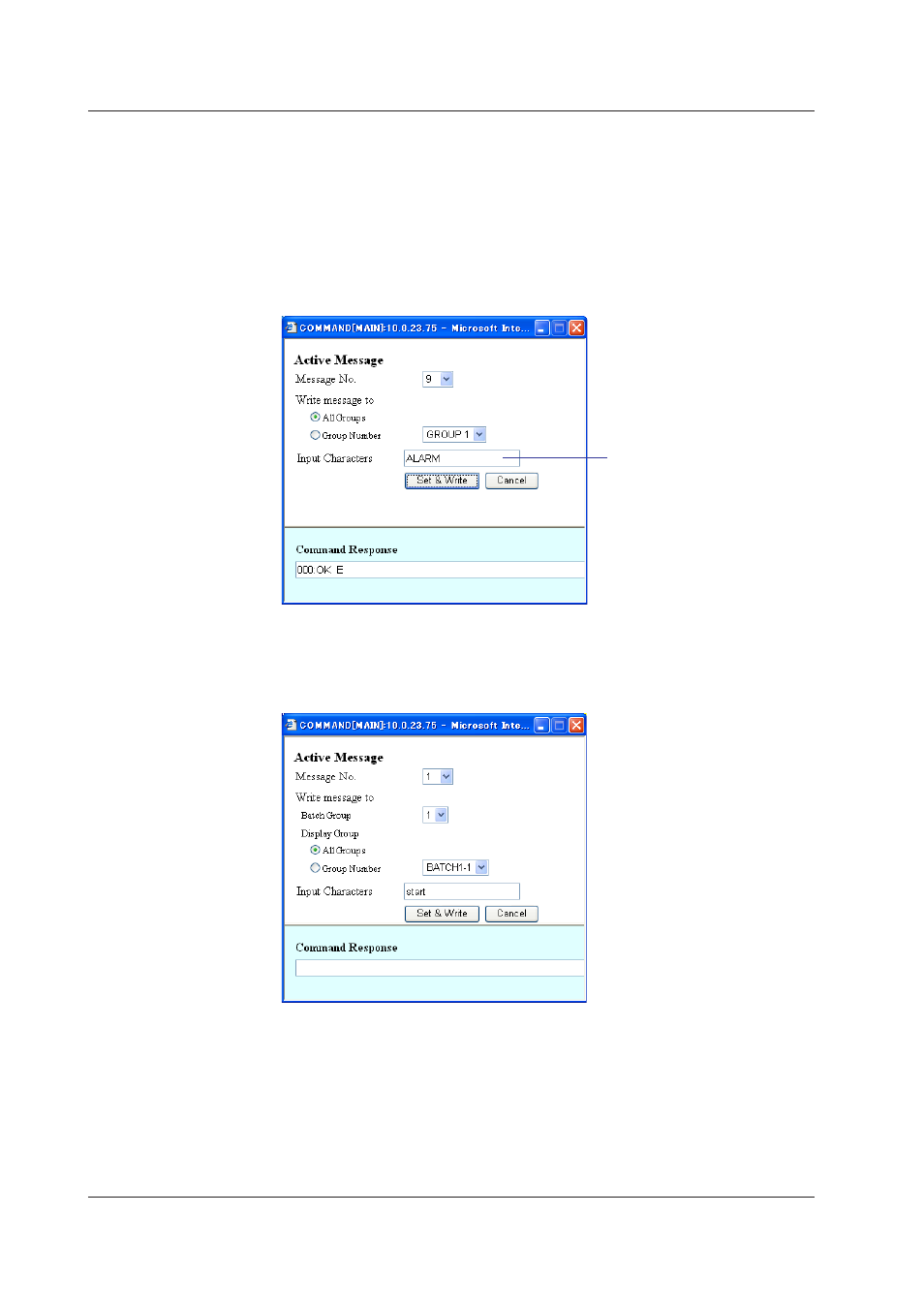
1-44
IM 04L41B01-17E
Writing Messages (Operator page only)
You can assign a text string to one of the DX messages 1 through 10 and write the
message to a specified group at the same time. The maximum message length is 32
alphanumeric characters. The current message setting is overwritten. This operation is
not available on DXs with the /AS1 advanced security option.
Example of Writing a Message (when the multi batch function (/BT2 option) is not in use)
Use message number 9 and write the message “ALARM” to all groups. Successful
completion of the writing operation is indicated in the Command Response box.
Specify a message number
to display the corresponding
character string.
Example of Writing a Message (when the multi batch function (/BT2 option) is in use)
Use message number 1 and write the message “start” to all display groups in batch
group 1. Successful completion of the writing operation is indicated in the Command
Response box.
1.5 Monitoring the DX on a PC Browser
