App index – Yokogawa Removable Chassis DX1000N User Manual
Page 41
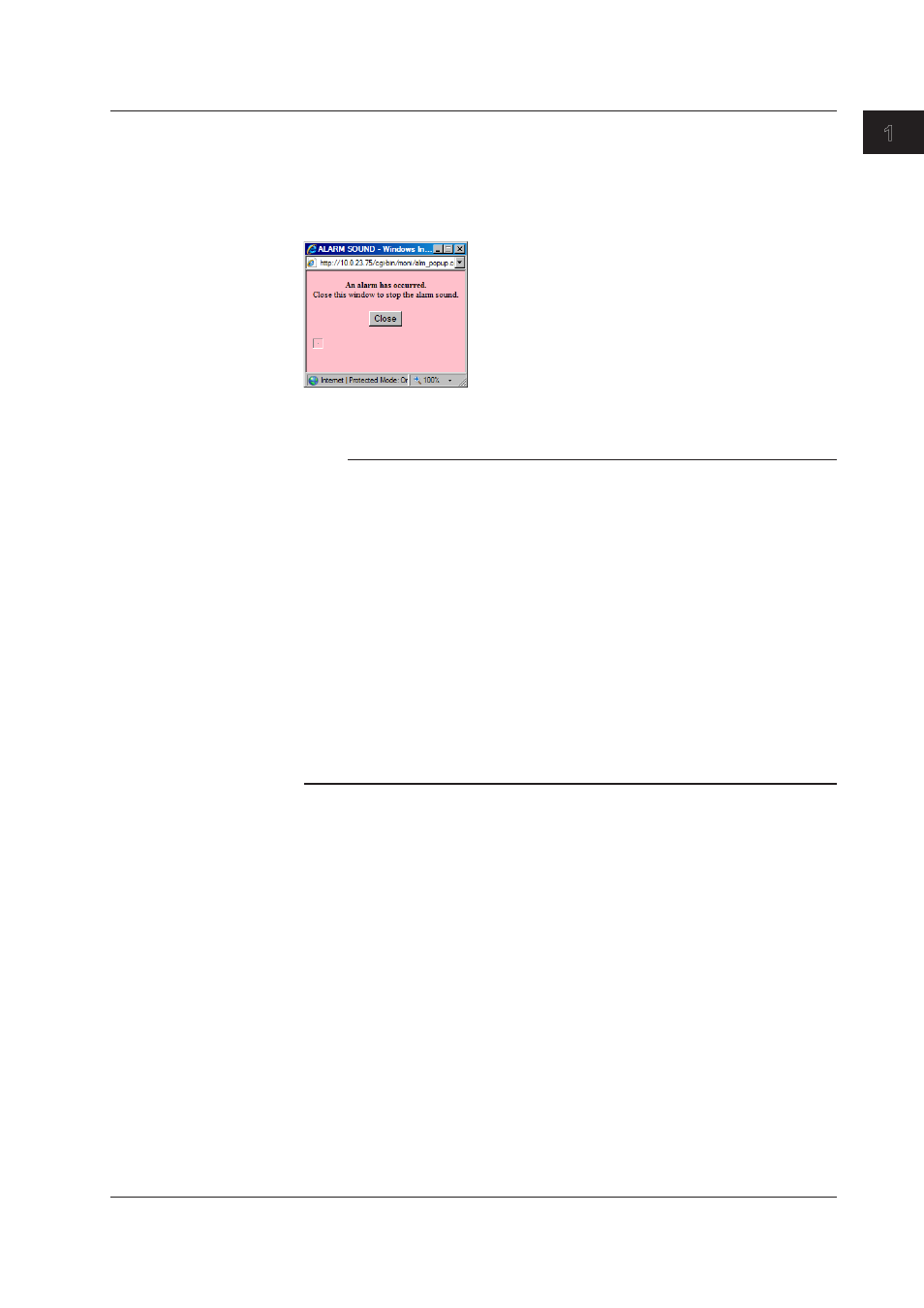
1-33
IM 04L41B01-17E
Using the Ethernet Interface
1
2
3
4
5
6
App
Index
Sounding and Stopping Alarm Sounds
When an alarm occurs on the DX, the alarm sound popup window appears, and an alarm
is sounded.
The alarm can be sounded on a PC that can produce sound. The popup blocking settings of
your browser may prevent the alarm sound window from appearing.
The alarm sound stops when you click Close.
Note
• Alarm Sound Output
• Alarm detection occurs when the screen is refreshed. The screen can be refreshed
through manual refreshing, automatic refreshing, menu operations, and screen
operations. We recommend that you enable automatic refreshing when you use the
alarm sound.
• An alarm is sounded when the alarm status in the status display section is red, blinking
red, or blinking green (for the meanings of the different alarm statuses, see the DX1000/
DX1000N or DX2000 User’s Manual).
• Even if you release the alarm on the DX (so that no alarm status is displayed), the alarm
will continue to sound on the PC until you stop it.
• Alarm Sound Off
The DX is not affected when you stop the alarm sound. Stopping the alarm is not equivalent
to performing the alarm ACK operation on the DX.
• Alarm Sound Specifications
The alarm sound is stored in a WAV file on the DX. It cannot be changed.
• When the pages of multiple DXs are being displayed:
If they are being displayed by the same browser, they all share one alarm sound window.
1.5 Monitoring the DX on a PC Browser
