2 output format of ascii data, 2 output format of ascii data -6, Setting data/basic setting data – Yokogawa Removable Chassis DX1000N User Manual
Page 190
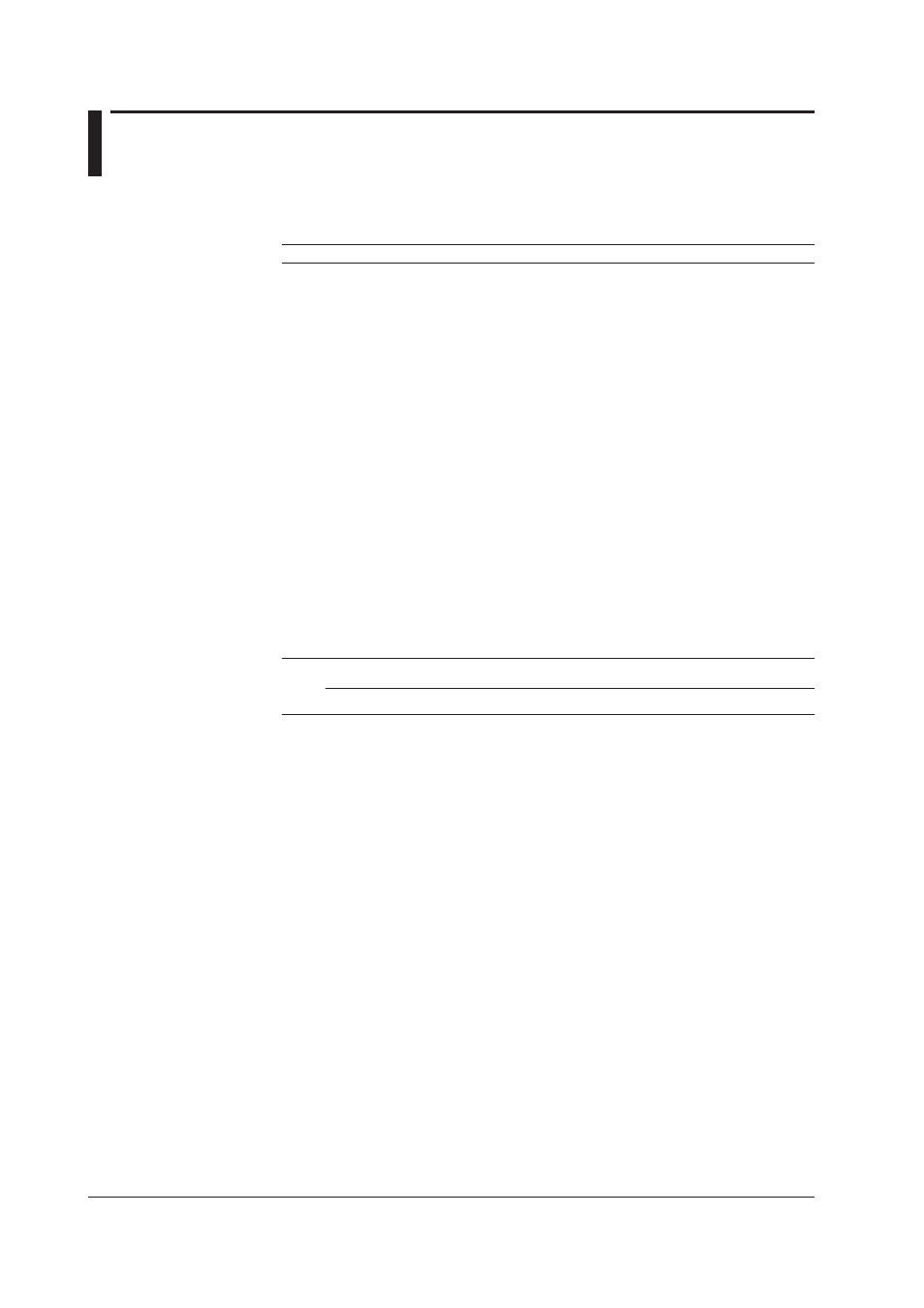
4-6
IM 04L41B01-17E
4.2 Output Format of ASCII Data
The following types of ASCII data are available. The format for each type is described
in this section. The table below indicates the data types and the corresponding output
commands.
Data Type
Corresponding Output Command
Setting data/basic setting data
FE0,FE2
Decimal position/unit information
FE1
Measured, computed, and external input data
FD0
Relay status and internal switch status
FD6
Communication log
FLCOM
FTP client log
FLFTPC
Operation error log
FLERR
Login log
FLLOGIN
Operation log (/AS1 option)
FI
Web operation log
FLWEB
E-mail log
FLEMAIL
SNTP access log
FLSNTP
DHCP access log
FLDHCP
Modbus communication log
FLMODBUS
Alarm summary
FLALARM
Message summary
FLMSG
Change settings log (/AS1 option)
FLSETTING
Status information
IS0,IS1
Ethernet information
FAIP
File list
MEDIR
Check disk
MECHKDSK
Manual sampled/report data information
MODIR
User information
FU0,FU1
Event level switch status (Release number 3 or later)
FD7
Note
The “CRLF” used in this section denotes carriage return line feed.
Setting Data/Basic Setting Data
• The FE command is used to output the data.
• The setting/basic setting data is output in the order of the listed commands in the
table in section 3.2, “A List of Commands.” However, the setting information for the
following commands is not output.
•
Setting commands (setting)
SD/FR command
•
Setting commands (control)
All commands from BT to IR
•
Basic setting commands
XE, YO, YE, and YC commands
• The output format of the setting/basic setting data conforms to the syntax of each
command.
• Some commands are output in multiple lines. (Example: Commands that are specified
for each channel.)
•
Syntax
The two-character command name and the subsequent parameters are output in the
following syntax.
EACRLF
ttsss···sCRLF
··············
ENCRLF
