Monitoring with a browser – Yokogawa Removable Chassis DX1000N User Manual
Page 38
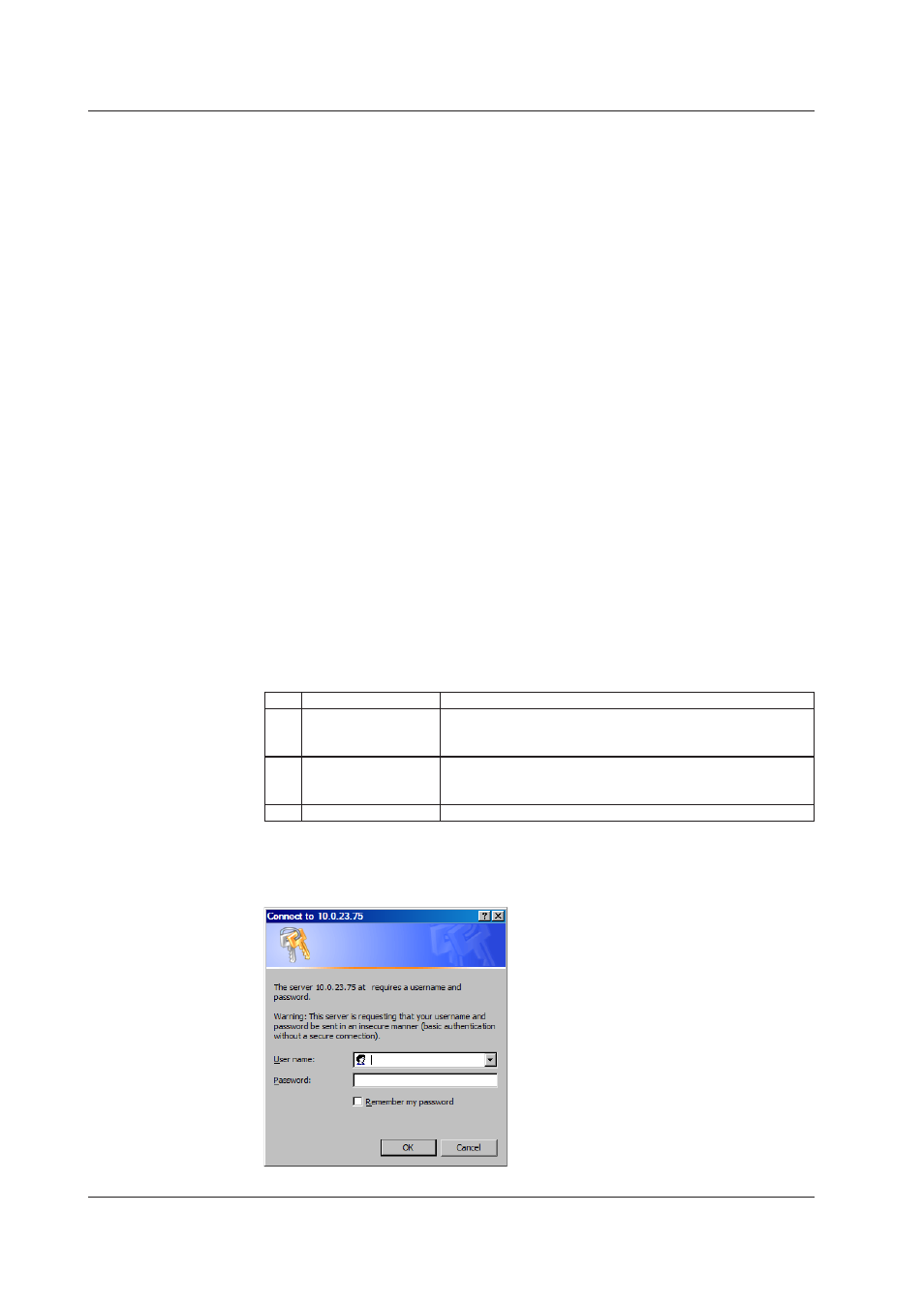
1-30
IM 04L41B01-17E
Monitoring with a Browser
Setting the URL
Set the URL appropriately according to the network environment that you are using. You
can access the DX by setting the URL as follows:
http://host name.domain name/file name
http
Protocol used to access the server.
Host name.domain name
Host name and domain name of the DX.
You can also use the IP address in place of the host name and domain name.
File name
File name of the monitor page and operator page of the DX.
File name of the monitor page: monitor.htm
File name of the operator page: operator.htm
Omitting the file name is equivalent to specifying the monitor page. However, if the
monitor page is disabled, it is equivalent to specifying the operator page.
Example
To display the operator page on a PC in the same domain as the DX, enter the URL in
the Address box of the browser as follows:
http://dx1000.adv.daqstation.com/operator.htm or
http://192.168.1.100/operator.htm
(In the example, the domain name is set to adv.daqstation.com, the host name to
dx1000, and the IP address to 192.168.1.100.)
Login (On DXs without the /AS1 advanced security option)
You need to configure the following settings to use the login function.
No. Setting
Description and Reference
1
Communication
login (Security >
Communication)
To access the DX through a communication interface, you must
log in. For details, see section 8.2 in the DX1000/DX1000N or
DX2000 User’s Manual.
2
Login
Register the users who can access the Web server. For details,
see section 8.2 in the DX1000/DX1000N or DX2000 User’s
Manual.
3
Web page
Set Access control to On in the operator and monitor pages.
Only users whose mode is set to Web, Com, or Key+Com can access the DX Web page.
When you access the page, you will be prompted for a user name and password. Enter
the user name and password that you set in item 2 in the table.
1.5 Monitoring the DX on a PC Browser
