App index – Yokogawa Removable Chassis DX1000N User Manual
Page 51
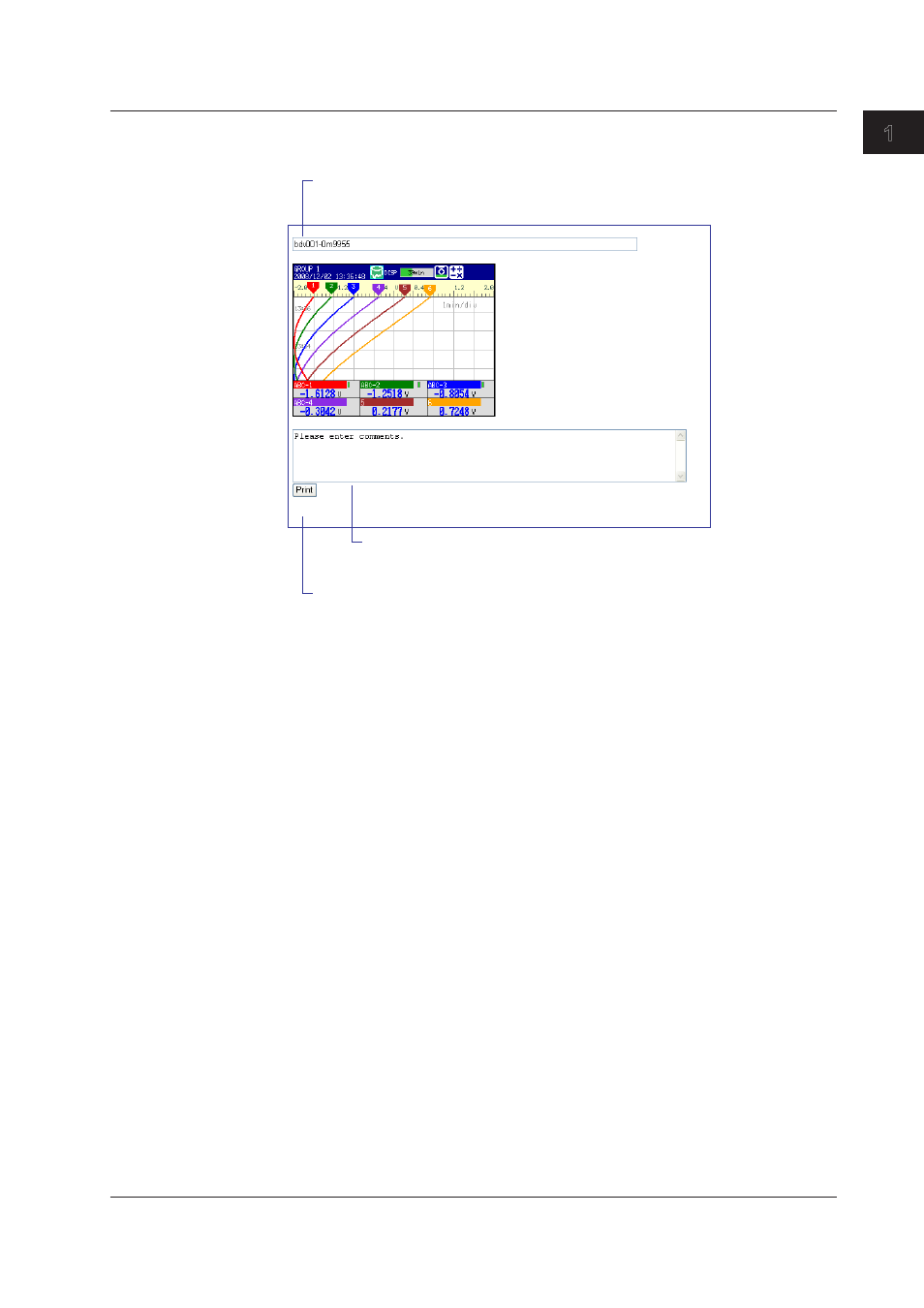
1-43
IM 04L41B01-17E
Using the Ethernet Interface
1
2
3
4
5
6
App
Index
Printing the Screen (Release number 3 or later)
You can print a screen capture with an optional title and comment attached.
Title box
The default title is the IP address or host name.
You can overwrite the default title with your own title.
Print button
Opens the print window.
Comment input box
Enter comments. You can enter more than five lines of
comments, but only the first five lines will be printed.
Click
Print to open the Print window.
1.5 Monitoring the DX on a PC Browser
This manual is related to the following products:
