Yokogawa Removable Chassis DX1000N User Manual
Page 23
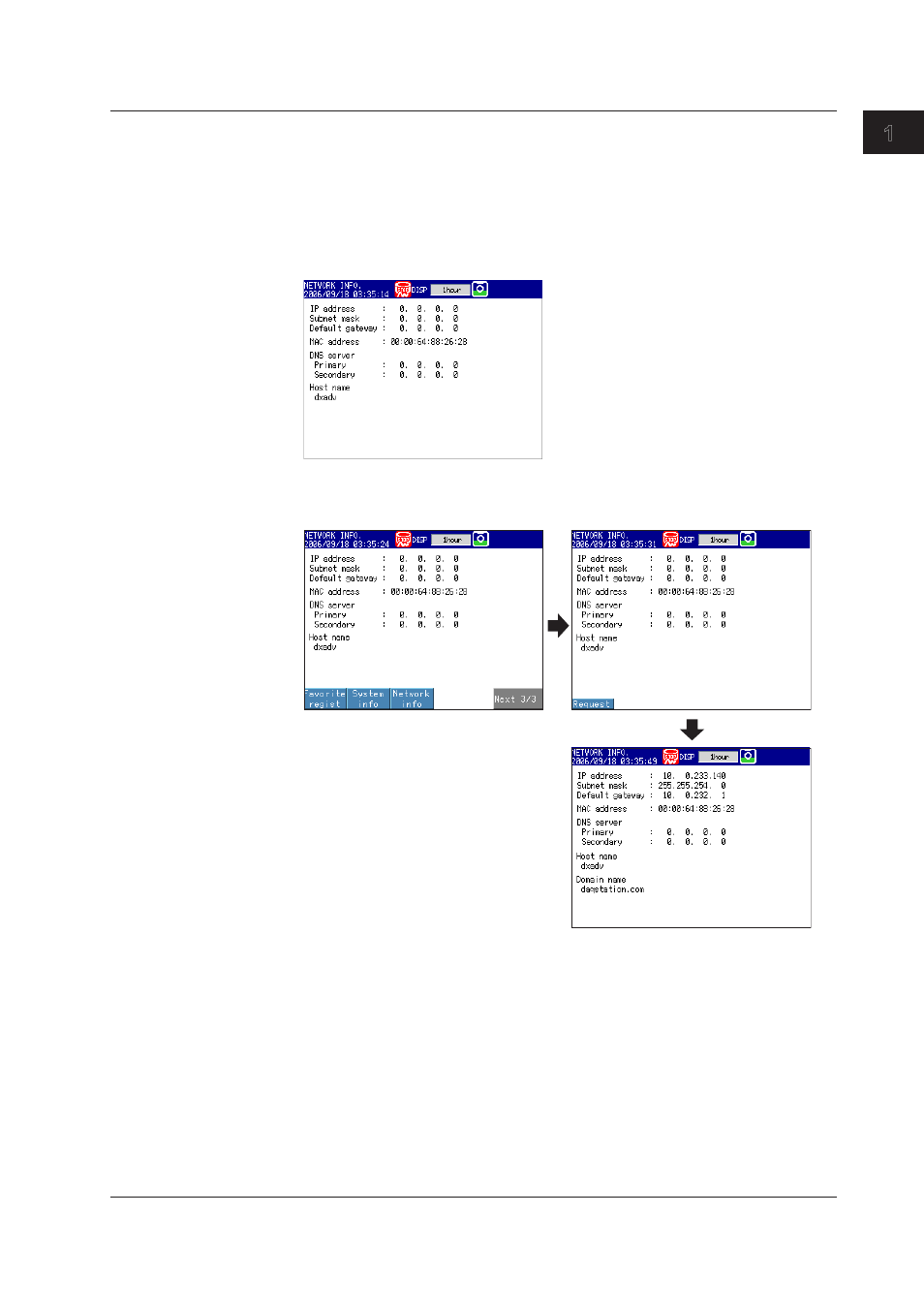
1-15
IM 04L41B01-17E
Using the Ethernet Interface
1
2
3
4
5
6
App
Index
Requesting/Releasing Network Information from DHCP
You can manually request or release network information such as the IP address.
This operation applies when DHCP is set to Use. Perform the request or release after
displaying the network information screen.
Requesting Network Information
1. Display the network information screen.
◊ Press
FUNC and select Network info.
2. Execute the network information request.
◊ Press FUNC and select
Network info > Request.
The network information is displayed.
1.3 Connecting the DX
This manual is related to the following products:
