Device configuration > outputs > output 2 – Watlow Series PD User Manual
Page 95
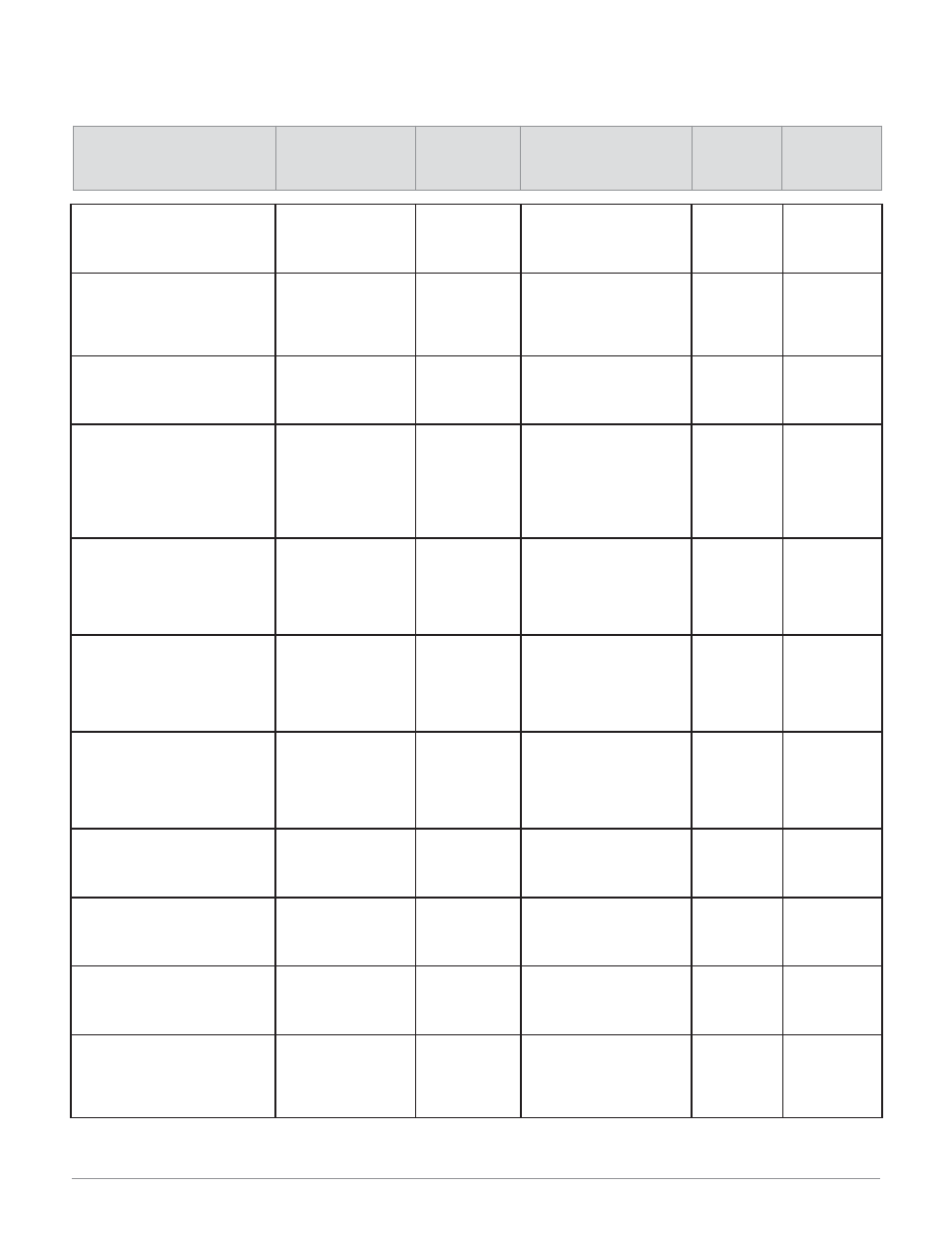
Device Configuration > Outputs > Output 2
Output 2 - FunctionSelect the function of the output.,Configuration Output 2,,Off (0)Control (1)Event (2),Off (0),431 (R/W)
Output 2 - Output DirectionSelect whether the output will be for heating (reverse action) or cooling (direct action).,Configuration Output
2,,Off (0)Heat (Indirect) (1)Cool (Direct) (2),Off (0),438 (R/W)
Output 2 - Control SourceSet Loop which will control this output.,Configuration Output 2,,Loop 1 (0)Loop 2 (1),Loop 1 (0),433 (R/W)
Output 2 - Output Cycle TimeSet the cycle time in seconds.,Configuration Output 2,,,,432 (R/W) (/10)
Output 2 - Output Mode Time BaseSelect method of output control as either Fixed Time Base or Variable Time Base.,Configuration Output
2,,Fixed (0)Variable (1),Fixed (0),436 (R/W)
Output 2 - StateDisplay state of output.,Monitor Device,,Inactive (0)Active (1),Inactive (0),437 (R)
Output 2 - Logic OperatorSelect logic operation for event output.,Configuration Output 2,,And (0)Or (1),And (0),439 (R/W)
Output 2 - Output Source Alarm 1Set to enable Alarm 1 source.,Configuration Output 2,,No (0)Yes (1),No (0),440 (R/W)
Output 2 - Output Source Alarm 2Set to enable Alarm 2 source.,Configuration Output 2,,No (0)Yes (1),No (0),441 (R/W)
Output 2 - Output Source Alarm 3Set to enable Alarm 3 source.,Configuration Output 2,,No (0)Yes (1),No (0),442 (R/W)
Parameter Name
and Description
Web Page
Your
Settings
Range
Default
Modbus*
(Read/write and
scaling)
Output 2 - Function
Select the function of the
output.
Configuration Output 2
Off (0)
Control (1)
Event (2)
Off (0)
431 (R/W)
Output 2 - Output Direction
Select whether the output will
be for heating (reverse action)
or cooling (direct action).
Configuration Output 2
Off (0)
Heat (Indirect) (1)
Cool (Direct) (2)
Off (0)
438 (R/W)
Output 2 - Control Source
Set Loop which will control
this output.
Configuration Output 2
Loop 1 (0)
Loop 2 (1)
Loop 1 (0)
433 (R/W)
Output 2 - Output Cycle Time
Set the cycle time in seconds.
Configuration Output 2
0.1 to 60 seconds for non-
mechanical relay outputs
1.0 to 60 seconds for me-
chanical relay outputs
1.0 second for
non-mech
relay output
10.0 seconds
for mechanical
relay output
432 (R/W) (/10)
Output 2 - Output Mode
Time Base
Select method of output con-
trol as either Fixed Time Base
or Variable Time Base.
Configuration Output 2
Fixed (0)
Variable (1)
Fixed (0)
436 (R/W)
Output 2 - Low Power Scale
Set unit value for low power
scale. This setting is the
process power value when the
analog output is at minimum.
Configuration Output 2
0 to 10000 %
(two decimal places)
0
449-450 (R/W)
(/100)
Output 2 - High Power Scale
Set unit value for high power
scale. This setting is the
process power value when the
analog output is at maximum.
Configuration Output 2
0 to 10000 %
(two decimal places)
10000
451-452 (R/W)
(/100)
Output 2 - Logic Operator
Select logic operation for
event output.
Configuration Output 2
AND (0)
OR (1)
AND (0)
439 (R/W)
Output 2 - Output Source
Alarm 1
Set to enable Alarm 1 source.
Configuration Output 2
No (0)
Yes (1)
No (0)
440 (R/W)
Output 2 - Output Source
Alarm 2
Set to enable Alarm 2 source.
Configuration Output 2
No (0)
Yes (1)
No (0)
441 (R/W)
Output 2 - Output Source
Alarm 3
Set to enable Alarm 3 source.
Configuration Output 2
No (0)
Yes (1)
No (0)
442 (R/W)
W a t l o w S e r i e s P D
■
93
■
C h a p t e r 9 D e v i c e C o n f i g T a b l e
