Watlow Series PD User Manual
Page 184
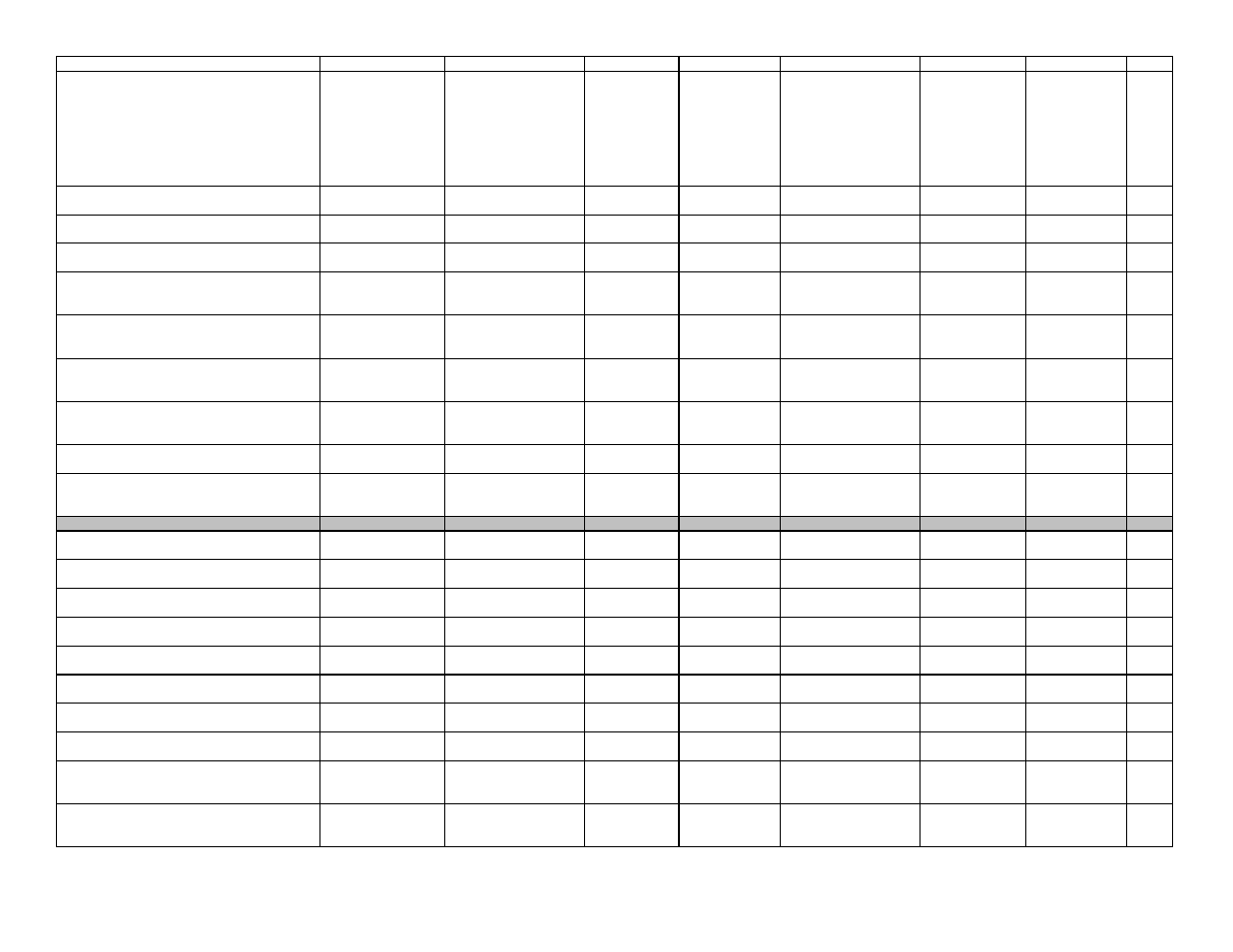
Name and Description
Web Page
Range (Scaling)
Iterations
Default
EIP Decimal (Hex)
Modbus
EIP Data Type
Access
Parameters to Data Log: Alarm {1 to 8} Status
Specify to whether to include the corresponding
alarm status in the datalog.
Datalog Configuration
No (0)
Yes (1)
Alarm 1
Alarm 2
Alarm 3
Alarm 4
Alarm 5
Alarm 6
Alarm 7
Alarm 8
No (0)
107/1/11 (6B/1/C)
107/1/12 (6B/1/D)
107/1/13 (6B/1/E)
107/1/14 (6B/1/F)
107/1/15 (6B/1/10)
107/1/16 (6B/1/11)
107/1/17 (6B/1/12)
107/1/18 (6B/1/13)
1201
1202
1203
1204
1205
1206
1207
1208
UINT
R/W
Logging Interval
Specify the timed interval of datalog updates.
Datalog Configuration
1,000 to 200,000
(/1000)
1,000
107/1/1 (6B/1/1)
1189-1190
DINT
R/W
Logging Interval Units
Specify the units for the data logging interval.
Datalog Configuration
Seconds (0)
Minutes (1)
Seconds (0)
107/1/22 (6B/1/16)
1211
UINT
R/W
Logging Data Compression
Enable compression of datalog files.
Datalog Configuration
No (0)
Yes (1)
No (0)
107/1/23 (6B/1/17)
1218
UINT
R/W
When Log File is Full
Specify the action to be taken when the datalog file
is full.
Datalog Configuration
Overwrite (0)
Stop logging (1)
Overwrite (0)
Web page only
Web page only
Write Log File to TFTP Server
Enable automatic transfer of datalog files to the
TFTP server.
Datalog Configuration
No (0)
Yes (1)
No (0)
Web page only
Web page only
TFTP Server Name
Enter the name of the TFTP server to which
datalog files will be transferred.
Datalog Configuration
Web page only
Web page only
TFTP Server Fixed Address
Enter the IP address of the TFTP server to which
datalog files will be transferred.
Datalog Configuration
-2,147,483,647 to
2,147,483,647
-1,062,731,775
Web page only
Web page only
Delete All Datalog Files
Select to clear the current datalog file.
Datalog Configuration
No (0)
Yes (1)
No (0)
107/1/21 (6B/1/15)
1210
UINT
R/W
TFTP Transfer Interval
Specify the time interval of data transfers to the
TFTP server.
Datalog Configuration
1 to 999
60
Web page only
Web page only
R/W
Device Configuration > Datalogging > Clock
Current Time: Hours
Specify the hours portion of the time.
Clock Configuration
1 to 12
1
108/1/50 (6C/1/32)
1212
INT
R/W
Current Time: Minutes
Specify the minutes portion of the time.
Clock Configuration
0 to 59
0
108/1/51 (6C/1/33)
1213
INT
R/W
Current Time: Seconds
Specify the seconds portion of time.
Clock Configuration
0 to 59
0
108/1/52 (6C/1/34)
1214
INT
R/W
Current Time: 12 Hour Meridien
Specify AM or PM.
Clock Configuration
A.M.
P.M.
A.M.
Web page only
Web page only
R/W
Time Zone
Specify the time zone.
Clock Configuration
Up to four alpha
characters
0
Web page only
Web page only
R/W
Current Date: Month
Specify the month portion of the date.
Clock Configuration
1 to 12
1
108/1/53 (6C/1/35)
1215
INT
R/W
Current Date: Day
Specify the day of the month portion of date
Clock Configuration
1 to 31
1
108/1/54 (6C/1/36)
1216
INT
R/W
Current Date: Year
Specify the year portion of the date
Clock Configuration
2000 to 2099
2003
108/1/55 (6C/1/37)
1217
INT
R/W
Synchronize Clock With Time Server
Enable the real time clock to automatically
synchronize with a time server.
Clock Configuration
No (0)
Yes (1)
No (0)
Web page only
Web page only
R/W
Time Server IP Resolution
Specify the method for assigning the clock server
IP address.
Clock Configuration
DHCP
Server Name
Fixed Address
DHCP
Web page only
Web page only
R/W
SERIES PD with EtherNet/IP
Addressing Information (rev c) 182
