Watlow Series PD User Manual
Page 130
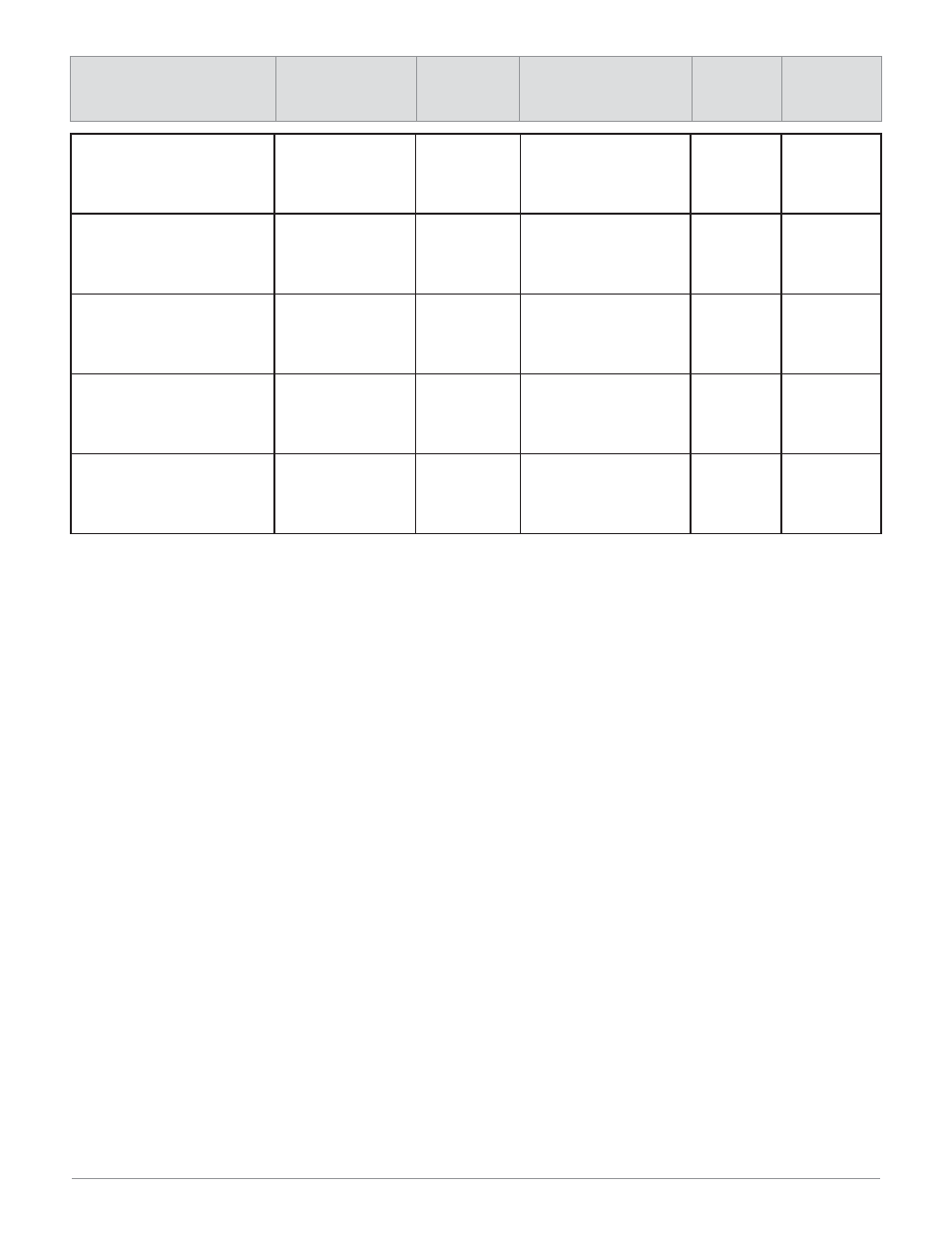
W a t l o w S e r i e s P D
■
128
■
C h a p t e r 9 D e v i c e C o n f i g T a b l e
Parameter Name
and Description
Web Page
Your
Settings
Range
Default
Modbus*
(Read/write and
scaling)
Firmware - Bit Pattern 1Always returns 55 hex.,Device Information,,Hex Value,,1 (R)
Firmware - Bit Pattern 2Always returns AA hex.,Device Information,,Hex Value,,2 (R)
Firmware - ASCII ‘12’Always returns 12 ASCII.,Device Information,,String Value,,3 (R)
Firmware - ASCII ‘34’Always returns 34 ASCII.,Device Information,,String Value,,4 (R)
Firmware - Save User SettingsSelect to save user settings to EEPROM.,Calibration Analog Input 1,,No (0)Yes (1),No (0),1061 (R/W)
Firmware - Bit Pattern 1
Always returns 55 hex.
Device Information
Hex Value
1 (R)
Firmware - Bit Pattern 2
Always returns AA hex.
Device Information
Hex Value
2 (R)
Firmware - ASCII ‘12’
Always returns 12 ASCII.
Device Information
String Value
3 (R)
Firmware - ASCII ‘34’
Always returns 34 ASCII.
Device Information
String Value
4 (R)
Firmware - Save User Settings
Select to save user settings to
EEPROM.
Calibration Analog
Input 1
No (0)
Yes (1)
No (0)
1061 (R/W)
