Sensor selection, Set point low limit and high limit, Voltage or current scaling – Watlow Series PD User Manual
Page 133: Process input high scale and low scale, Load current monitoring, Low process scale and high process scale
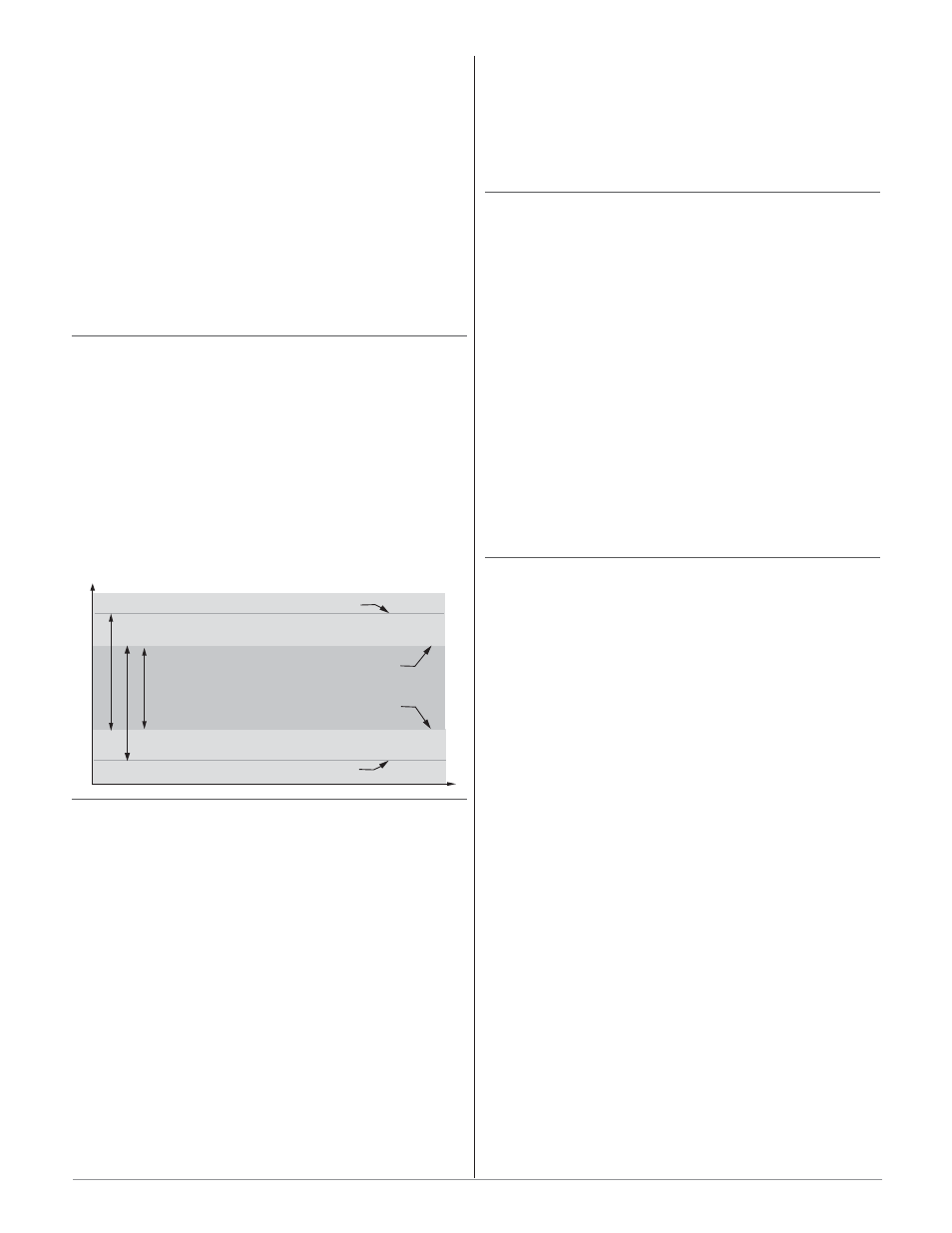
Sensor Selection
You need to configure the controller to match the in-
put device, which is normally a thermocouple, RTD or
process transmitter. When you select an input device,
the controller automatically sets the input linearization
to match the sensor. It also sets high and low limits,
which in turn limit the set point range-high and range-
low values.
To view or change the sensor type, go to Device
Configuration > Inputs > Analog Input 1 or 2 >
Analog Input Sensor Type. Select the correct sensor
type. Depending on your sensor type, you must also set
the T/C, RTD or Process Parameter values. Click the
Submit button to send the new values.
Set Point Low Limit and High Limit
The controller constrains the set point to a value be-
tween a low limit and a high limit. The set point limits
must fall between the sensor low and high range limits.
Set point values outside of the set point limits are not
valid.
To view or change the sensor type, go to Device
Configuration > Control Loops > Loop 1 or 2 >
Loop Settings > Set Point Limit Low or Set Point
Limit High. Enter a value for Limit Low and Limit
High. Click the Submit button to send the new values.
Voltage or Current Scaling
When an analog input is selected as process voltage
or process current input, you must choose the value of
voltage or current to be the low and high ends. For ex-
ample, when using a 4 to 20 mA input, the scale low
value would be 4.00 mA and the scale high value would
be 20.00 mA. Commonly used scale ranges are: 0 to 20
mA, 4 to 20 mA, 0 to 5V, 1 to 5V and 0 to 10V.
The Series PD allows you to create a scale range for
special applications other than the standard ones listed
above. Reversing of the scales from high values to low
values is permitted for analog input signals that have a
reversed action. For example, 50 psi = 4 mA and 10 psi
= 20 mA.
To view or change the input scale values, go to
Device Configuration > Inputs > Analog Input 1 or
2 > Process Parameters > Low Voltage Scale and
High Voltage Scale for voltage inputs, or Low Cur-
rent Scale and High Current Scale for current in-
puts. Enter a value for Low Scale and High Scale. Click
the Submit button to send the new values.
Low Process Scale and High Process Scale
With a process input, you must choose a value to
represent the low and high ends of the current or volt-
age range. Choosing these values allows the controller’s
display to be scaled into the actual working units of
measurement. For example, the analog input from a hu-
midity transmitter could represent 0 to 100 percent rel-
ative humidity as a process signal of 4 to 20 mA. Low
scale would be set to 0 to represent 4 mA and high scale
set to 100 to represent 20 mA. The indication on the dis-
play would then represent percent humidity and range
from 0 to 100 percent with an input of 4 to 20 mA.
To view or change the Low Process Scale or High
Process Scale values, go to Device Configuration >
Inputs > Analog Input 1 or 2 > Process Parame-
ters > Low Process Scale and High Process Scale.
Enter a value for Low Process Scale and High Process
Scale. Click the Submit button to send the new values.
Load Current Monitoring
Inputs 3 and 4 can be ordered as current trans-
former (CT) inputs. These inputs can be assigned to
monitor any control output, except process outputs, and
trigger an alarm when the load current drops below the
CT alarm set point value. This is ideal for detecting
heater loss in applications with multiple heaters. For in-
stance, if a system has five, 10 amp heaters, the CT in-
put measures 50 amps regardless of the percent output
power requested. Load current is only measured when
the time proportioned output is on.
The standard Watlow CT is designed to measure up
to 50 amps of current as it passes through the center of
the CT. See Chapter 2 for wiring information. The CT
provides an output of approximately 1 mAÅ(ac) per amp
of ac current. The CT must be purchased separately.
To enable a CT input, go to Device Configuration
> Inputs > CT Input 3 or 4 > CT Input Function,
and select CT Input.
To configure the CT input, go to Device Configura-
tion > Inputs > CT Input 3 or 4 > Current Trans-
former Parameters. Set the these parameters to
match your application requirements.
To monitor load current, go to Monitor Device >
Input Status > Input 3 or 4 Value.
To set the Current Transformer Alarm Set Point, go
to Device Configuration > Alarm 1, 2, 3, 4, 5, 6, 7 or
8 > Current Transformer Alarm Parameters >
Alarm Set Point. Enter the load current value that
will trip the current transformer alarm.
Set Point Range (must be between Range High and Range Low)
Low Limit of selected Sensor Range
High Limit of selected Sensor Range
Temperature
Set Point Limit High (between High Limit and Low Limit of Sensor)
Set Point Limit Low (between Low Limit and High Limit of Sensor)
Limit Low
Limit High
W a t l o w S e r i e s P D
■
1 3 1
■
C h a p t e r 1 0 F e a t u r e s
