Watlow Series PD User Manual
Page 170
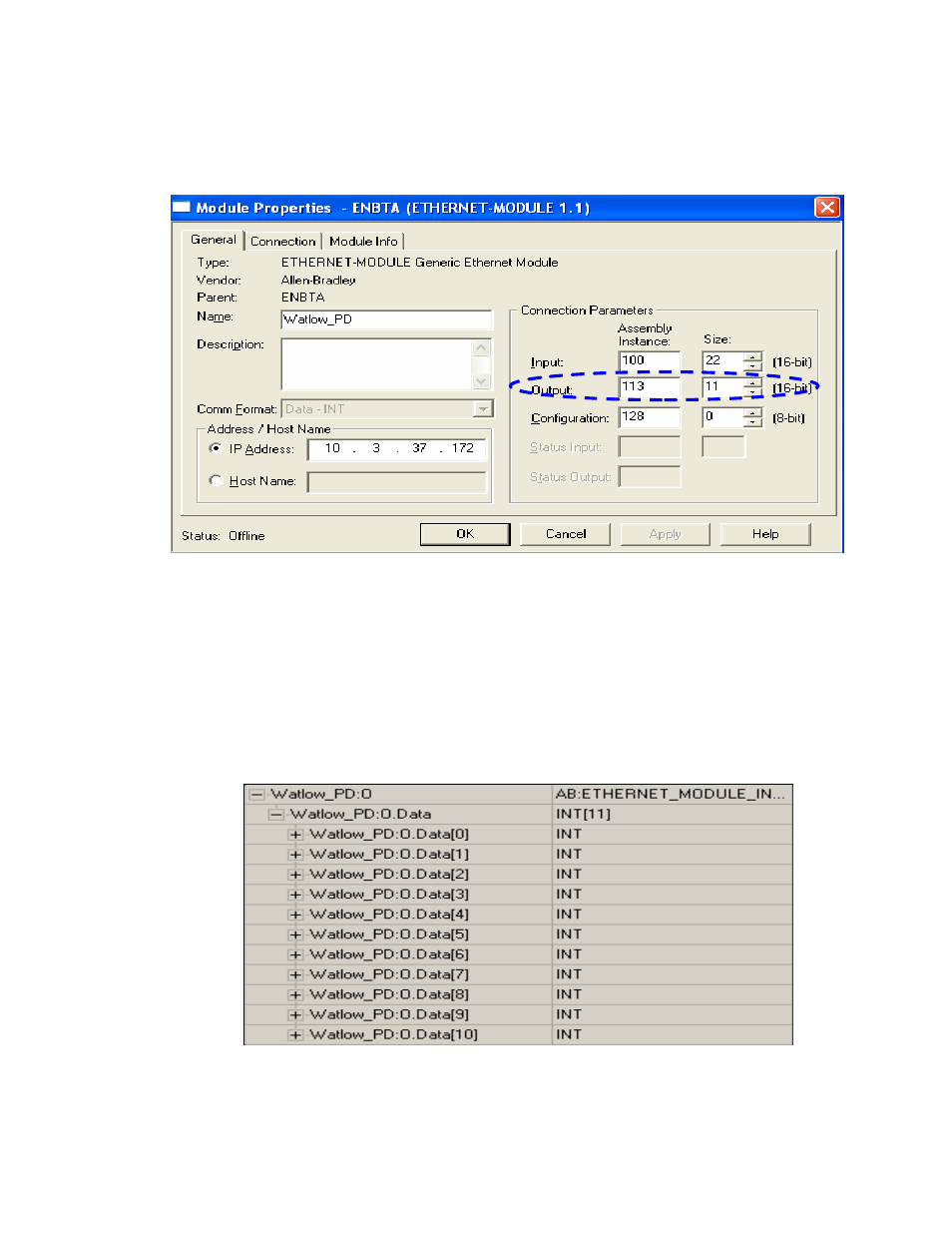
The last step in this process is to go offline and reconfigure the PD output assembly instance
and size to accommodate for the new assembly size. The size was increased one word
simply because that is the way this attribute was formatted (UINT).
Prior to downloading this change back to the control, don’t forget to go back to the connection
tab (figure 4.0a above) and uncheck the Inhibit Module check box. After doing so download
the changes back to the control. After going on-line with the control in the run mode, go to
the Controller Tags for the PD outputs, you should see that the size increased by one word.
In this example the 10
th
word would represent the PD Autotune feature. Go to monitor tags if
not already there and enter the following values to either start or stop Autotune:
0 = Stop Autotune
1 = Start Autotune
This procedure can be duplicated to increase either the O
ÆT or the TÆO Dynamic
Assemblies. What would change would be the assembly instance size where this would be
dependent on the attribute you are seeking to read from or write to.
Figure 4.0f
Figure 4.0g
168
