Network: email, Alarm blocking, Alarm silencing – Watlow Series PD User Manual
Page 140: Network, Email, Electronic notification, Smtp server ip resolution, Fixed server address, Source email address, Send email
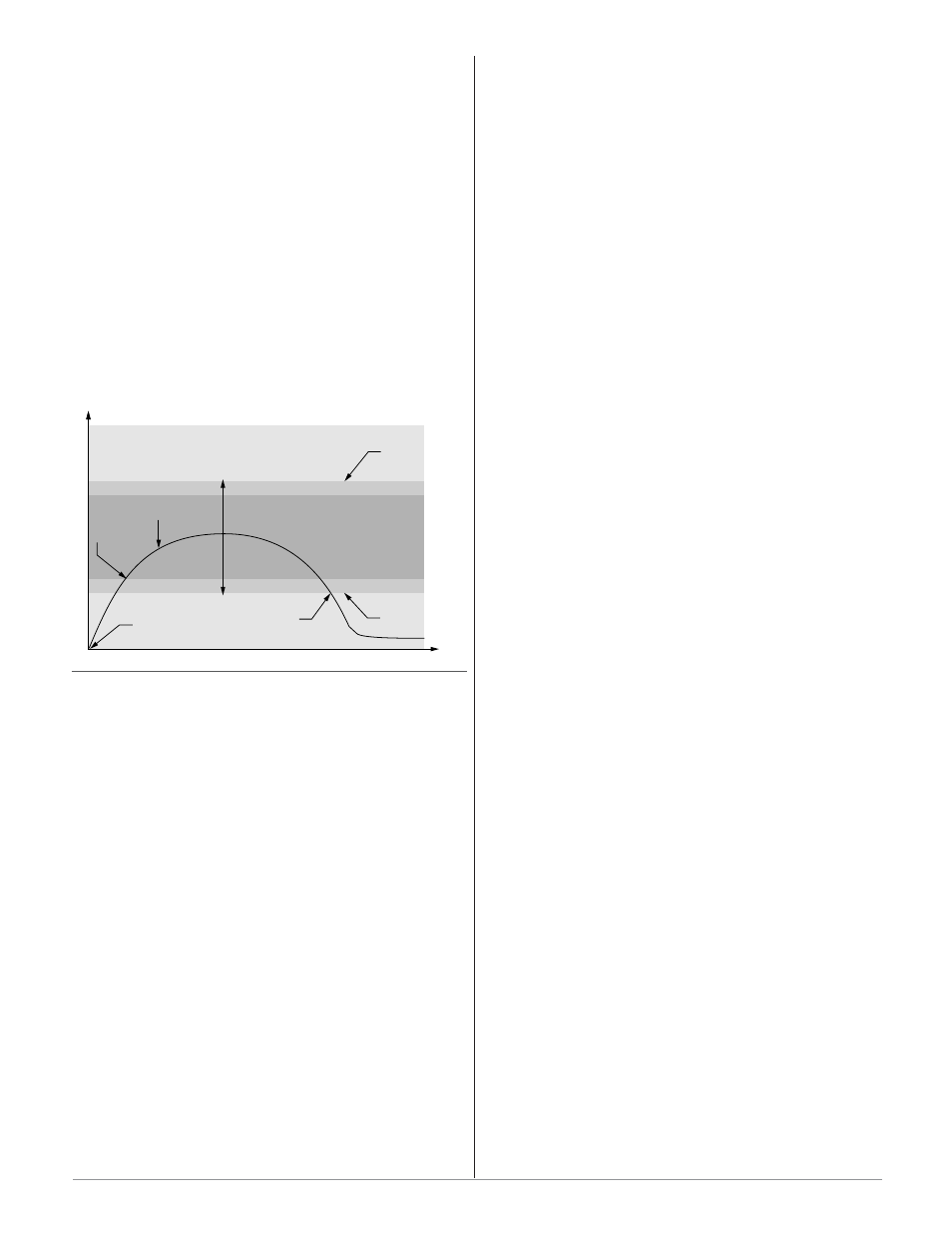
Alarm Blocking
Alarm blocking is often used to allow a system to
warm up after it has been started up. With alarm block-
ing on, a low alarm is not triggered when the process
temperature is initially lower than the alarm low set
point. The process temperature has to enter the normal
operating range beyond the hysteresis zone to activate
the alarm function.
If the Series PD has an output that is functioning as
a deviation alarm, the alarm is blocked when the set
point is changed, until the process value re-enters the
normal operating range.
To view or change Alarm Blocking, go to Device
Configuration > Alarm 1, 2, 3, 4, 5, 6, 7 or 8 > Gen-
eral Alarm Settings > Blocking. To enable blocking,
select On and click the Submit button to send the new
value.
Alarm Silencing
Alarm sliencing allows the operator to disable the
alarm output while the controller is in an alarm state.
The process temperature has to enter the normal oper-
ating range beyond the hysteresis zone to activate the
alarm output function.
When an alarm that has silencing enabled trips, go
to Monitor Device > Alarm Status > Alarm 1, 2, 3,
4, 5, 6, 7 or 8 > Silencing. Click the Silence link to si-
lence that alarm.
Network: Email
Electronic Notification
The Email Electronic Notification configuration al-
lows the Series PD control to send emails or pages via
Ethernet to 4 recipients for:
• Alarms that are configured to send the email
• Notification of datalog file problems if enabled
The configuration requires the name or IP address of
your local SMTP (Simple Mail Transfer Protocol) server.
Your local network support group will be able to supply
you with this information.
SMTP Server IP Resolution
Get Server IP from Server Name
Using the Server name entered in the SMTP Server
Name: field, the Series PD will attempt to resolve the
server name through the DNS (Domain Name Server)
to obtain the correct IP address. This type of IP resolu-
tion is useful in case the IP address of the SMTP server
should ever change.
Fixed Server Address
The Series PD will use the IP address in the SMTP
Fixed Server Address: field to send the email notifica-
tion messages.
Source Email Address
This field must contain a valid email address to act
as the source address or reply email address for the
email system. The Series PD can only send email mes-
sages, not receive them.
Email Recipient 1, 2, 3 and 4
Enter valid email addresses that you want notified if
an alarm occurs or there are datalog file problems.
Send Email
Once the entries are submitted, and the server name
is resolved with the DNS, clicking the Static informa-
tion - Click here to refresh page. button will show an-
other button, Send Email. Click this button to send a
test email to all valid email addresses entered.
Normal Operating Range
Alarm
enabled
here
Alarm
triggered
here
Startup,
Alarm
disabled
Time
Temperature
Alarm High
Set Point
Alarm Low
Set Point
Process
Temperature
Hysteresis
Hysteresis
W a t l o w S e r i e s P D
■
1 3 8
■
C h a p t e r 1 0 F e a t u r e s
