Digital input function, Function, Active state – Watlow Series PD User Manual
Page 73: Alarm action, Which alarms
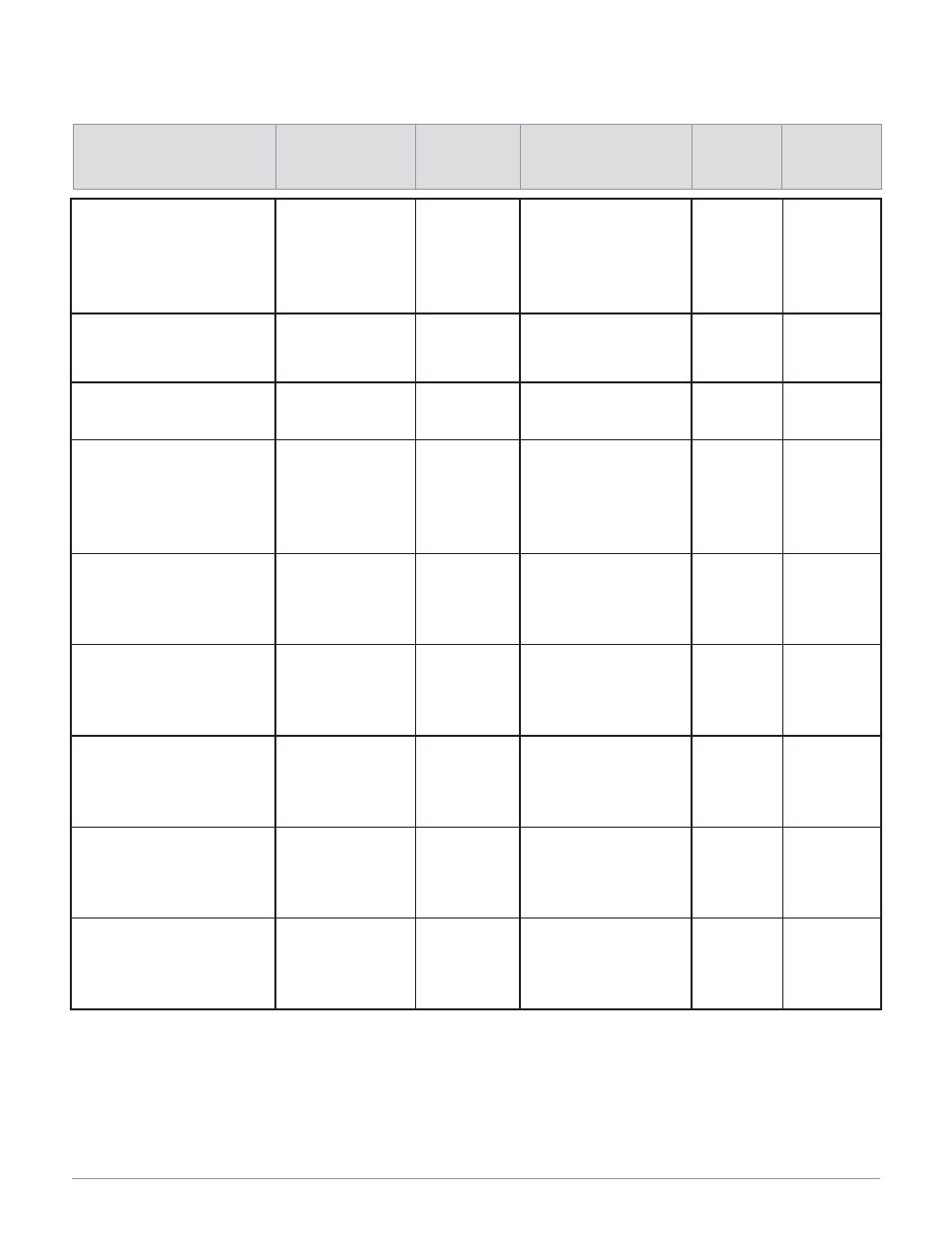
Device Configuration > Inputs > Digital Input 3 and 4
Digital Input 3 - FunctionSet function for digital input.,Configuration Digital Input 3,,Off (0)Acknowledge Alarm (1)Switch To Manual Con-
trol (2)Switch Control Loop Off (3)Digital Set point (4)Pause Data Logging (5),Off (0),351 (R/W)
Digital Input 3 - Active StateSet level when digital input is active.,Configuration Digital Input 3,,False (0)True (1),False (0),352 (R/W)
Digital Input 3 - StateDisplay state of digital input.,Configuration Digital Input 3,,Inactive (0)Active (1),Inactive (0),61 (R)
Digital Input 3 - Acknowledge Alarm ActionSpecify action when Digital Input 3 is used to acknowledge an alarm.,Configuration Digital In-
put 3,,Silence Alarm (0)Acknowledge Alarm (1)Silence and Acknowledge Alarm (2),Silence Alarm (0),368 (R/W)
Digital Input 3 - Select Ack Alarm 1Select to use Digital Input 3 to acknowledge Alarm 1.,Configuration Digital Input 3,,No (0)Yes (1),No
(0),353 (R/W)
Digital Input 3 - Select Ack Alarm 2Select to use Digital Input 3 to acknowledge Alarm 2.,Configuration Digital Input 3,,No (0)Yes (1),No
(0),354 (R/W)
Digital Input 3 - Select Ack Alarm 3Select to use Digital Input 3 to acknowledge Alarm 3.,Configuration Digital Input 3,,No (0)Yes (1),No
(0),355 (R/W)
Digital Input 3 - Select Ack Alarm 4Select to use Digital Input 3 to acknowledge Alarm 4.,Configuration Digital Input 3,,No (0)Yes (1),No
(0),356 (R/W)
Digital Input 3 - Select Ack Alarm 5Select to use Digital Input 3 to acknowledge Alarm 5.,Configuration Digital Input 3,,No (0)Yes (1),No
(0),357 (R/W)
Digital Input 3 - Select Ack Alarm 6Select to use Digital Input 3 to acknowledge Alarm 6.,Configuration Digital Input 3,,No (0)Yes (1),No
(0),358 (R/W)
Digital Input 3 - Select Ack Alarm 7Select to use Digital Input 3 to acknowledge Alarm 7.,Configuration Digital Input 3,,No (0)Yes (1),No
(0),359 (R/W)
Digital Input 3 - Select Ack Alarm 8Select to use Digital Input 3 to acknowledge Alarm 8.,Configuration Digital Input 3,,No (0)Yes (1),No
(0),360 (R/W)
Parameter Name
and Description
Web Page
Your
Settings
Range
Default
Modbus*
(Read/write and
scaling)
Digital Input 3 - Function
Set function for digital input.
Configuration Digital
Input 3
Off (0)
Acknowledge Alarm (1)
Switch To Manual Control (2)
Switch Control Loop Off (3)
Digital Set Point (4)
Pause Data Logging (5)
Off (0)
351 (R/W)
Digital Input 3 - Active State
Set level when digital input is
active.
Configuration Digital
Input 3
False (0)
True (1)
False (0)
352 (R/W)
Digital Input 3 - State
Display state of digital input.
Configuration Digital
Input 3
Inactive (0)
Active (1)
Inactive (0)
61 (R)
Digital Input 3 - Acknowledge
Alarm Action
Specify action when Digital
Input 3 is used to acknowl-
edge an alarm.
Configuration Digital
Input 3
Silence Alarm (0)
Acknowledge Alarm (1)
Silence and Acknowledge
Alarm (2)
Silence Alarm
(0)
368 (R/W)
Digital Input 3 - Select
Acknowledge Alarm 1
Select to use Digital Input 3
to acknowledge Alarm 1.
Configuration Digital
Input 3
No (0)
Yes (1)
No (0)
353 (R/W)
Digital Input 3 - Select
Acknowledge Alarm 2
Select to use Digital Input 3
to acknowledge Alarm 2.
Configuration Digital
Input 3
No (0)
Yes (1)
No (0)
354 (R/W)
Digital Input 3 - Select
Acknowledge Alarm 3
Select to use Digital Input 3
to acknowledge Alarm 3.
Configuration Digital
Input 3
No (0)
Yes (1)
No (0)
355 (R/W)
Digital Input 3 - Select
Acknowledge Alarm 4
Select to use Digital Input 3
to acknowledge Alarm 4.
Configuration Digital
Input 3
No (0)
Yes (1)
No (0)
356 (R/W)
Digital Input 3 - Select
Acknowledge Alarm 5
Select to use Digital Input 3
to acknowledge Alarm 5.
Configuration Digital
Input 3
No (0)
Yes (1)
No (0)
357 (R/W)
W a t l o w S e r i e s P D
■
71
■
C h a p t e r 9 D e v i c e C o n f i g T a b l e
