Watlow Series PD User Manual
Page 186
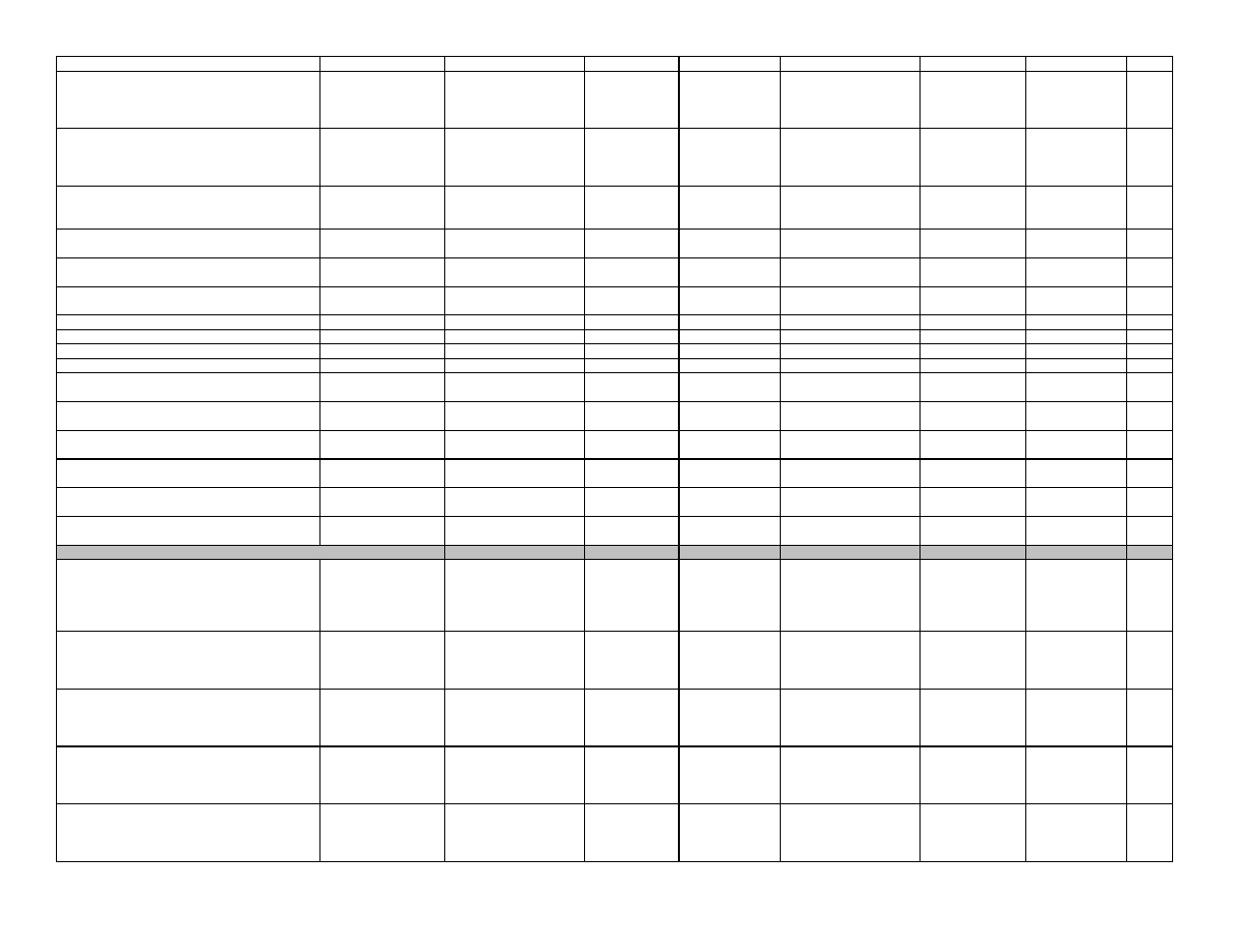
Name and Description
Web Page
Range (Scaling)
Iterations
Default
EIP Decimal (Hex)
Modbus
EIP Data Type
Access
Analog Input {1 to 4} Counts
Displays the A-to-D counts for the corresponding
analog input.
Device Information
0 to 65,535
Analog Input 1
Analog Input 2
Analog Input 3
Analog Input 4
0
108/1/1 (6C/1/1)
108/1/2 (6C/1/2)
108/1/3 (6C/1/3)
108/1/4 (6C/1/4)
1001-1002
1003-1004
1005-1006
1007-1008
DINT
R
Analog Out {1 to 4} Process Value
Displays the process output value for the
corresponding output.
Device Information
-30,000,000 to 30,000,000
(/1000)
Analog Output 1
Analog Output 2
Analog Output 3
Analog Output 4
0
108/1/13 (6C/1/D)
108/1/14 (6C/1/E)
108/1/15 (6C/1/F)
108/1/16 (6C/1/10)
1023-1024
1025-1026
1027-1028
1029-1030
DINT
R
CJC Temperature {1 or 2}
Displays the cold junction compensation
temperature.
Device Information
32,000 to 167,000
(/1000)
108/1/9 (6C/1/9)
1015-1016
DINT
R
Firmware Build
Indicates the firmware build number.
0 to 32767
0
100/1/11 (64/1/B)
13
INT
R
Number of Alarms Implemented
Indicates the number of alarms implemented.
8 to 8
8
100/1/17 (64/1/11)
21
INT
R
Number of Control Loops
Indicates the number of control loops.
1 to 2
1
100/1/18 (64/1/12)
22
INT
R
Bit Pattern 1
55 (hex)
55 (hex)
100/1/2 (64/1/2)
1
UINT
R
Bit Pattern 2
AA (hex)
AA (hex)
100/1/3 (64/1/3)
2
UINT
R
ASCII '12'
12 (ASCII)
12 (ASCII)
100/1/4 (64/1/4)
3
UINT
R
ASCII '34'
23 (ASCI)
23 (ASCI)
100/1/5 (64/1/5)
4
UINT
R
Firmware ID
Indicates the firmware ID number.
0 to 32,767
0
100/1/8 (64/1/8)
10
INT
R
Firmware Branch
Indicates the firmware branch number.
0 to 32,767
0
100/1/12 (64/1/C)
14
INT
R
Number of Alarms Possible
Indicates the total number of alarms.
8 to 8
8
Web page only
Web page only
R
Number of Possible Control Loops
Indicates the total number of control loops.
1 to 2
1
Web page only
Web page only
R
Number of PID Sets Possible
Indicates the total number of PID sets per loop.
1 to 5
5
Web page only
Web page only
R
Number of PID Sets Implemented
Indicates the number of PID sets implemented.
1 to 5
5
100/1/19 (64/1/13)
23
INT
R
Device Configuration > Network > TCP/IP Settings
Device Name
Specify the controller's name. The controller can
be browsed using this name via NetBIOS.
Network Configuration
PDxxxxxx (last six digits of
serial number) 2
characters per word in
Modbus
108/1/49 (6C/1/31)
1179
SHORT_STRING
R
Current Settings: IP Address
Indicates the current IP address.
Network Configuration
-2,147,483,647 to
2,147,483,647
1
245/1/5 (F5/1/5)
1st element of
STRUCT of
UDINT[5],
STRING
R
Current Settings: Subnet Mask
Indicates the current IP subnet mask.
Network Configuration
-2,147,483,647 to
2,147,483,647
1
245/1/5 (F5/1/5)
2nd element of
STRUCT of
UDINT[5],
STRING
R
Current Settings: Default Gateway
Indicates the current gateway IP address.
Network Configuration
-2,147,483,647 to
2,147,483,647
1
245/1/5 (F5/1/5)
3rd element of
STRUCT of
UDINT[5],
STRING
R
Current Settings: DNS Server
Indicates the current DNS server IP address.
Network Configuration
-2,147,483,647 to
2,147,483,647
1
245/1/5 (F5/1/5)
4th element of
STRUCT of
UDINT[5],
STRING
R
SERIES PD with EtherNet/IP
Addressing Information (rev c) 184
