Chapter six, Device information page – Watlow Series PD User Manual
Page 27
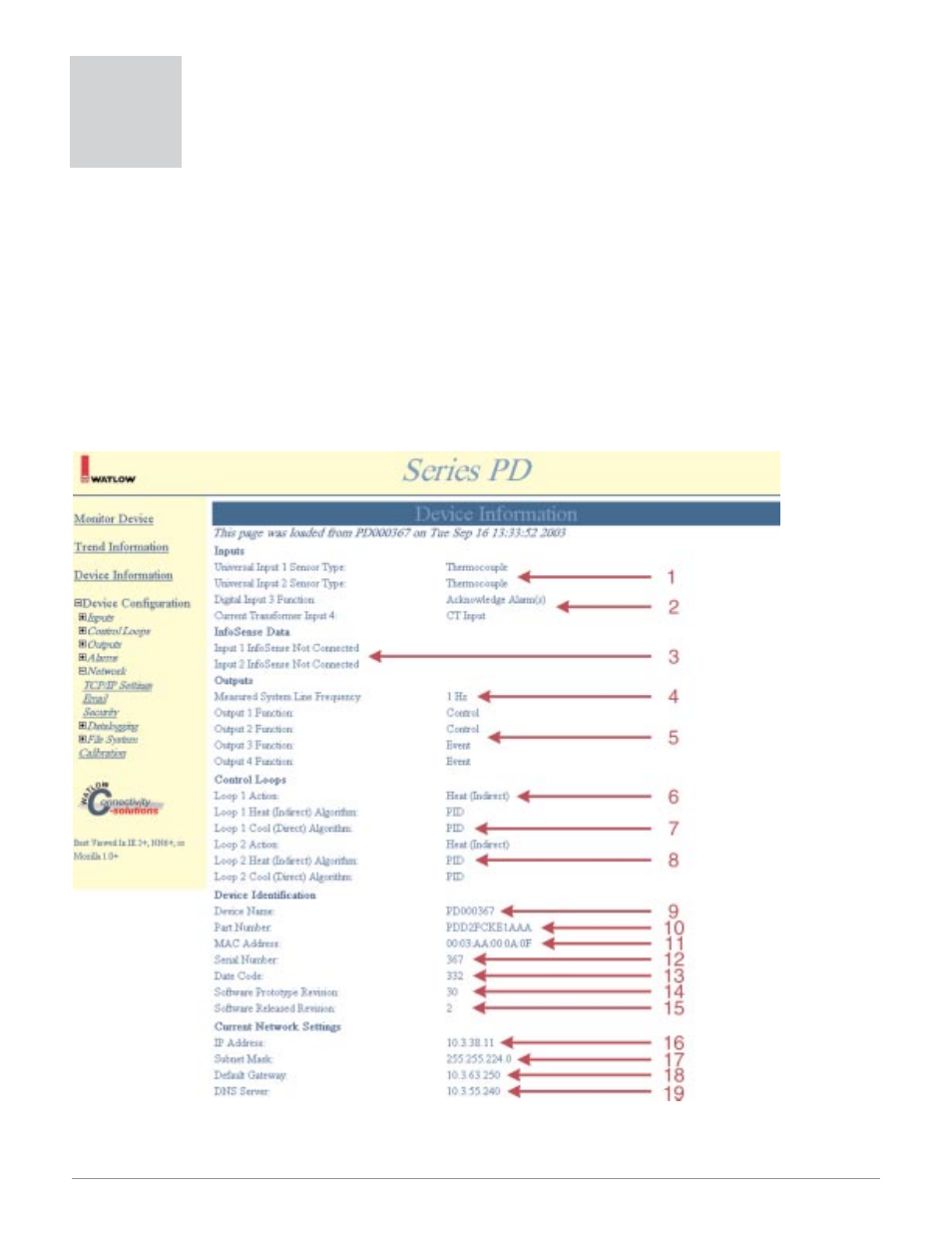
W a t l o w S e r i e s P D
■
25
■
C h a p t e r 6 D e v i c e I n f o r m a t i o n
The Device Information page provides important information about the Series PD controller. Information on the
controller hardware, its configuration and network settings can be easily accessed from this page. The time and
date the page was loaded appears at the top of the page. This page is not automatically refreshed. The Device In-
formation page provides information on:
•
Inputs
•
INFOSENSE™ Data
•
Outputs
•
Control Loops
•
Device Identification
•
Current Network Settings
Note: If you are going to Restore Factory Defaults or Restore User Settings, we strongly recommend that you document all of your settings
first. Be sure to document your Current Network Setttings, found at the bottom of the Device Information page.
Figure 25 — Device Information Web Page Example
Note: Red tag arrows and tag numbers are links to item descriptions. Click on a red tag arrow or number to go to a description of the item.
Device Information Page
6
- 12LS Controller (111 pages)
- 8LS Controller (140 pages)
- 8PID Controller (55 pages)
- Addendum to EZwarePlus (50 pages)
- ANASCAN (62 pages)
- ANASOFT (95 pages)
- ANAWIN 2 (154 pages)
- ANAWIN 3 (23 pages)
- Calibrating Watlow Series 988 Family Process Controls (19 pages)
- CAS (98 pages)
- CAS200 (124 pages)
- CLS (180 pages)
- CLS200 (251 pages)
- CLS200, MLS300 and CAS200 (92 pages)
- Control Console (12 pages)
- CPC400 (230 pages)
- DIN-A-MITE Style A (9 pages)
- DIN-A-MITE Style B (14 pages)
- DIN-A-MITE Style C (22 pages)
- DIN-A-MITE Style D (9 pages)
- DIN-Mount Adapter Instruction Sheet, Rev A (1 page)
- Dual DAC (4 pages)
- EM Gateway (28 pages)
- E-Safe Hybrid Relay Rev B (4 pages)
- E-SAFE II Hybrid Power Switch (4 pages)
- EZwarePlus Programming (264 pages)
- EZ-ZONE PM (111 pages)
- EZ-ZONE PM PID (125 pages)
- EZ-ZONE PM Express Limit (34 pages)
- EZ-ZONE PM Express (35 pages)
- EZ-ZONE PM Integrated Controller (181 pages)
- EZ-ZONE RM Limit Module Rev C (127 pages)
- EZ-ZONE RMA Modul (79 pages)
- EZ-ZONE RMC (236 pages)
- EZ-ZONE RME (124 pages)
- EZ-ZONE RMH (161 pages)
- EZ-ZONE RUI/Gateway (62 pages)
- EZ-ZONE RM-Scanner-Modul (140 pages)
- EZ-ZONE ST (97 pages)
- F4 External Event Board - Rev.B (2 pages)
- HG Series Mercury Displacement Relay (6 pages)
- LogicPro (296 pages)
- Mercury Relay or MDR Retrofit (13 pages)
- MICRODIN (24 pages)
- MICRODIN (106 pages)
