Datalogging, Datalogging: settings, Parameters to datalog – Watlow Series PD User Manual
Page 141: Logging parameters, Logging data compression, When log file is full
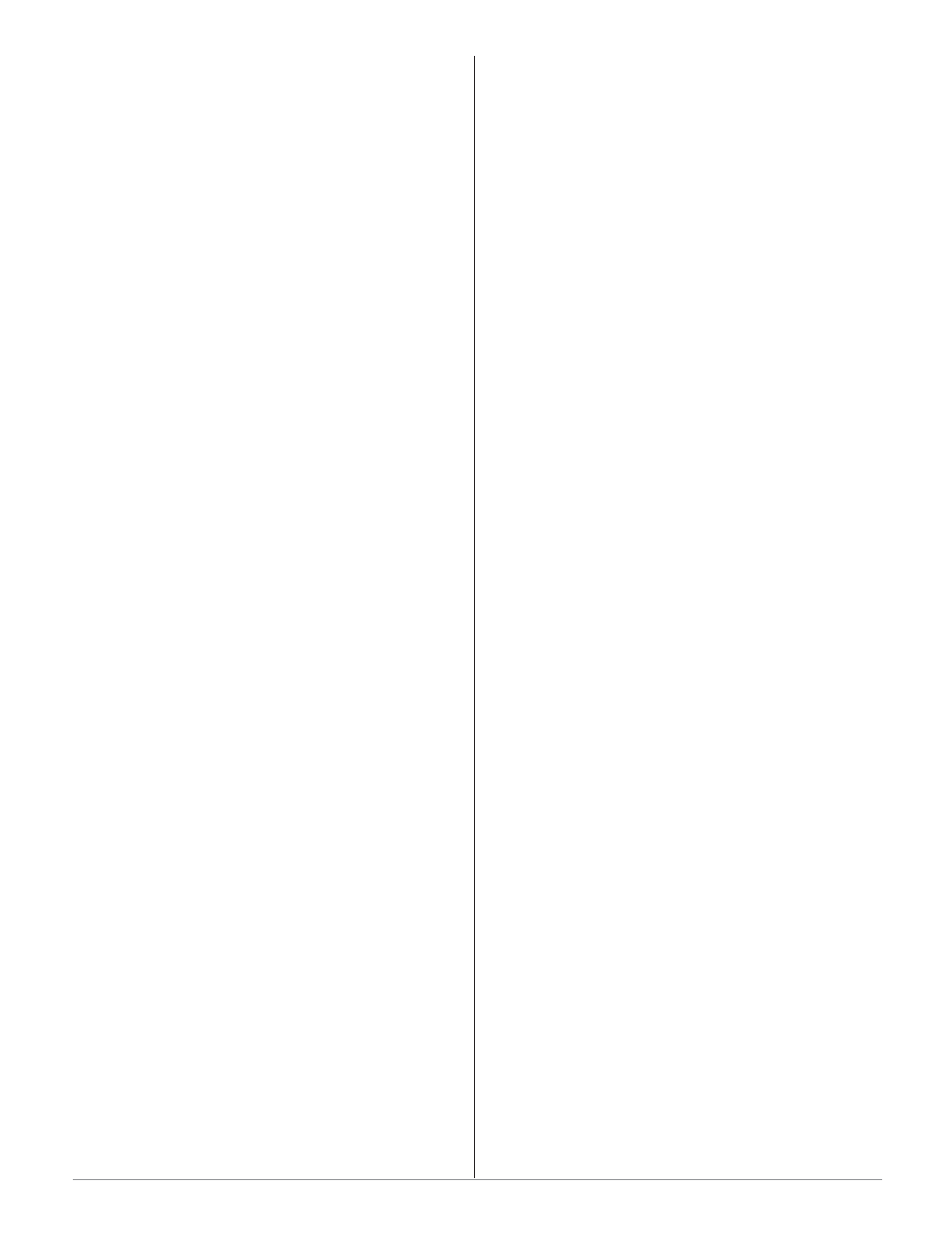
Datalogging: Settings
The datalogging option allows the Series PD to
record the selected control values to a text file that can
be used as future reference data from the control. Each
text file has a unique name that identifies the file start
date and time. If the file is transferred to a TFTP (Triv-
ial File Transfer Protocol) server, the unit name is also
used to further identify the file.
The time used for the File names is generated from
the internal Real Time Clock (RTC).
Datalogging
Enabled
Starts datalogging to the File System. Each time
datalogging is disabled, then enabled and the Submit
button is pressed, a new datalog file is created using the
current configuration parameters that are configured on
the Datalogging Settings page.
Disabled
Stops datalogging to the File System. Each time
datalogging is disabled and the Submit button is
pressed, the current datalog file is closed and all data-
logging activity stops.
Parameters To Datalog
Select the parameters that you want to write to the da-
ta log files. The more parameters you select to log, the
faster the log files will fill up. The Series PD model
number and user configuration determines what param-
eters appear. Parameters available for logging at user
defined intervals are:
• Process Value - PV1, PV2
• Working Set Point - SP1, SP2
• Loop Power - PL1, PL2
• Digital Input - DI3, DI4
• CT Input - CT3, CT4
Alarm 1-8 Status is not logged at user defined inter-
vals like the parameters listed above. Alarms are logged
as events when they occur.
For details on the log data format, go to File Manag-
er section in Features Chapter.
Logging Parameters
Logging Interval
Determines the frequency that the logging system
will record the Process Values, Working Setpoint, Loop
Power or optional Discrete or Current Transformer in-
put values. These fields allow entering the number of
Seconds or Minutes.
A standard dual input Series PD logging both in-
puts, setpoints and loop power, will fill the file system
(10 files, 190K per file) in less than 24 hours. Increasing
the interval will allow the system to capture data for a
longer period of time but may miss important data be-
tween data capture intervals.
Logging Data Compression
Yes
Enables Data Compression, which will not enter a
value in the log text file for any data that is identical to
the previous log data.
The File System has a fixed file size of approximate-
ly 190k bytes per file, and a maximum of 10 files. With
data compression enabled, duplicate data is not written
to the files allowing more data to be written into each
file.
No
Disables Data Compression, which will enter a value
in the log text file for all data points. This may be desir-
able when the text files are exported to a spreadsheet
application like Microsoft Excel, to evaluate or manipu-
late the data.
When Log File is Full
Overwrite Oldest Data
The File System has a fixed file size of approximate-
ly 190k bytes per file, and a maximum of 10 files. Once
the 10th file has been created and filled, the system will
automatically delete the oldest log file. Log files that
have not been backed up, using the TFTP server or
saved manually, will be lost.
Stop Logging
When the File System storage is full, the logging will
stop. If configured to send an email and the Network
Email is properly configured, the Series PD will send an
email indicating the File System is full.
To resume logging data, delete one or more files in
the File System.
Write Log File To TFTP Server:
Yes
This option allows the Series PD to transfer completed
data log files to a computer for long term storage.
The File System has a fixed file size of approximately
190k bytes per file, and a maximum of 10 files. As each
file is completed, the system will automatically transfer
the completed file to the TFTP Server computer.
No
The Series PD does not attempt to write log files to a
TFTP server.
W a t l o w S e r i e s P D
■
1 3 9
■
C h a p t e r 1 0 F e a t u r e s
