Navigation frame – Watlow Series PD User Manual
Page 25
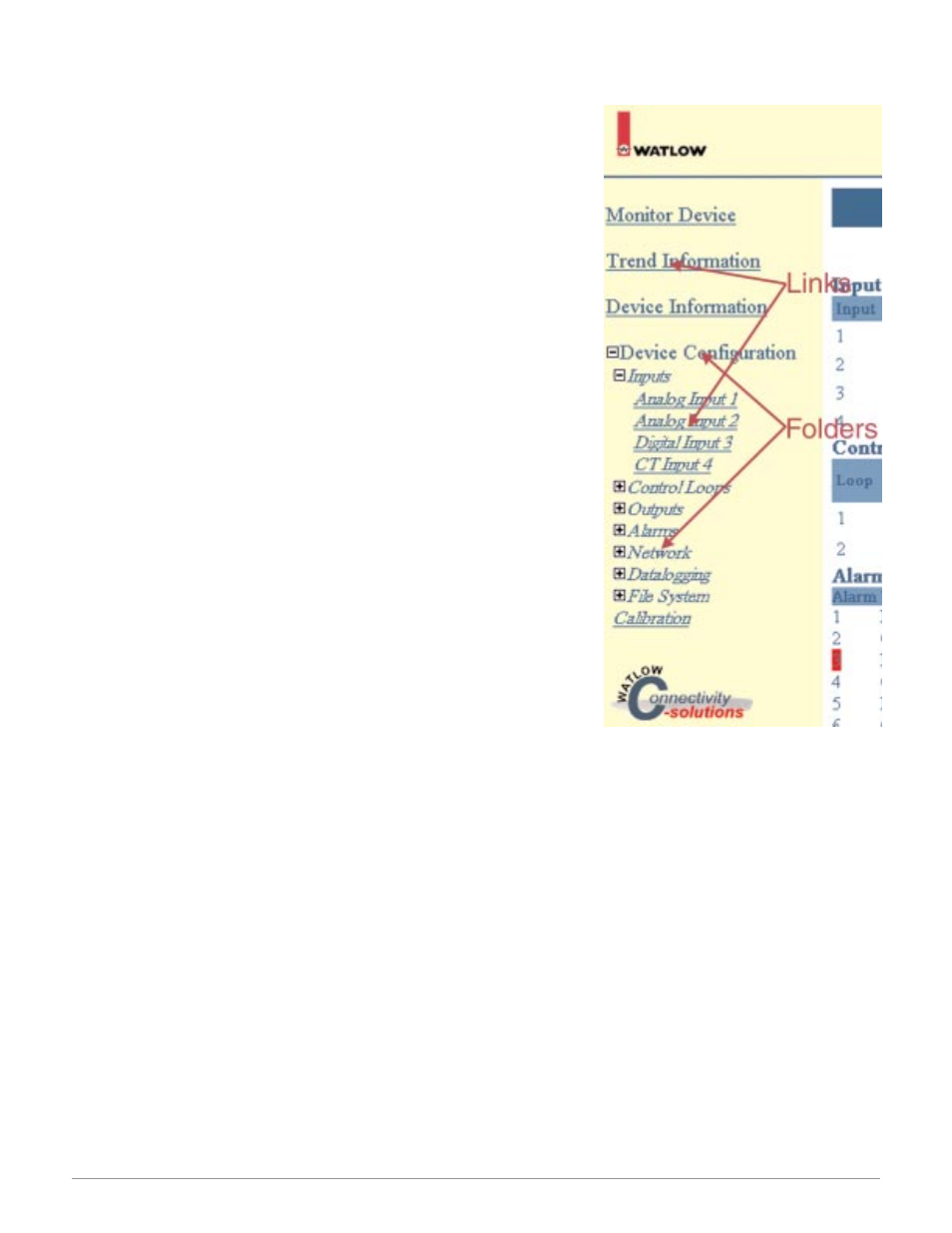
W a t l o w S e r i e s P D
■
23
■
C h a p t e r 5 M o n i t o r D e v i c e P a g e
Navigation Frame
The left side of the Series PD web pages contain a navigation frame
that looks and operates much like Windows Explorer™. This frame does
not change as web pages are accessed and changed. The navigation area
contains folders and web page links. A plus (+) sign in front of a folder
indicates the folder can be expanded to show more information. A minus
(-) sign in front of a folder indicates the folder can be contracted to show
less information.
For example, if you click on the + sign in front of the Device Configu-
ration folder or click on the Device Configuration folder itself, you ex-
pand the Device Configuration folder. The folders that appear contain
additional folders as indicated by the + sign in front of each folder. Click
on the + or - sign in front of any folder or click on the folder itself to ex-
pand or contract that folder.
When you see page links (underlined text), you can click on a link to
take you to a specific Series PD web page. For example, with the Inputs
folder expanded, click on the Analog Input 1 link to go to the Analog In-
put 1 Configuration page.
Figure 23 — Navigation Frame Example
