Inputs, Analog input configuration page – Watlow Series PD User Manual
Page 31
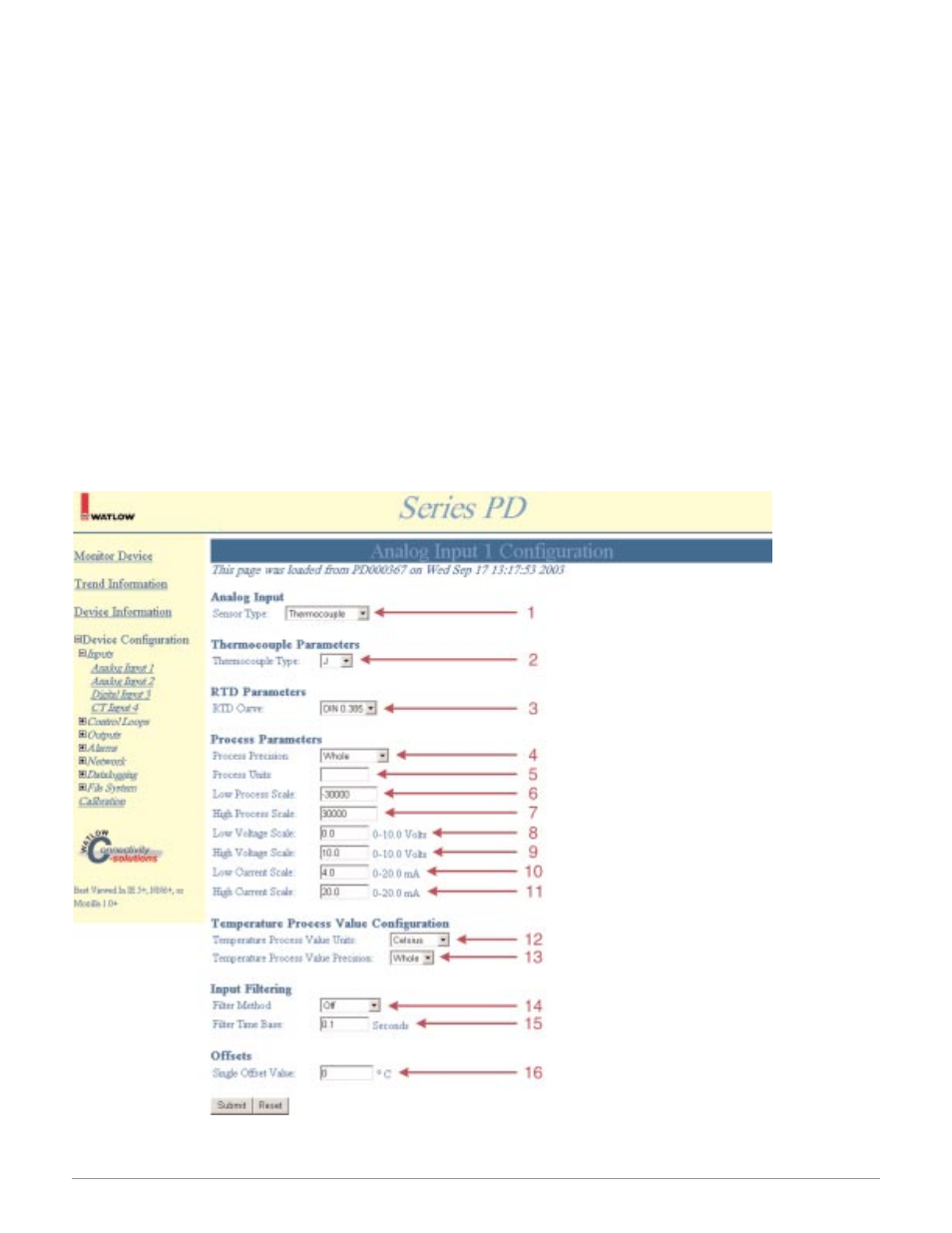
W a t l o w S e r i e s P D
■
29
■
C h a p t e r 7 C o n f i g u r a t i o n P a g e
Inputs
The Inputs folder contains links for configuring the inputs installed in the Series PD. The controller leaves the
factory with default settings that disable all input functions. To get the Series PD operational, you must go through
the Inputs links and set up the controller inputs. The Inputs folder links are:
•
Analog Input 1
•
Analog Input 2 (dual channel model only)
•
Digital Input 3 or 4
•
Current Transformer Input 3 or 4
Note: You may not see all of the Inputs folder links listed above. Your model number determines what input parameters appear.
Analog Input Configuration Page
Inputs 1 and 2 are analog inputs. Analog inputs are used to measure process variables like temperature, humid-
ity, pressure, flow, level, etc. The universal analog inputs accept most common thermocouple types, 100
Ω
Platinum
RTD (DIN curve) and process input signals. Input 2 only appears on dual channel models.
You can see and change all of the parameters on the Analog Input Configuration page. Only those that apply to
the sensor type selected will be relevant. For example, you can set all of the process parameters even though you
have thermocouple enabled. Only parameters relating to thermocouples have any effect on the controller. If you
change the sensor type to process, those process parameter values previously entered are used.
Note: You must click Submit to send the new values to the Series PD.
Figure 29 — Analog Input Configuration Web Page Example
Note: Red tag arrows and tag numbers are links to item descriptions. Click on a red tag arrow or number to go to a description of the item.
