Input status, Universal input sensor type, Sensor type – Watlow Series PD User Manual
Page 66: Thermocouple type, Rtd curve, Sets the rtd calibration curve. din curve only, Process precision
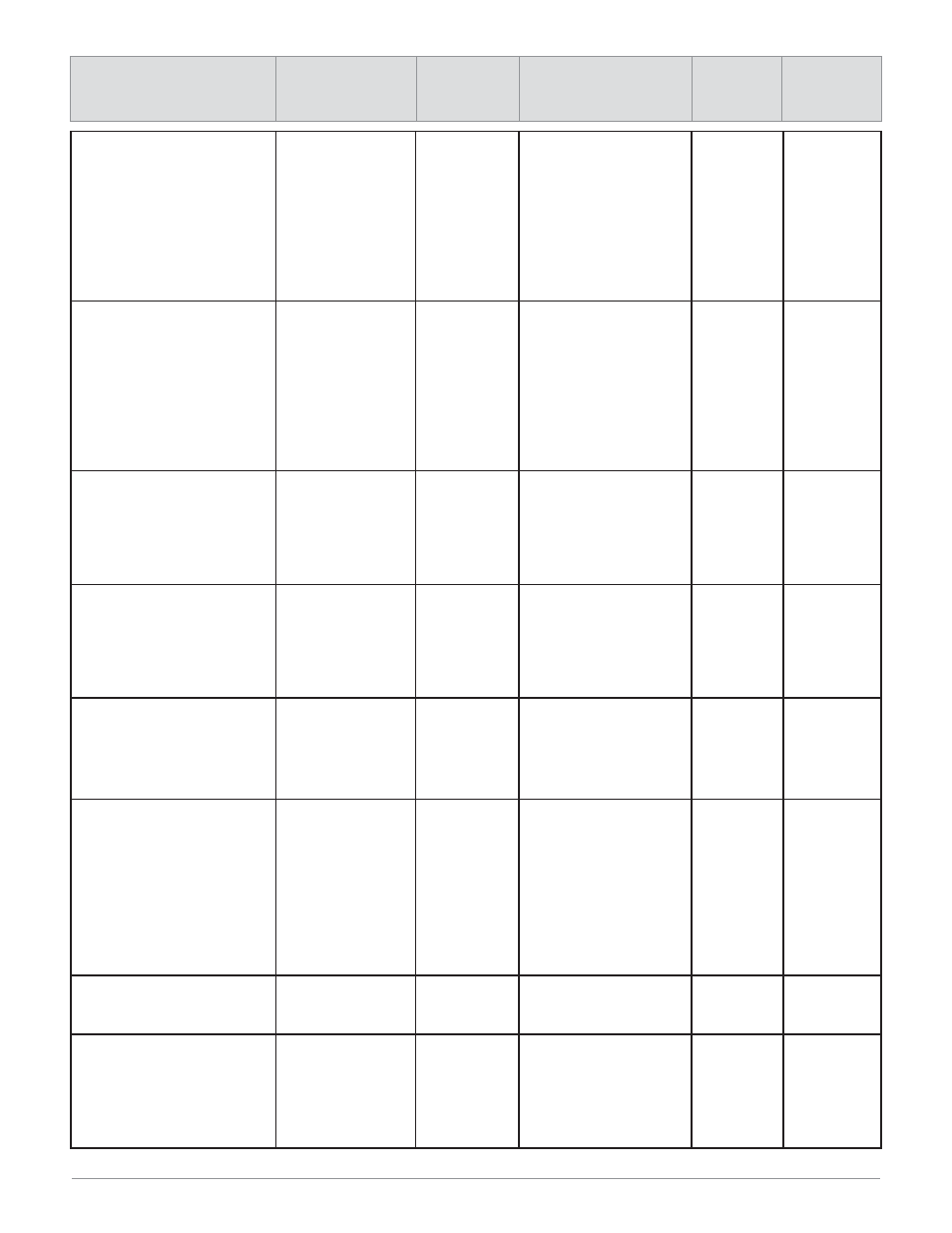
W a t l o w S e r i e s P D
■
64
■
C h a p t e r 9 D e v i c e C o n f i g T a b l e
Parameter Name
and Description
Web Page
Your
Settings
Range
Default
Modbus*
(Read/write and
scaling)
Analog Input 1 - Error StatusDisplay active errors for analog input.,Monitor DeviceTrend Information,,if Ai Type == Ai Type None -> In-
put Off else No Fault (0)if Ai Type == Ai Type None -> Input Off else Ambient Fault (1)if Ai Type == Ai Type None -> Input Off else Under
Range Fault (2)if Ai Type == Ai Type None -> Input Off else Over Range Fault (3)if Ai Type == Ai Type None -> Input Off else if Ai Type
== Ai Type Rtd -> else Under Flow Fault (4)if Ai Type == Ai Type None -> Input Off else if Ai Type == Ai Type Tc or Ai Type Rtd or Ai
Type INFOSENSE -> Sensor Open else Over Flow Fault (5)if Ai Type == Ai Type N-> Input Off else INFOSENSE Fault (6)if Ai Type == Ai
Type None -> Input Off else Lead Compensation Fault (7),if Ai Type == Ai Type None -> Input Off else No Fault (0),37 (R)
Analog Input 2 - Error StatusDisplay active errors for analog input.,Monitor DeviceTrend Information,,if Ai Type == Ai Type None -> In-
put Off else No Fault (0)if Ai Type == Ai Type None -> Input Off else Ambient Fault (1)if Ai Type == Ai Type None -> Input Off else Under
Range Fault (2)if Ai Type == Ai Type None -> Input Off else Over Range Fault (3)if Ai Type == Ai Type None -> Input Off else if Ai Type
== Ai Type Rtd -> else Under Flow Fault (4)if Ai Type == Ai Type None -> Input Off else if Ai Type == Ai Type Tc or Ai Type Rtd or Ai
Type INFOSENSE -> Sensor Open else Over Flow Fault (5)if Ai Type == Ai Type None -> Input Off else INFOSENSE Fault (6)if Ai Type
== Ai Type None -> Input Off else Lead Compensation Fault (7),if Ai Type == Ai Type None -> Input Off else No Fault (0),49 (R)
Analog Input 3 - Error StatusDisplay active errors for analog input.,Monitor DeviceTrend Information,,if Ai Type == Ai Type None -> In-
put Off else No Fault (0)if Ai Type == Ai Type None -> Input Off else Under Range Fault (2)if Ai Type == Ai Type None -> Input Off else
Over Range Fault (3)if Ai Type == Ai Type None -> Input Off else if Ai Type == Ai Type Rtd -> else Under Flow Fault (4)if Ai Type == Ai
Type None -> Input Off else if Ai Type == Ai Type Tc or Ai Type Rtd or Ai Type INFENSE -> Sensor Open else Over Flow Fault (5),if Ai
Type == Ai Type None -> Input Off else No Fault (0),55 (R)
Analog Input 4 - Error StatusDisplay active errors for analog input.,Monitor DeviceTrend Information,,if Ai Type == Ai Type None -> In-
put Off else No Fault (0)if Ai Type == Ai Type None -> Input Off else Under Range Fault (2)if Ai Type == Ai Type None -> Input Off else
Over Range Fault (3)if Ai Type == Ai Type None -> Input Off else if Ai Type == Ai Type Rtd -> else Under Flow Fault (4)if Ai Type == Ai
Type None -> Input Off else if Ai Type == Ai Type Tc or Ai Type Rtd or Ai Type INFOSENSE -> Sensor Open else Over Flow Fault (5),if Ai
Type == Ai Type None -> Input Off else No Fault (0),59 (R)
Analog Input 1 - Sensor Type Set the analog sensor type.,Device InformationConfiguration Analog Input 1,,None (0)Thermocouple (1)RTD
(2)Voltage Process (3)Current Process (4)INFOSENSE PnP (5),None (0),251 (R/W)
Analog Input 1 - TC TypeSet the thermocouple type.,Configuration Analog Input 1,,J (0)K (1)T (2)E (3)N (4)C (5)D (6)PTII (7)R (8)S (9)B
(10),J (0),252 (R/W)
Analog Input 1 - RTD CurveSet the RTD linearization.,Configuration Analog Input 1,,DIN 0.385 (0),DIN 0.385 (0),253 (R/W)
Analog Input 1 - Process PrecisionSet the decimal place for the input value when utilizing process type input that will be displayed in the
browser only.,Configuration Analog Input 1,,0 (0)0 (1)0 (2)0 (3),0 (0),1108 (R)
Analog Input 1 - Error Status
Display active errors for
analog input.
Monitor Device
Trend Information
No Fault (0)
Ambient Fault (1)
Under Range Fault (2)
Over Range Fault (3)
Under Flow Fault (4)
Over Flow Fault (5)
INFOSENSE Fault (6)
Lead Compensation Fault (7)
No Fault (0)
37 (R)
Analog Input 2 - Error Status
Display active errors for
analog input.
Monitor Device
Trend Information
No Fault (0)
Ambient Fault (1)
Under Range Fault (2)
Over Range Fault (3)
Under Flow Fault (4)
Over Flow Fault (5)
INFOSENSE Fault (6)
Lead Compensation Fault (7)
No Fault (0)
49 (R)
Analog Input 3 - Error Status
Display active errors for
analog input.
Monitor Device
Trend Information
No Fault (0)
Under Range Fault (2)
Over Range Fault (3)
Under Flow Fault (4)
Over Flow Fault (5)
No Fault (0)
55 (R)
Analog Input 4 - Error Status
Display active errors for
analog input.
Monitor Device
Trend Information
No Fault (0)
Under Range Fault (2)
Over Range Fault (3)
Under Flow Fault (4)
Over Flow Fault (5)
No Fault (0)
59 (R)
Analog Input 1 - Sensor Type
Set the analog sensor type.
Device Informatiogura-
tion Analog Input 1
None (0)
Thermocouple (1)
RTD (2)
Voltage Process (3)
Current Process (4)
INFOSENSE PnP (5)
None (0)
251 (R/W)
Analog Input 1 - TC Type
Set the thermocouple type.
Configuration Analog
Input 1
J (0)
K (1)
T (2)
E (3)
N (4)
C (5)
D (6)
PTII (7)
R (8)
S (9)
B (10)
J (0)
252 (R/W)
Analog Input 1 - RTD Curve
Set the RTD linearization.
Configuration Analog
Input 1
DIN 0.385 (0)
DIN 0.385 (0)
253 (R/W)
Analog Input 1 - Process
Precision
Set the decimal place for the
input value when utilizing
process type input that will be
displayed in the browser only.
Configuration Analog
Input 1
0 (0)
0.0 (1)
0.00 (2)
0.000 (3)
0 (0)
1108 (R)
