Watlow Series PD User Manual
Page 185
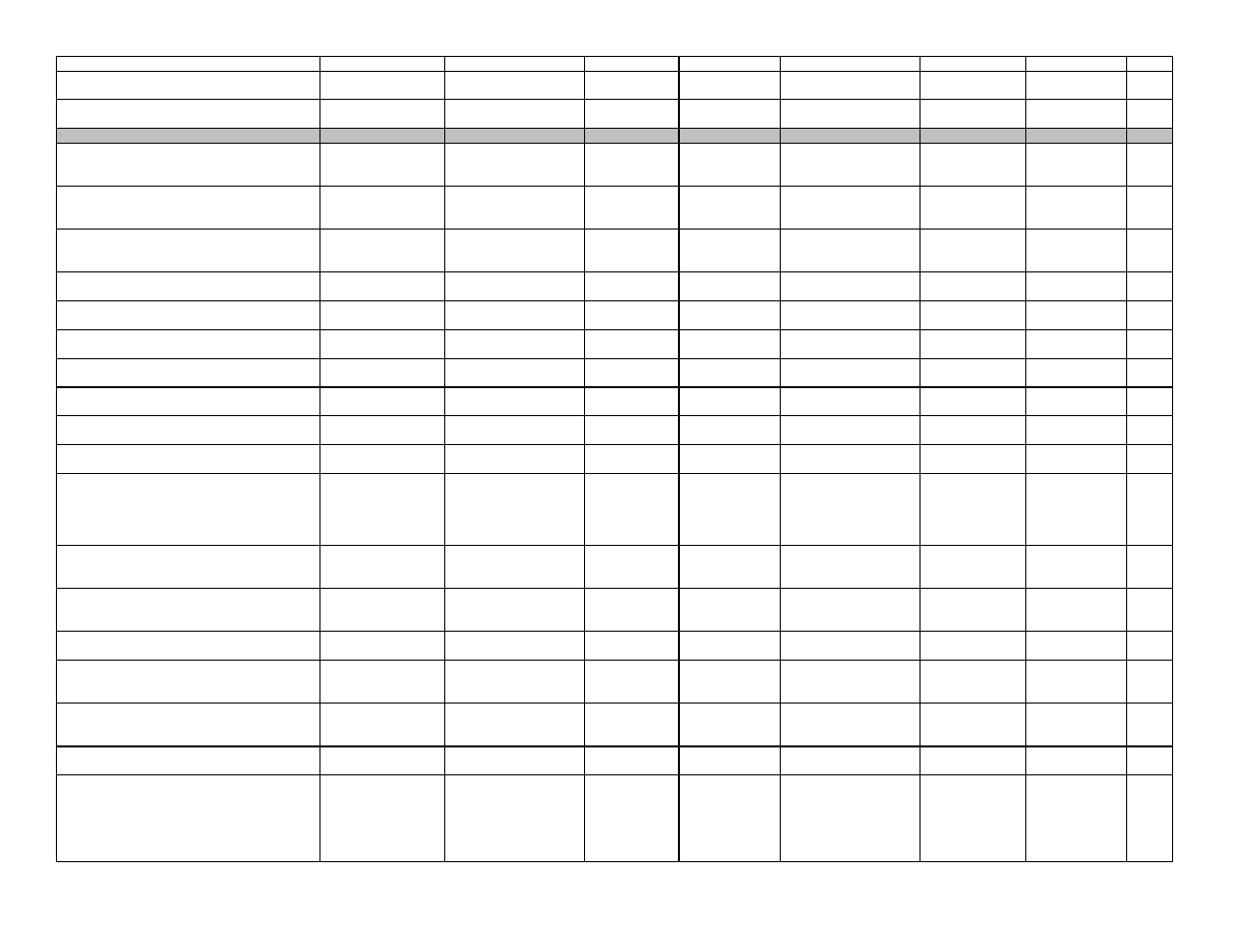
Name and Description
Web Page
Range (Scaling)
Iterations
Default
EIP Decimal (Hex)
Modbus
EIP Data Type
Access
Time Server Name
Specify the real time server name.
Clock Configuration
0
Web page only
Web page only
R/W
Time Server Fixed Address.
Specify a fixed IP address for the time server.
Clock Configuration
-2,147,483,647 to
2,147,483,647
1
Web page only
Web page only
R/W
Device Information
Universal Input {1 or 2} Type
Displays the type of hardware present for the
corresponding analog input.
Device Information
None (0)
Universal (1)
Analog Input 1
Analog Input 2
Universal (1)
None (0)
108/1/17 (6C/1/11)
108/1/18 (6C/1/12)
1043
1044
UINT
R
Digital Input {3 or 4} Type
Displays the type or hardware present for the
corresponding digital input.
Device Information
None (0)
Dry Contact (1)
Digital Input 3
Digital Input 4
None (0)
108/1/21 (6C/1/15)
108/1/22 (6C/1/16)
1047
1048
UINT
R
Current Transformer Input {3 or 4} Type
Displays the type of hardware present for the
corresponding analog input.
Device Information
None (0)
Current Transformer (2)
CT Input 3
CT Input 4
None (0)
108/1/19 (6C/1/13)
108/1/20 (6C/1/14)
1045
1046
UINT
R
Measured System Line Frequency
Display the measured line frequency.
Device Information
0 to 32,767
60
108/1/32 (6C/1/20)
1076
INT
R
Part Number
Indicates the controller's part number.
Device Information
12
Web page only
Web page only
R/W
MAC Address
Indicates the MAC address of the controller.
Device Information
6 characters
0
246/1/3 (F6/1/3)
N/A
STRUCT of
USINT[6]
R
Serial Number
Indicates the controller's serial number.
Device Information
0 to 2000000200
0
100/1/6 (64/1/6)
7-8
DINT
R
Date Code
Indicates the controller's date of manufacture.
Device Information
-2,147,483,647 to
2,147,483,647
0
100/1/7 (64/1/7)
9
DINT
R
Software Prototype Revision
Indicates the firmware prototype version.
Device Information
0 to 32,767
0
100/1/10 (64/1/A)
12
INT
R
Software Released Revision
Indicates the software revision.
Device Information
0 to 32,767
0
100/1/9 (64/1/9)
11
INT
R
Hardware - Net IP Resolution
Specify the order of methods to try to set the the
controller's IP address.
Configuration Network
DHCP, auto IP, fixed IP
(0)
DHCP, fixed IP (1)
Auto IP, fixed IP (2)
Fixed IP (3)
DHCP, auto IP,
fixed IP (0)
Web page only
Web page only
R/W
Number of Analog Inputs Implemented
Displays the number of analog inputs
implemented.
Device Information
1 to 4
1
100/1/14 (64/1/E)
18
INT
R
Number of Digital Inputs Implemented
Displays the number of digital inputs implemented.
Device Information
0 to 2
0
100/1/15 (64/1/F)
19
INT
R
Number of Outputs Implemented
Displays the number of outputs implemented.
Device Information
1 to 4
1
100/1/16 (64/1/10)
20
INT
R
Number of Possible Analog Inputs
Displays the total number of analog inputs
available.
Device Information
1 to 4
1
Web page only
Web page only
R
Number of Possible Digital Inputs
Displays the total number of digital inputs
available.
Device Information
0 to 2
0
Web page only
Web page only
R
Number of Possible Outputs
Displays the total number of outputs available.
Device Information
1 to 4
1
Web page only
Web page only
R
Output {1 to 4} Type
Displays the type of hardware present for the
corresponding output.
Device Information
None (0)
Switched DC (1)
SSR (2)
Process (3)
Form A Relay (4)
Form C Relay (5)
Output 1
Output 2
Output 3
Output 4
Switched DC (1)
None (0)
None (0)
None (0)
108/1/23 (6C/1/17)
108/1/24 (6C/1/18)
108/1/25 (6C/1/19)
108/1/26 (6C/1/1A)
1049
1050
1051
1052
UINT
R
SERIES PD with EtherNet/IP
Addressing Information (rev c) 183
