File system, File manager page – Watlow Series PD User Manual
Page 57
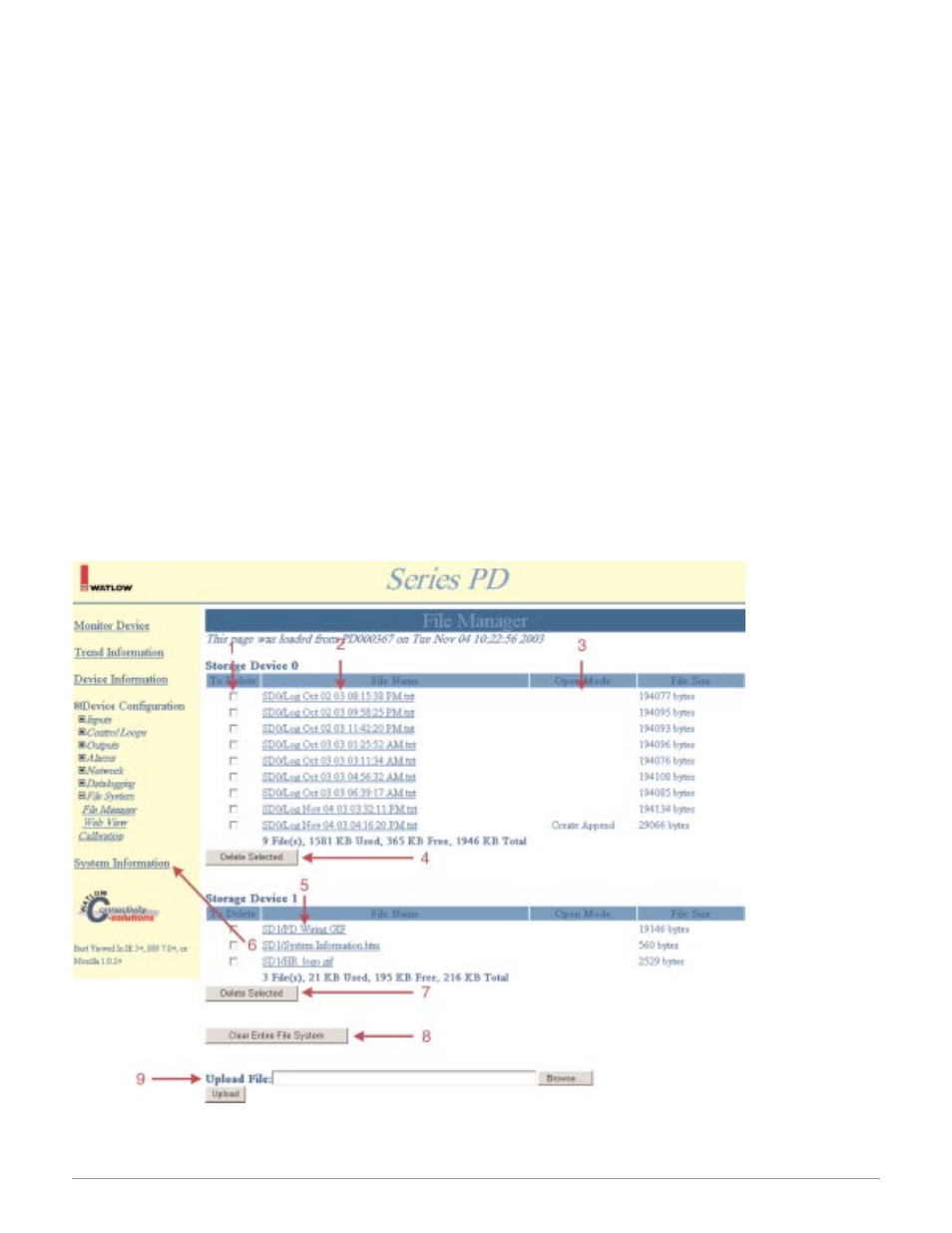
W a t l o w S e r i e s P D
■
55
■
C h a p t e r 7 C o n f i g u r a t i o n P a g e
File System
The File System folder contains links for working with the datalogging files and the Series PD web page ap-
pearance. The File System links are:
•
File Manager
•
Web View
Note: File System folder only appears on models with datalogging capabilities.
File Manager Page
The File Manager page provides a list of all the files stored in the Series PD. Basic file operations, like viewing,
deleting and saving files, are performed on this page.
The Series PD on-board storage is divided into two sections:
•
Storage Device 0 for all datalog files.
•
Storage Device 1 for other files like operating instructions, cascade style sheets, custom logos, system dia-
grams, contact information, links to web sites, etc. Files with .htm or html extensions will create hot links at
the bottom of the Navigation Frame.
To view a file, click on the file name.
To delete selected files, click the check box of the files to delete and click on the Delete Selected button for that
Storage Device. Be sure to save any data you want to keep to another location before deleting files from
the Series PD. Once data is deleted, it cannot be recovered.
To delete all stored files, click on Clear Entire File System button. This clears all data stored in the Series PD
on-board memory.
To save a file, right mouse click on the file and save to another location.
Figure 55 — File Manager Web Page Example
Note: Red tag arrows and tag numbers are links to item descriptions. Click on a red tag arrow or number to go to a description of the item.
