Chapter five, Monitor device page – Watlow Series PD User Manual
Page 24
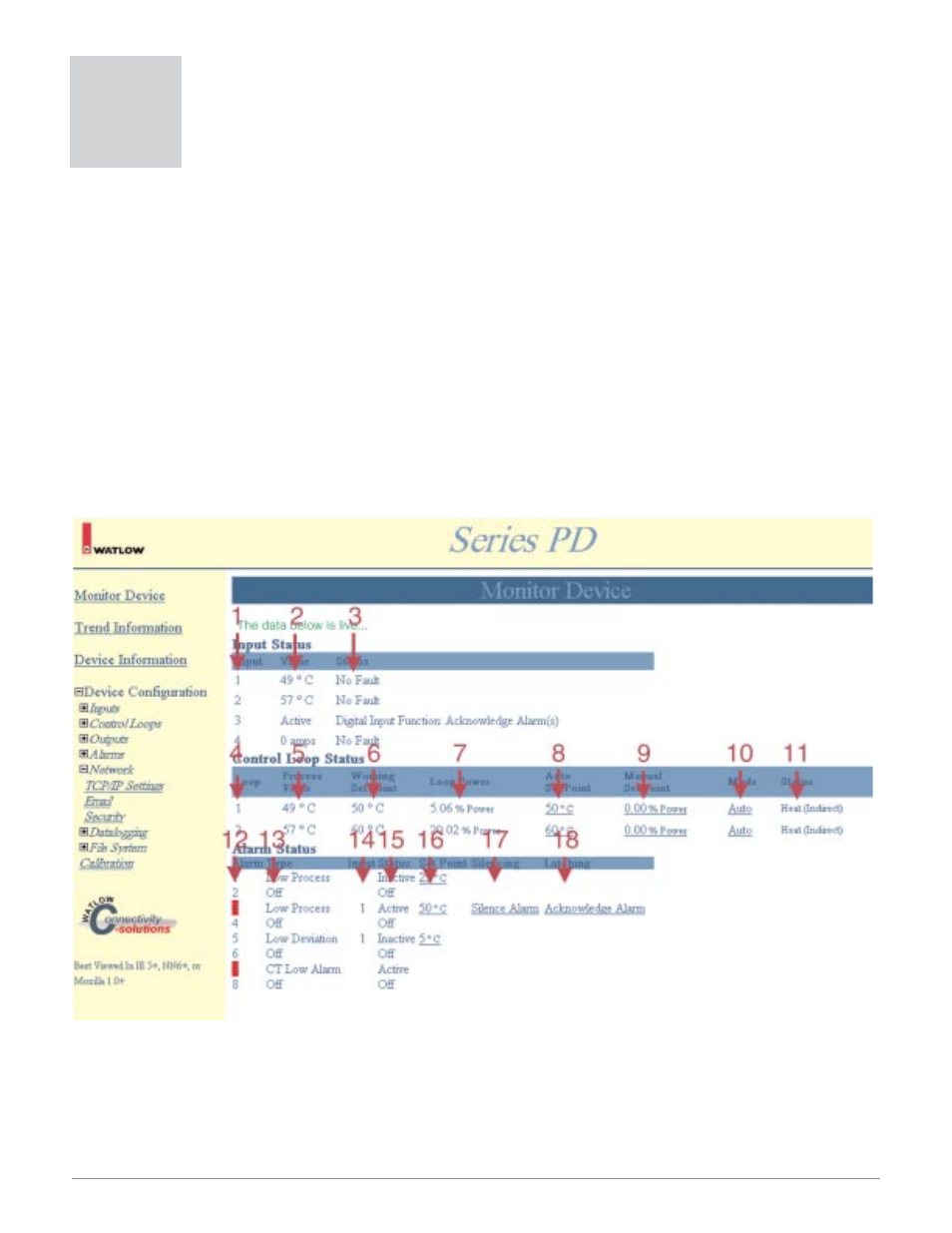
W a t l o w S e r i e s P D
■
22
■
C h a p t e r 5 M o n i t o r D e v i c e P a g e
When accessing a Series PD controller through a browser, the Monitor Device page appears. The Monitor De-
vice page contains real-time information representing the current process conditions. This information is loaded
when the Monitor Device page is browsed and is automatically refreshed once every second. The Monitor Device
page provides real-time information on:
•
Input Status
•
Control Loop Status
•
Alarm Status.
Input errors and alarms appear on this page as a red box next to the related input or output. These are re-
freshed once a second.
If you try to change any values on the Monitor Device page, you are prompted to enter Network Password
information. The User Name is new and Password is user. Be sure to change your user name and password if
controller security is a concern. If you want your browser to remember the User Name and Password after you
enter it the first time, check the box, Save this password in your password list. If you close your browser, you
must re-enter your user name and password information.
Note: You must have Java Virtual Machine installed on your computer and Java must be enabled for the Monitor Device page to display
properly in your browser. Most browsers will already have this configured by default.
Figure 22 — Monitor Device Web Page Example
Note: Red tag arrows and tag numbers are links to item descriptions. Click on a red tag arrow or number to go to a description of the item.
Monitor Device Page
5
