File system: file manager, File manager, The last synchronization occurred at – Watlow Series PD User Manual
Page 143: Log file data
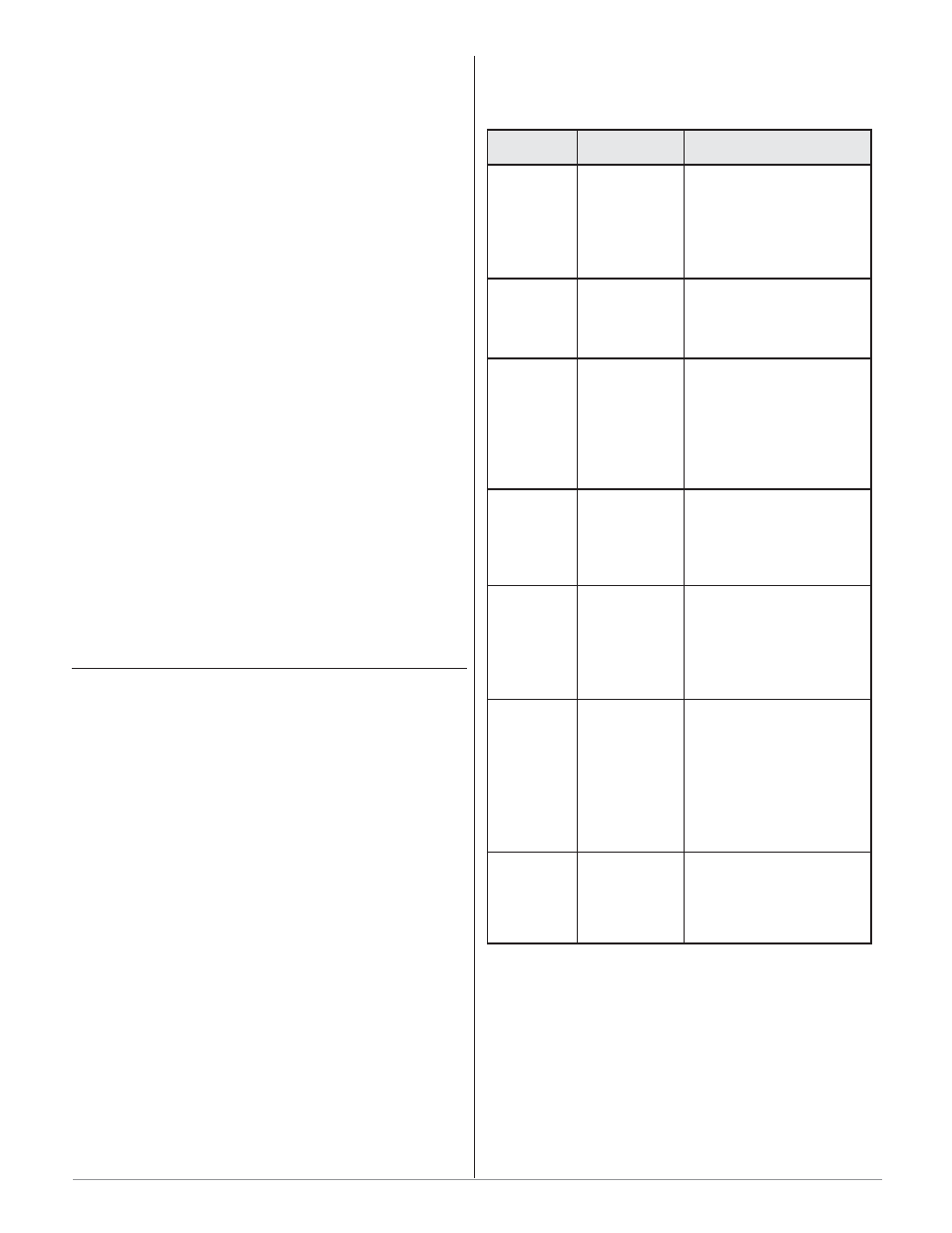
Get Server IP from Server Name
Using the server name entered in the Time Server
Name: field, the unit will attempt to resolve the server
name through the DNS (Domain Name Server) to ob-
tain the correct IP address. This is useful in case the IP
address of the time server would ever change.
Fixed Server Address
The Series PD will use the IP address in the Time
Fixed Server Address: field to locate the time server.
The time server specified should be the same time zone
as the Series PD
The last synchronization occurred at:
This field indicates the last time that the time syn-
chronization with the time server occurred. This typical-
ly happen when the synchronization is first configured,
when the Series PD is restarted or every 15 minutes.
Synchronization Notes:
• Many time servers are configured to pass the time
as UTC (Universal Standard Time, or GMT). Most
public time servers will generate the output in UTC
format.
• You can install a time server locally on your net-
work, configured to generate your own local time.
This would be used specifically for maintaining time
for your Series PD logging time synchronization.
• It may not be possible to link to a public time serv-
er if your network is protected by a firewall. You
may need to use a time server on your local network.
File System: File Manager
The on-board storage is divided into two sections,
Storage Device 0 and Storage Device 1.
Storage Device 0 contains only the data log files. The
maximum log file size is approximately 190k bytes, with
a 10 data log file maximum.
Files in Storage Device 0 can be backed up to anoth-
er computer either by using the TFTP functionality or
by right clicking each file manually and performing a
Save As function to a remote computer directory.
Storage Device 1 can contain any type of file. The
maximum file size is approximately 21k bytes each,
with a 10 file maximum. For example, this storage sec-
tion can be used to store operating instructions, cascade
style sheets, custom logos, system diagrams, contact in-
formation, links to web sites, etc.
Storing HTML files with the extensions .html or
.htm, will result in hot links appearing at the bottom of
the Navigation frame on the left side of the browser
window. Click on a hot link to open that file.
Log File Data
The first character of each line of data in the data
log file identifies the line function.
Character Description Information
H
Header
Date, Time, Time Zone
and Column. Entered at
the start of the log file or
whenever the Log Set-
tings are changed.
V
Version
Log file version record en-
tered only at the start of
the log file.
U
Units
Identifies the configured
input units (°F, °C, volts
or current). Entered at
the start of a log file or if
the units are changed.
D
Data
Data is logged at the
specified interval for the
configured PV, SP, LP,
DI or CT.
E
Error Records Input Error state entered
at the beginning of the
log file or anytime an in-
put error occurs or clears.
A
Alarm
Process Alarm, Deviation
Alarm or Event. Alarm
state is entered at the be-
ginning of each log file
and for any time an
alarm occurs, is silenced,
acknowledged or cleared.
P
Power
Power to the unit was re-
applied. Entered only if
power was applied with
datalogging enabled.
W a t l o w S e r i e s P D
■
1 4 1
■
C h a p t e r 1 0 F e a t u r e s
