11 gliu slave disable (gliu_slv), Gliu slave disable (gliu_slv), 00000000_00000000h – AMD Geode LX [email protected] User Manual
Page 69
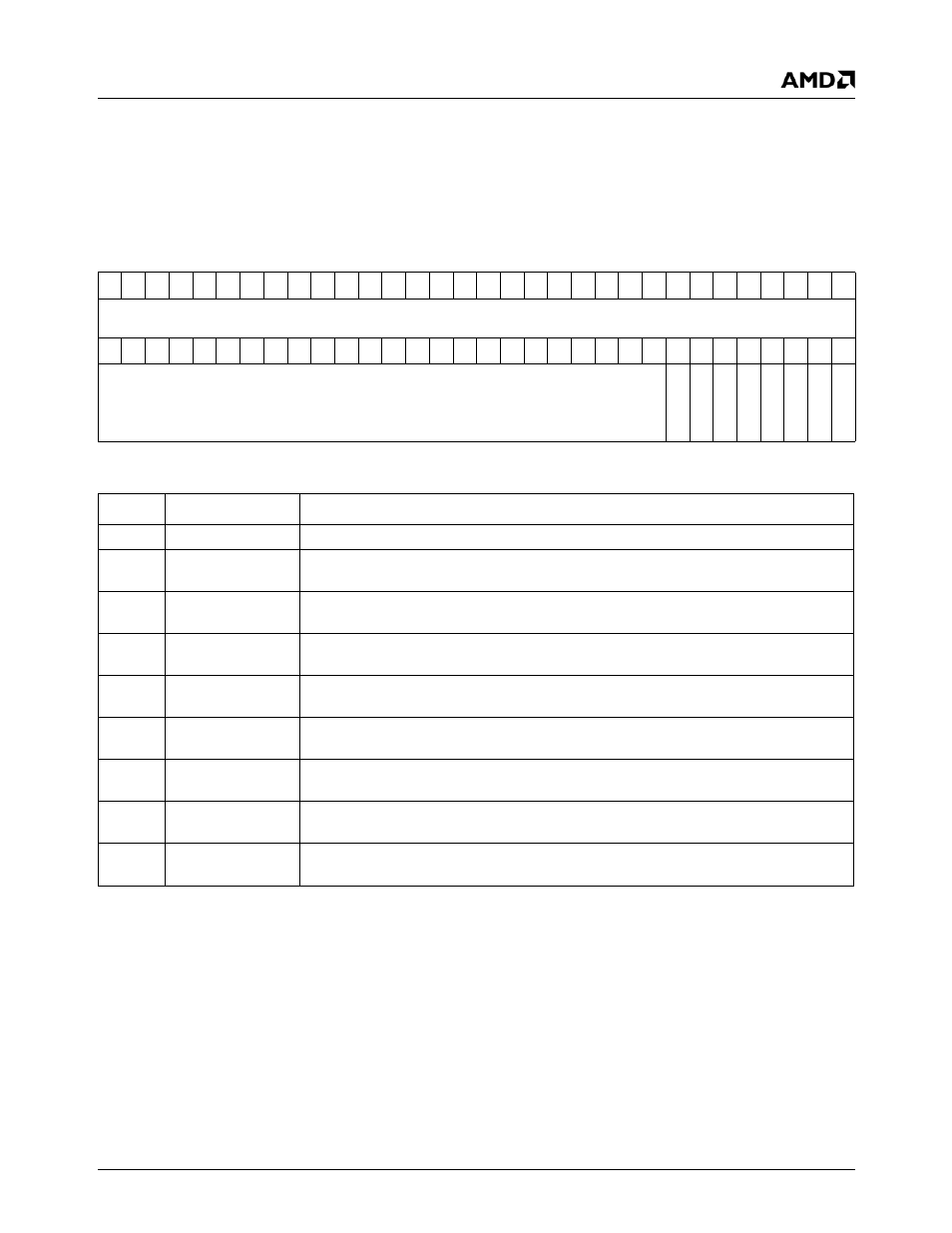
AMD Geode™ LX Processors Data Book
69
GLIU Register Descriptions
33234H
4.2.2.11 GLIU Slave Disable (GLIU_SLV)
The slave disable registers are available for the number of ports on the GLIU. The unused ports return 0.
MSR Address
GLIU0: 1000008Ch
GLIU1: 4000008Ch
Type
R/W
Reset Value
00000000_00000000h
GLIU_SLV Register Map
63 62 61 60 59 58 57 56 55 54 53 52 51 50 49 48 47 46 45 44 43 42 41 40 39 38 37 36 35 34 33 32
RSVD
31 30 29 28 27 26 25 24 23 22 21 20 19 18 17 16 15 14 13 12 11 10
9
8
7
6
5
4
3
2
1
0
RSVD
SLA
V
E
_
DIS7
SLA
V
E
_
DIS6
SLA
V
E
_
DIS5
SLA
V
E
_
DIS4
SLA
V
E
_
DIS3
SLA
V
E
_
DIS2
SLA
V
E
_
DIS1
SLA
V
E
_
DIS0
GLIU_SLV Bit Descriptions
Bit
Name
Description
63:8
RSVD
Reserved.
7
SLAVE_DIS7
Slave Transactions Disable for Port 7. (GLIU0 = Not Used; GLIU1 = Not Used.) Write
1 to disable slave transactions to Port 7.
6
SLAVE_DIS6
Slave Transactions Disable for Port 6. (GLIU0 = Not Used; GLIU1 = SB.) Write 1 to
disable slave transactions to Port 6.
5
SLAVE_DIS5
Slave Transactions Disable for Port 5. (GLIU0 = GP; GLIU1 = VIP.) Write 1 to disable
slave transactions to Port 5.
4
SLAVE_DIS4
Slave Transactions Disable for Port 4. (GLIU0 = DC; GLIU1 = GLPCI.) Write 1 to dis-
able slave transactions to Port 4.
3
SLAVE_DIS3
Slave Transactions Disable for Port 3. (GLIU0 = CPU Core; GLIU1 = GLCP.) Write 1
to disable slave transactions to Port 3.
2
SLAVE_DIS2
Slave Transactions Disable for Port 2. (GLIU0 = Interface to GLIU1; GLIU1 = VP.)
Write 1 to disable slave transactions to Port 2.
1
SLAVE_DIS1
Slave Transactions Disable for Port 1. (GLIU0 = GLMC; GLIU1 = Interface to GLIU0.)
Write 1 to disable slave transactions to Port 1.
0
SLAVE_DIS0
Slave Transactions Disable for Port 0. (GLIU0 = GLIU; GLIU1 = GLIU.) Write 1 to dis-
able slave transactions to Port 0.
