AMD Geode LX [email protected] User Manual
Page 334
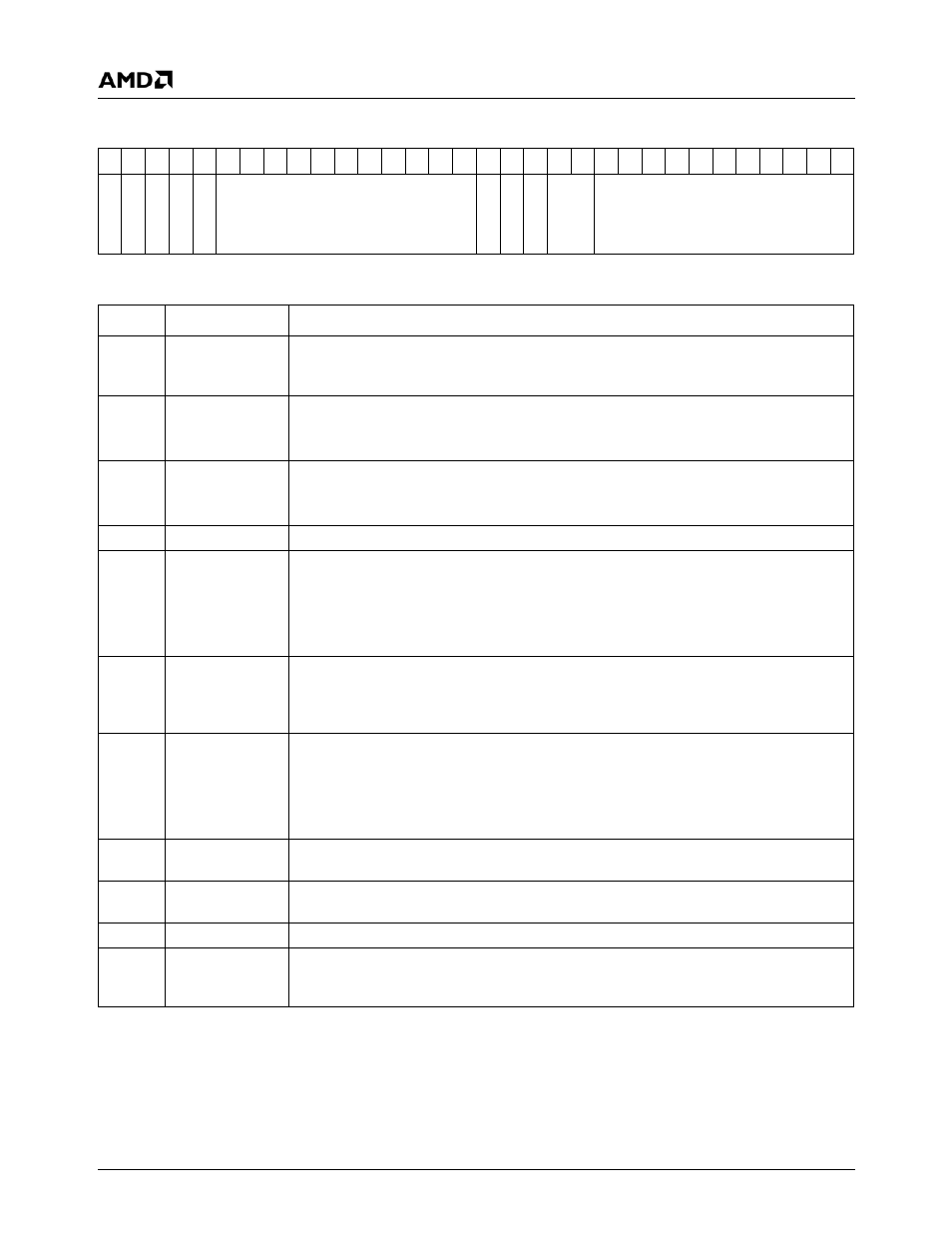
334
AMD Geode™ LX Processors Data Book
Display Controller Register Descriptions
33234H
DC_LINE_CNT/STATUS Register Map
31 30 29 28 27 26 25 24 23 22 21 20 19 18 17 16 15 14 13 12 11 10
9
8
7
6
5
4
3
2
1
0
DNA
VN
A
VSA
RS
V
D
FLIP
V_LINE_CNT
VFLIP
SI
GC
EVEN_FIELD
RSVD
DOT_LINE_CNT
DC_LINE_CNT/STATUS Bit Descriptions
Bit
Name
Description
31
DNA
Display Not Active.
0: Display active.
1: Display not active (i.e., blanking or border).
30
VNA
Vertical Not Active.
0: Vertical display active.
1: Vertical display not active (i.e., vertical blanking or border).
29
VSA
Vertical Sync Active.
0: Vertical sync not active.
1: Vertical sync active.
28
RSVD
Reserved.
27
FLIP
Flip.
0: Newly programmed DC_FB_ST_OFFSET (DC Memory Offset 010h[27:0]) has not
been latched by display address generation hardware yet.
1: Previously programmed DC_FB_ST_OFFSET (DC Memory Offset 010h[27:0]) has
been latched by display address generation hardware.
26:16
V_LINE_CNT
DC Line Count. This value is the current scan line of the DC Engine. The DC Engine,
which fetches the frame buffer data, performs compression and de-compression, and
overlays cursor data, typically runs several scan lines ahead of the actual display. This
allows for buffering and scaling/filtering of graphics data.
15
VFLIP
Video Flip.
0: Newly programmed DC_VID_Y_ST_OFFSET (DC Memory Offset 020h[27:0]) has not
been latched by display address generation hardware yet.
1: Previously programmed DC_VID_Y_ST_OFFSET (DC Memory Offset 020h[27:0]) has
been latched by display address generation hardware.
14
SIGC
Signature Complete. A 1 in this bit indicates that the CRC signature operation has com-
pleted and the resulting signature value may be safely read by software.
13
EVEN_FIELD
Even Field Indicator. When interlacing is enabled, a 1 in this bit indicates that the cur-
rent field is the even field.
12:11
RSVD
Reserved.
10:0
DOT_LINE_
CNT
Dot Line Count. This value is the current scan line of the display. This field is NOT syn-
chronized in hardware, so software should read this value twice to ensure that the result
is correct.
