Eq editor window – Yamaha DME User Manual
Page 435
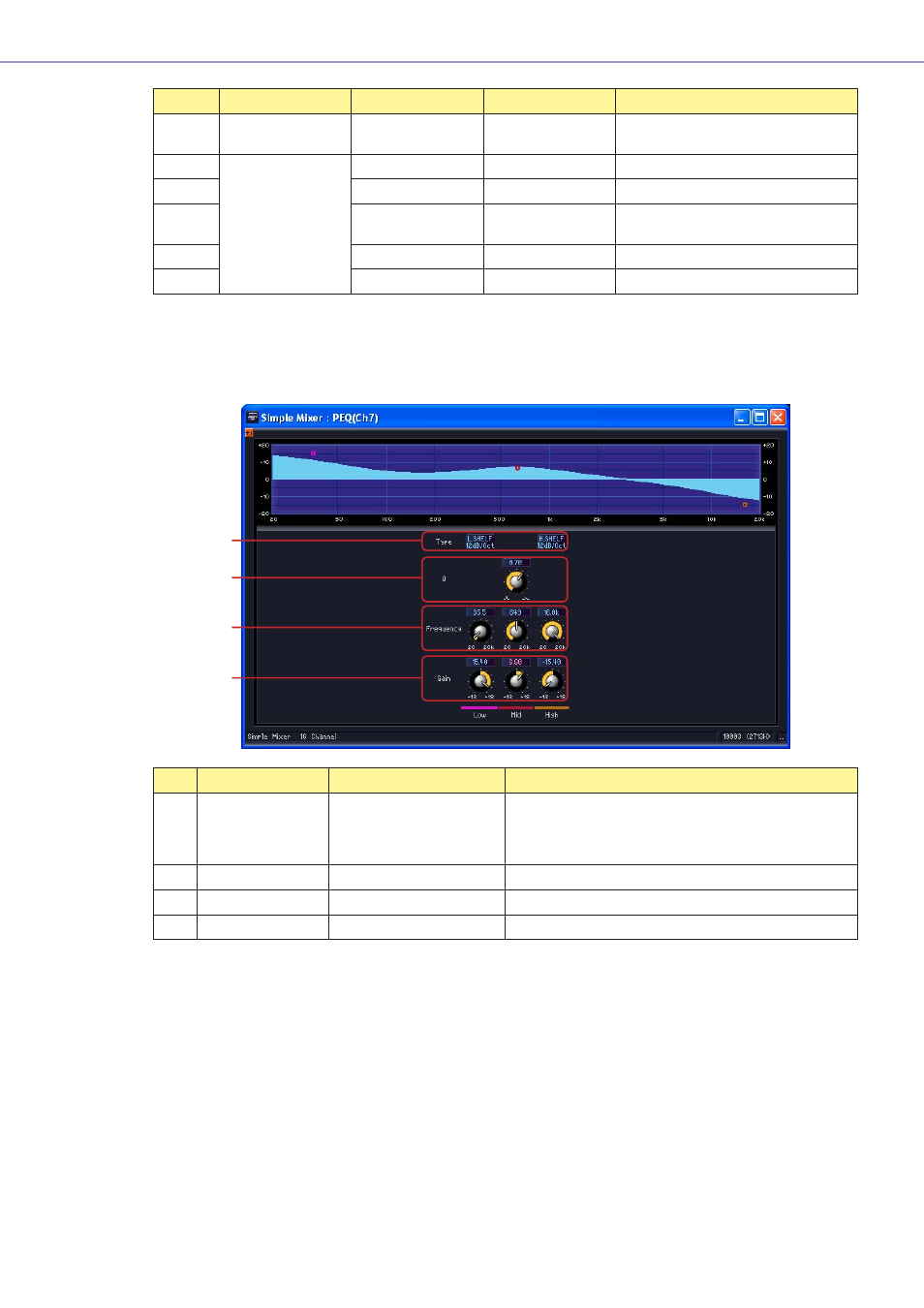
Chapter 6 Component Guide
DME Designer Owner’s Manual
435
■ EQ Editor Window
Click the Simple Mixer EQ Details [EQ] button to open the EQ editor window via which EQ can be
adjusted for each channel.
#
PFL
ON/OFF
Engages PFL send. The last selected
channel is given priority.
$
Master Output
AUX1 Master
-
∞ to +10.0 dB
Adjusts the AUX1 master level.
%
AUX2 Master
-
∞ to +10.0 dB
Adjusts the AUX2 master level.
^
Bal
L63 – Center – R63 Sets the pan position of the stereo
output.
&
On
ON/OFF
Turns master output ON.
*
Fader
-
∞ to +10.0 dB
Sets the master output level.
Parameter
Setting Range
Function
1
Type
PEQ, L.SHELF 6dB/oct,
L.SHELF 12dB/oct,
H.SHELF 6dB/oct,
H.SHELF 12dB/oct
Selects the filter type for the Low and High bands.
2
Q
16.0 to 0.1
Sets the Q for each band.
3
Frequency
20 Hz to 20 kHz
Sets the center frequency for each band.
4
Gain
-18.0 to +18.0 dB
Sets the gain for each band.
Section
Parameter
Setting Range
Function
1
2
4
3
- C7S (64 pages)
- YT-240 (7 pages)
- BST1 (2 pages)
- BKS1 (1 page)
- FX310P (2 pages)
- LS6 (2 pages)
- GC82S (2 pages)
- RGX-TT (1 page)
- RGX820Z (1 page)
- BB714BS (1 page)
- AA5 (4 pages)
- AR-1500 (4 pages)
- AR-1500B (4 pages)
- AS60-112T (22 pages)
- BBT110S (18 pages)
- BBT410S (18 pages)
- BBT500-110 (21 pages)
- DG-1000 (20 pages)
- DG100-212 (32 pages)
- DG100-212A (84 pages)
- DG80-112A (84 pages)
- DG60-112 (40 pages)
- DG60FX-112 (32 pages)
- DG80-210A (84 pages)
- DS60-112 (22 pages)
- GA-15 (1 page)
- GA-15 (2 pages)
- HA-G1 (4 pages)
- VA-10 (4 pages)
- VA-2 (4 pages)
- VA-5 (4 pages)
- VA-7W (2 pages)
- YCL-622 II (16 pages)
- YBS-62S (12 pages)
- AV1 (57 pages)
- YRT-304B II (8 pages)
- VSD1460 (1 page)
- Tour Custom (4 pages)
- Junior Kit (8 pages)
- BP80 (4 pages)
- DTT3KSTD (1 page)
- DTXPRESS II (184 pages)
- DTXPRESS III (196 pages)
- HH80 (4 pages)
- DTX700 (69 pages)
